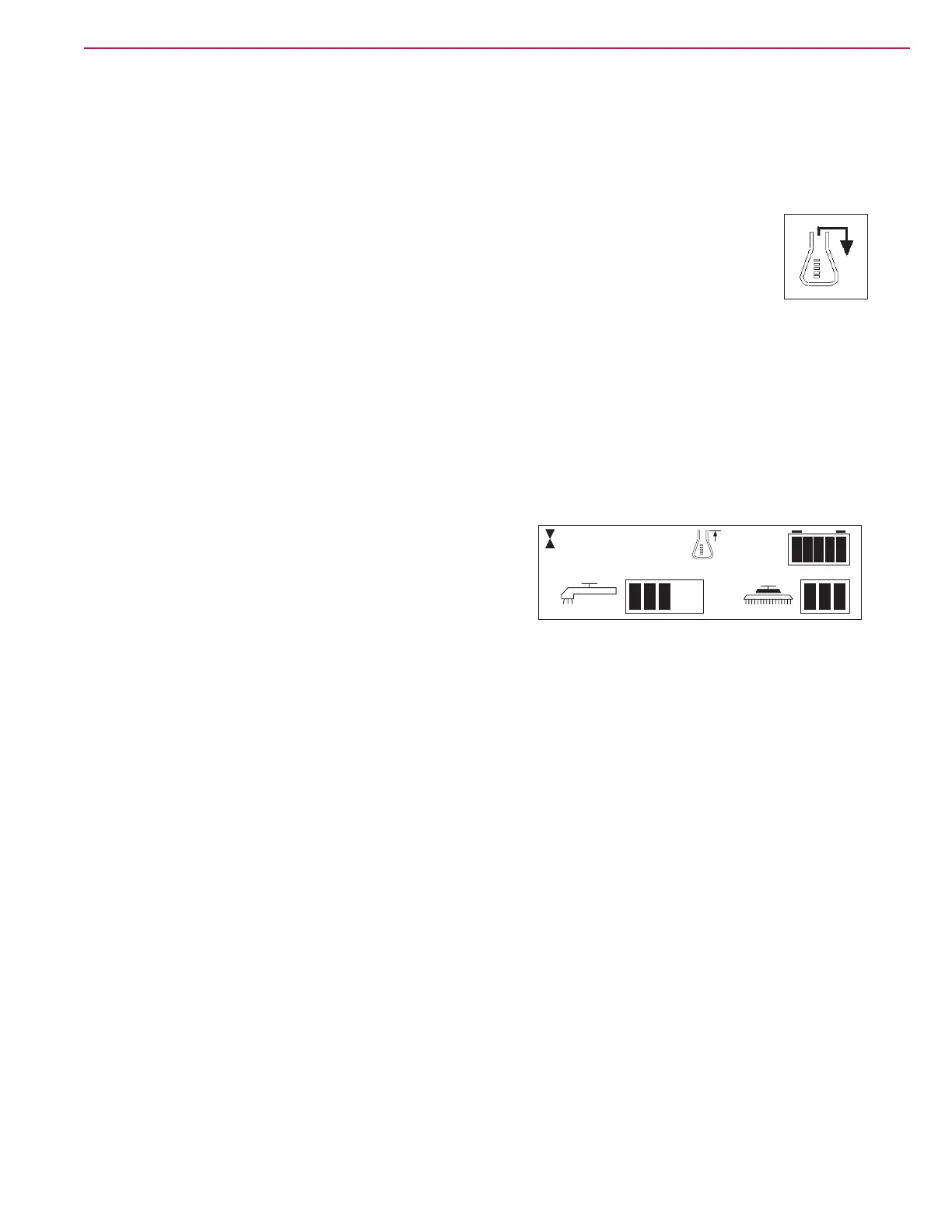Solution System 149Service Manual – SC6500
™
To Purge the Detergent System When Changing Detergents
1. Disconnect and remove the detergent tank.
2. Turn the key switch off.
3. Press and hold both the detergent and solution switches.
4. While holding the switches, turn the key switch on. The display will show the purge icon,
the detergent and solution pumps will run for 20 seconds, then shut off.
5. When the purge cycle is complete, turn the key switch off.
6. Install and connect the new detergent tank.
To Program the Detergent Ratio
There are 10 available detergent ratios. Select the desired detergent ratio as follows:
1. Press the detergent switch to turn the detergent system off (if not already off).
2. Press and hold the detergent switch for two seconds to enter the ratio programming mode. The
detergent system indicator will blink while in the programming mode.
3. Press the detergent switch to cycle through the
available detergent ratios as follows:
• Advance Brand Display: 1:400 ,1:300, 1:256, 1:200
(shown here) 1:150, 1:128, 1:100, 1:64, 1:50, and
1:32.
• Nilsk Brand Display: 0.25%, 0.3%, 0.4%, 0.5%,
0.66%, 0.8%, 1%, 1.5%, 2%, and 3%.
4. When the desired ratio is displayed, stop pressing the detergent switch. After ve seconds the machine
will lock in the displayed detergent ratio setting.
Ø .4
1:200
