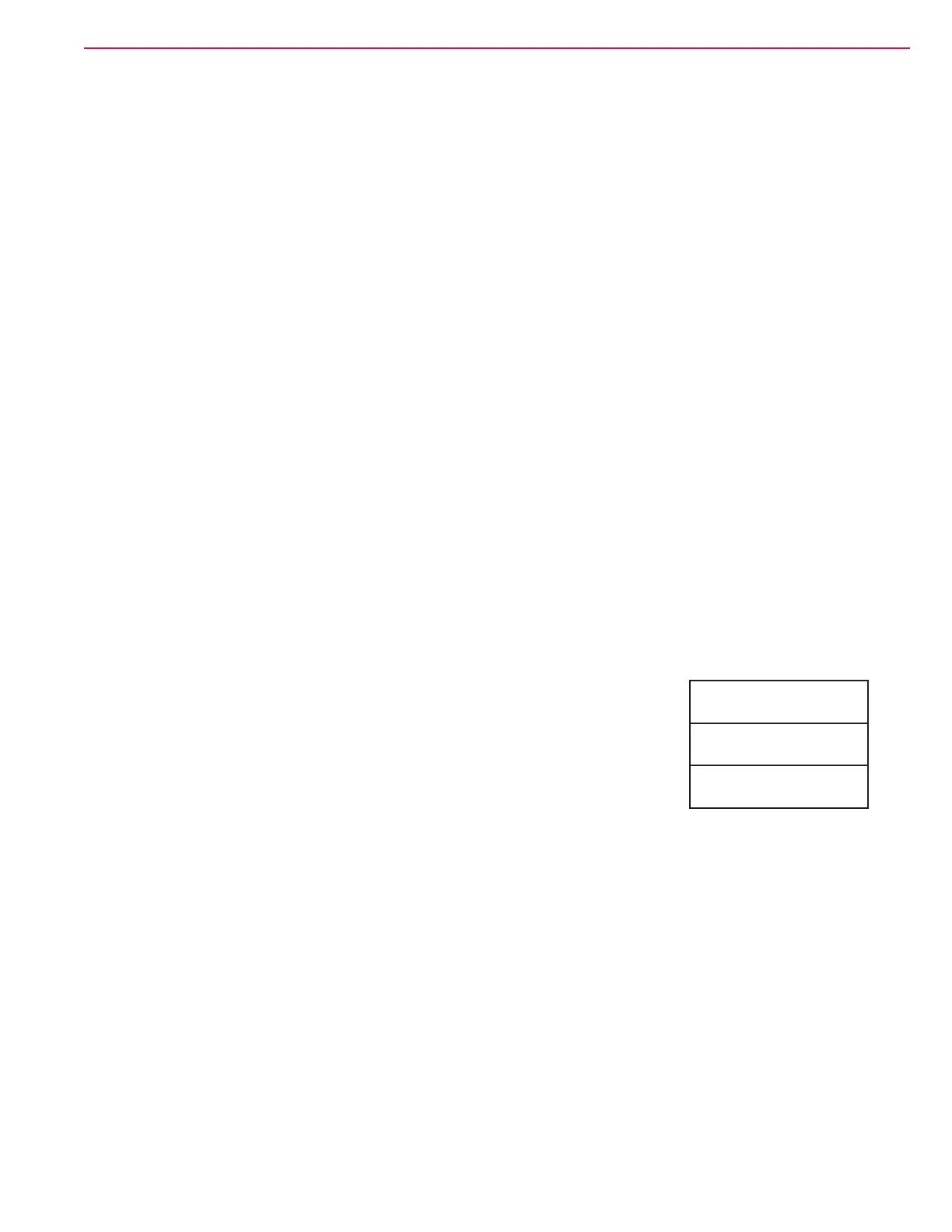Control System 40Service Manual – SC6500
™
Detergent System Selection Mode
1. Turn the key switch off.
2. Press and hold the scrub off switch and the detergent switch.
3. While holding both switches, turn the key switch on.
4. Continue to hold both switches until both switch indicators turn on.
5. Release both switches. The scrub off indicator will stay lit and the detergent system indicator will blink.
The display will now show a detergent bottle in the upper left corner indicating the detergent selection
mode.
6. Press the detergent switch to select between a normal detergent bottle icon indicating that the detergent
system is activated, or a detergent bottle with a cross through it indicating that the detergent system is
not activated.
7. Press the scrub off switch to save the new setting and display the key switch icon.
8. Turn the key switch off. The new setting will be saved until changed again.
EcoFlex
™
Mode Selection
Note that the factory default setting for the EcoFlex
™
Mode is OFF.
1. Turn the key switch off.
2. Press and hold the EcoFlex
™
button.
3. While holding the button, turn the key switch on.
4. Continue to hold the button for two seconds until the EcoFlex
™
and scrub off indicators turn on.
5. Release the EcoFlex
™
button. The display will now show the ECOFLEX MODE/
OFF
, ECOFLEX MODE/MODE 1 and ECOFLEX MODE/MODE 2 menu.
6. Press the EcoFlex
™
button to scroll through the menu and select the desired
ECOFLEX MODE. On the SC6500, there is no difference in machine operation
whether Mode 1 or Mode 2 is selected.
7. Press the scrub off switch to save the setting and display the key switch icon.
8. Turn the key switch off. The new setting will be saved until changed again.
Vacuum Motor Configuration Option
Note that the factory default setting for the vacuum motor conguration is SINGLE (one vacuum motor).
All rider scrubber models covered in this manual can be equipped with optional dual vacuum motors. The A2
control board assembly must be programmed for the number of vacuum motors installed so that the current
overload protection will function correctly. To select the vacuum motor conguration:
1. Turn the key switch off.
2. Press and hold the scrub system off and vacuum/wand switches.
3. While holding both switches, turn the key switch on until the scrub off and vacuum/wand indicators
light.
ECOFLEX MODE
OFF
ECOFLEX MODE
MODE 1
ECOFLEX MODE
MODE 2
