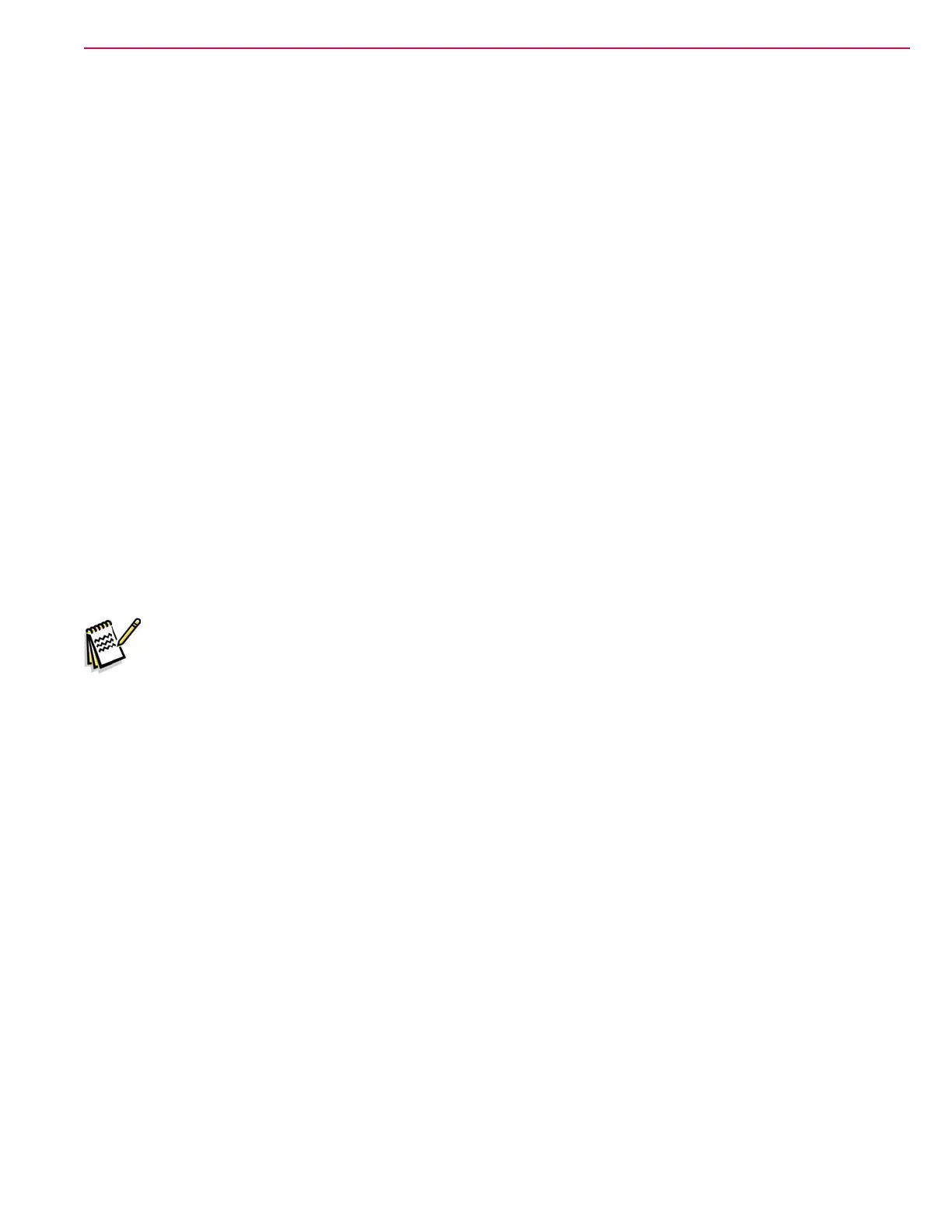General Information 25Service Manual – SC6500
™
• Scrub On/Scrub Mode Select Indicator:
– The left side indicator will light when the normal scrub mode is selected.
– The right side indicator will light when the heavy scrub mode is selected.
– Both the right and left indictors will light when the extreme scrub mode is selected.
– Both the right and left indictors will be off when the scrub system is off.
• Scrub Off Indicator:
– The indicator will light to indicate that the scrub system is off and is ready to be activated.
– The indicator will be off when the scrub system is enabled and/or switched on.
• Solution System Indicator:
– The indicator will light when the solution system is enabled and/or is switched on.
– The indicator will be off when the solution system is off.
– The indicator will ash when the solution tank (liquid level) oat switch senses a low solution level.
• Detergent System Indicator:
– The indicator will light when the detergent system is enabled and/or is switched on.
– The indicator will be off when the detergent system is off.
Note: The control board automatically recognizes that the machine has an operational detergent
system through its wiring harness connection.
• Vacuum/Wand Indicator:
– The indicator will light when the vacuum system is enabled and/or is switched on.
– The indicator will be off when the vacuum system is off.
– The indicator will ash when the vacuum system is operating in the time delay shutdown mode
(normally ve to 10 seconds).
• Maximum Scrub Speed Indicator:
– The indicator will light when the maximum 100% transport speed during scrubbing is enabled.
– The indicator will be off when normal scrub speed is enabled.
• Traction Control Indicator:
– The indicator will light when the traction control mode is enabled.
– The indicator will be off when the traction control mode is disabled.
• Side Broom On/Down Indicator:
– The indicator will be on when the side brooms are in the down working position, enabled and switched
on.
