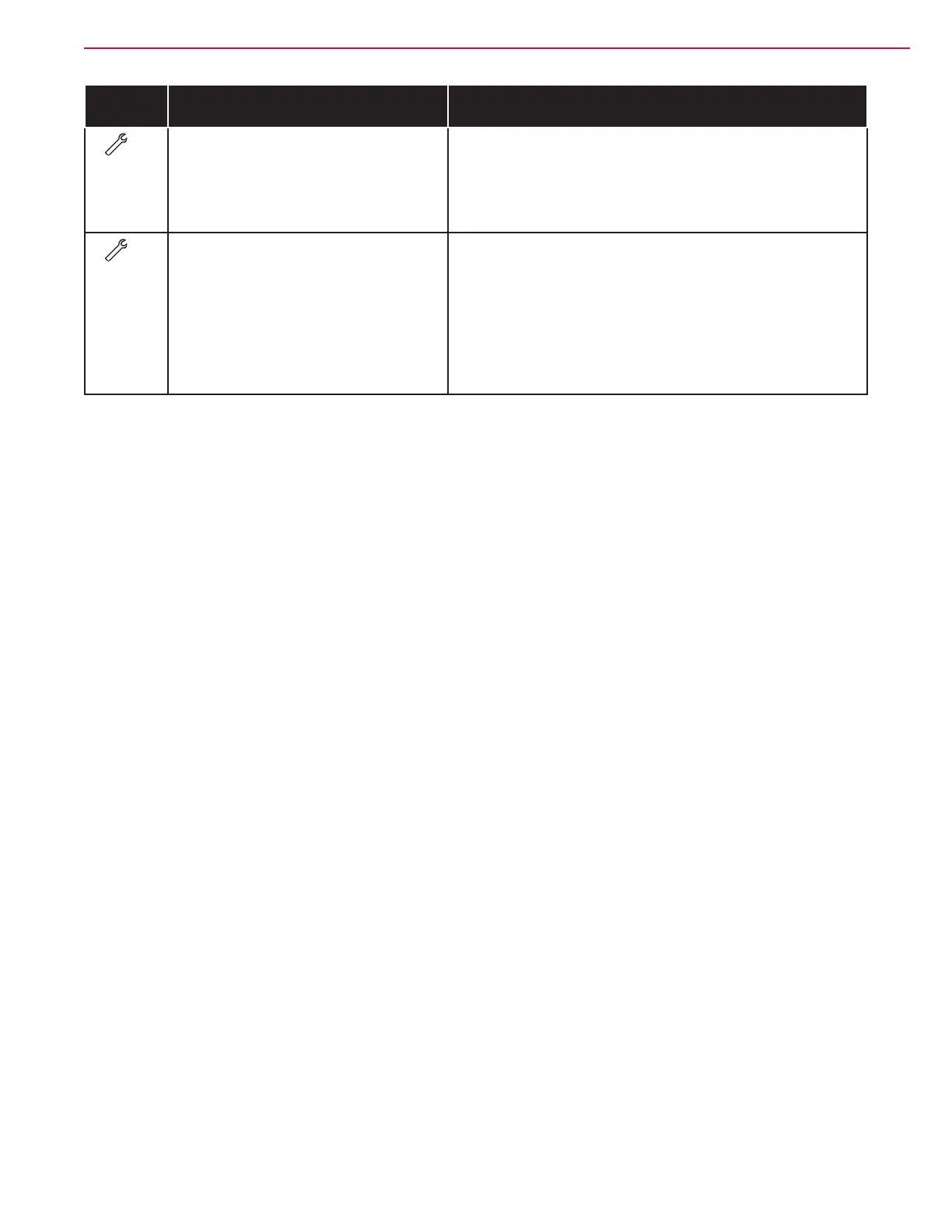Control System 52Service Manual – SC6500
™
Display
Code
Error/Fault Description Correction
41
Back-up alarm open 1. Use an ohmmeter to check for an open circuit in the
H1 back-up alarm and its wiring (wire colors ORN/
BRN and BLU/WHT). If defective, repair or replace.
2. Test for 36V at the back-up alarm. If 0 Volts, check the
A2 control board assembly.
42
Back-up alarm short to ground 1. The Back-up alarm and/or its +36V power feed is
shorted to ground. Test the positive wire to ground
for short circuit* (wire colors ORN/BRN battery + and
BLU/WHT battery -). Repair or replace the defective
wiring.
2. Disconnect the alarm and test to see if the circuit
wiring is still causing an error code (shorted). If not,
replace the back-up alarm.
* Short Circuit denition:
• A short circuit is a parallel path of very low resistance, often caused accidentally.
• With low resistance there is an excessive amount of current.
• The excessive current will either melt the wires or open a fusible link.
** See Service Test Mode in this manual for further troubleshooting information.
*** See the Main Control Programming Options section to activate the Brush Type Selection function.
