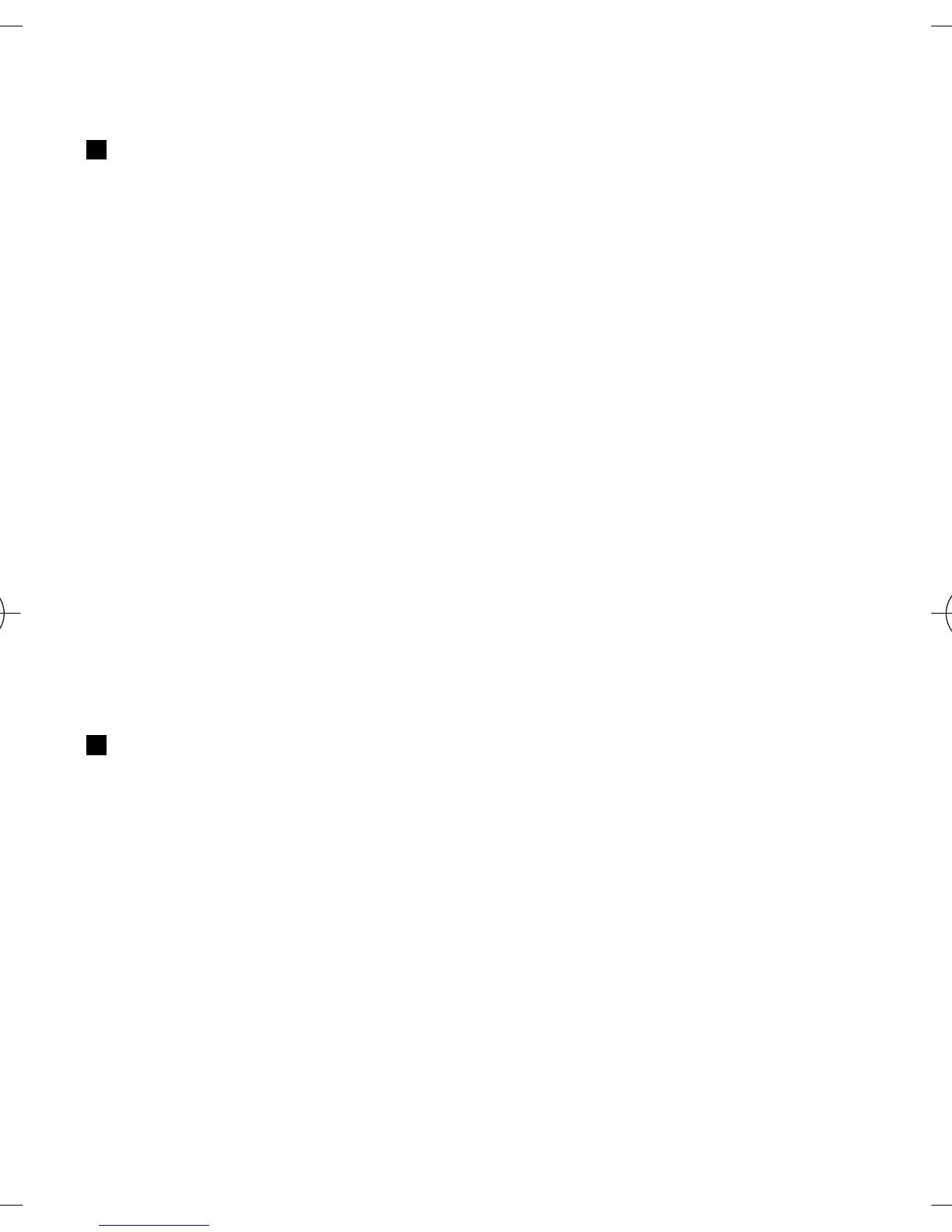Flash messages
Flash messages are text messages that are instantly displayed upon reception.
Flash messages are not automatically saved.
Write a flash message
Select Menu > Messaging > Create message > Flash message. Enter the
recipient’s phone number and write your message. The maximum length of a
flash message is 70 characters. To insert a blinking text into the message, select
Options > Insert blink char. to set a marker. The text after the marker blinks.
To end the blinking text range, insert a second marker.
Read and reply to a flash message
A received flash message is indicated with Message: and a few words from the
beginning of the message.
To read the message, select Read.
To extract numbers and addresses from the current message, select Options >
Use detail.
To save the message, select Save and the folder in which you want to save it.
Nokia Xpress audio messaging
You can use the MMS to create and send an audio message in a convenient way.
MMS must be activated before you can use audio messages.
Create a message
1. Select Menu > Messaging > Create message > Audio message. The
voice recorder opens. See "Voice recorder," p. 70.
2. Speak your message.
3. Enter one or more phone numbers in the To: field, or select Add to retrieve
a number.
4. To send the message, select Send.
Messaging
32
Cyan
Magenta
Yellow
Black
file:/D:/temp/overmode/GUID-89DCE1F7-7FBF-406A-B7B2-EFBE6DD81560.20070504145158174.en1178280131751/en/1/GUID-FACEAA13-0984-49EC-B52F-
E61DA4535A75.xml Page 32 May 4, 2007 3:02:55 PM
