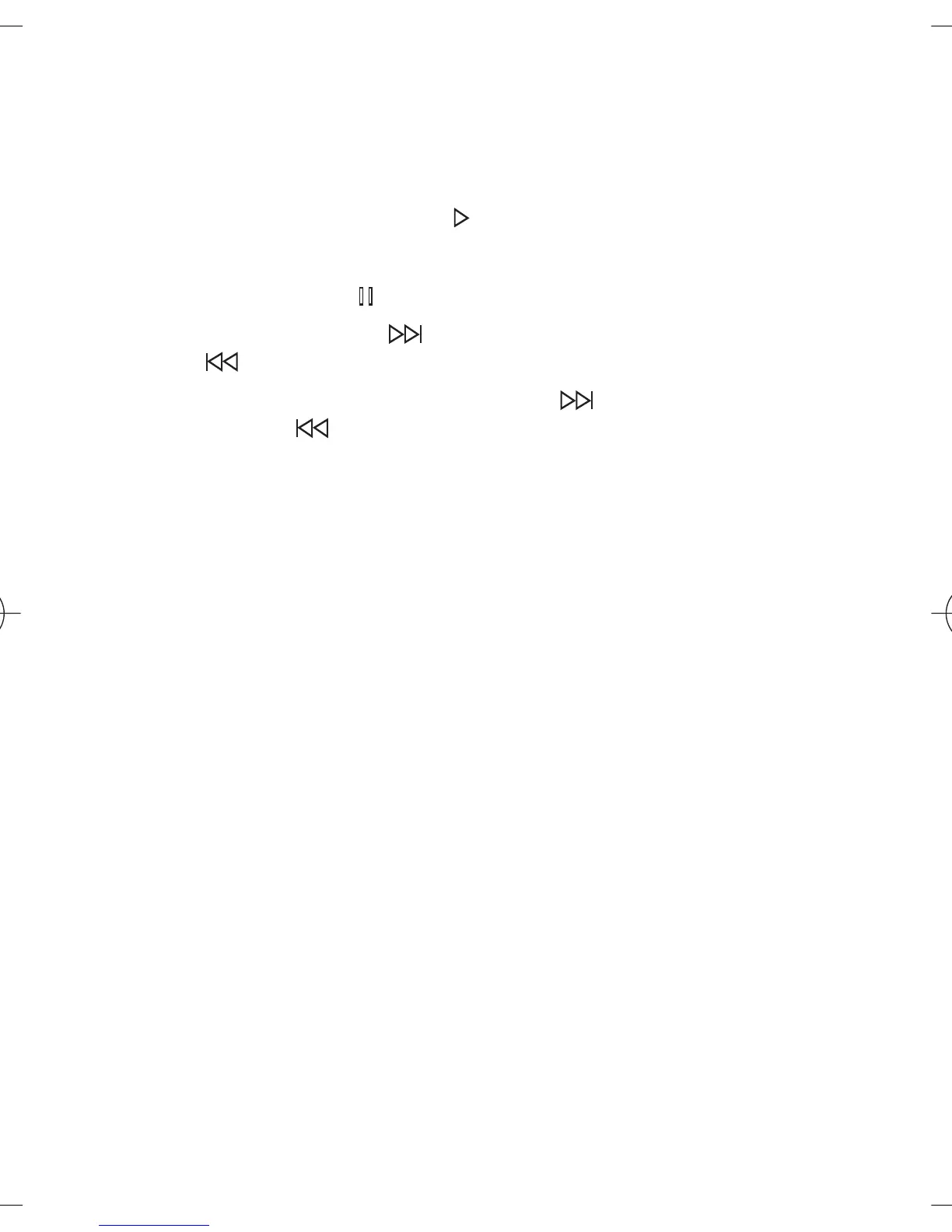Operate the music player with the virtual keys on the display.
When you open Music player, the details of the first track on the default track
list are shown. To start playing, select
.
To adjust the volume level, use the volume keys of the device.
To pause the playing, select
.
To skip to the next track, select
. To skip to the beginning of the previous
track, select
twice.
To fast forward the current track, select and hold
. To rewind the current
track, select and hold
. Release the key at the position you want.
To stop the music player, press and hold the end key.
Music player options
In the music player menu, select from the following options:
• Show tracks — View all available tracks of the active track list and play the
desired track. To play a track, scroll to the desired track, and select Play.
• Music library — View all available tracks ordered according to Artists,
Albums, Genres, Composers, or Track lists. Select Update libr. to refresh
the lists. To find track lists generated with the Nokia Music Manager, select
Track lists > My tracks.
• Play options — Select Random to play the tracks on the track list in random
order. Select Repeat to play the current track or the entire track list
repeatedly.
• Media equaliser — to select or define an equalizer setting
• Add to Favourites — to add the current track to the favorite track list
• Play via Bluetooth — to connect and play the tracks on an audio accessory
using Bluetooth technology
• Use tone — Set the currently played music track, for example, as a ringing
tone.
• Send — to send the current track by a multimedia message or using
Bluetooth technology
Media
68
Cyan
Magenta
Yellow
Black
file:/D:/temp/overmode/GUID-89DCE1F7-7FBF-406A-B7B2-EFBE6DD81560.20070504145158174.en1178280131751/en/1/GUID-FACEAA13-0984-49EC-B52F-
E61DA4535A75.xml Page 68 May 4, 2007 3:02:55 PM
