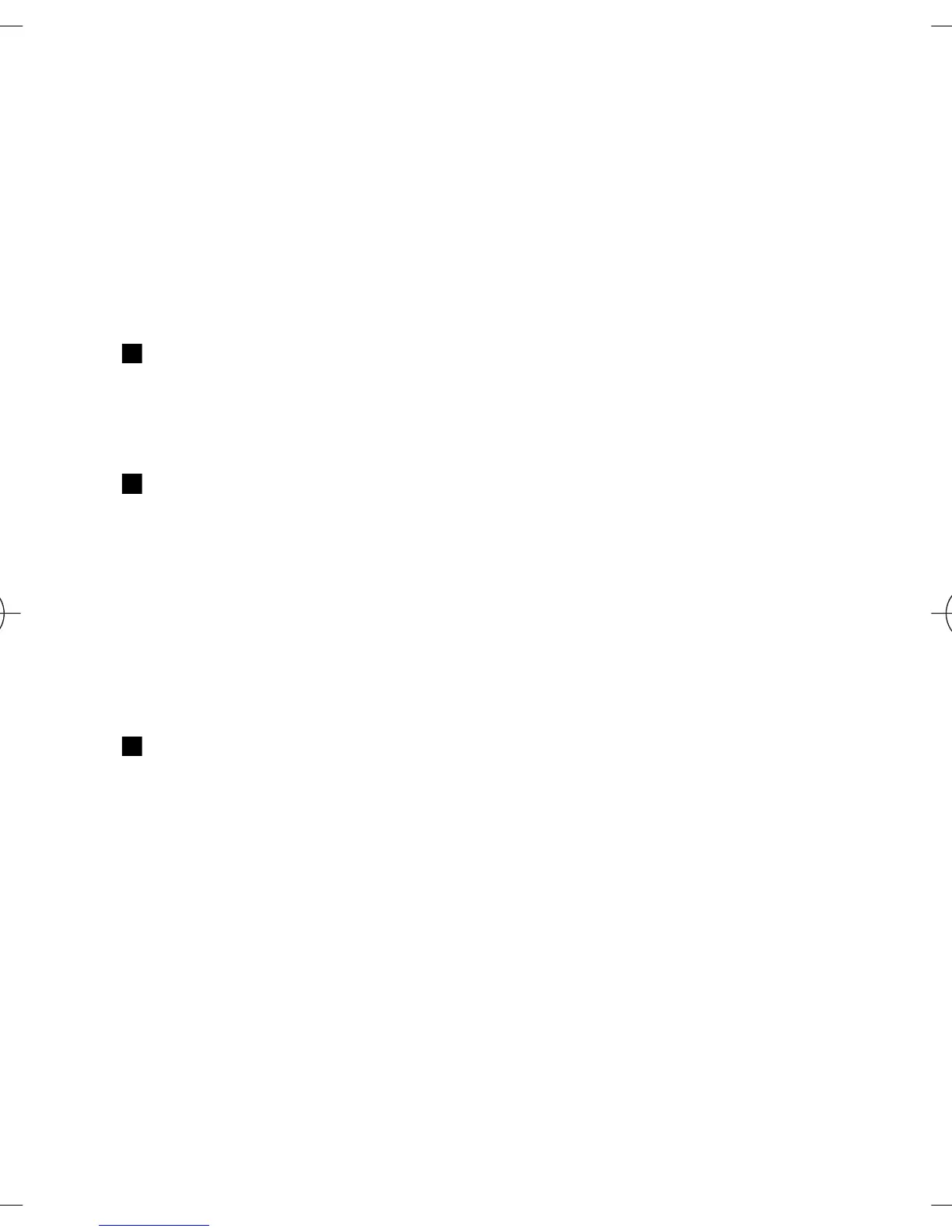To delete all the contacts and the details attached to them from the phone or
SIM card memory, select Menu > Contacts > Delete all contacts > From
phone mem. or From SIM card.
To delete a number, text item, or an image attached to the contact, search for
the contact, and select Details. Scroll to the desired detail, and select
Options > Delete and from the available options.
Synchronize all
Synchronize your calendar, contacts data, and notes with a remote internet
server (network service). See "Synchronize from a server," p. 56.
Business cards
You can send and receive a person’s contact information from a compatible
device that supports the vCard standard as a business card.
To send a business card, search for the contact, and select Details > Options >
Send bus. card.
When you receive a business card, select Show > Save to save the business
card in the phone memory. To discard the business card, select Exit > Yes.
Dialing shortcuts
Your device can dial a phone number with one keypress. The number keys, 2
to 9, can have a phone number assigned to them. To assign a phone number
to a number key, select Menu > Contacts > Speed dials, and scroll to the
number to assign as the shortcut for Speed dialling.
Select Assign, or if a number has already been assigned to the key, select
Options > Change.
Select Search and the contact to assign the shortcut. If Speed dialling is off,
the phone asks whether you want to activate it.
Contacts
47
Cyan
Magenta
Yellow
Black
file:/D:/temp/overmode/GUID-89DCE1F7-7FBF-406A-B7B2-EFBE6DD81560.20070504145158174.en1178280131751/en/1/GUID-FACEAA13-0984-49EC-B52F-
E61DA4535A75.xml Page 47 May 4, 2007 3:02:55 PM
