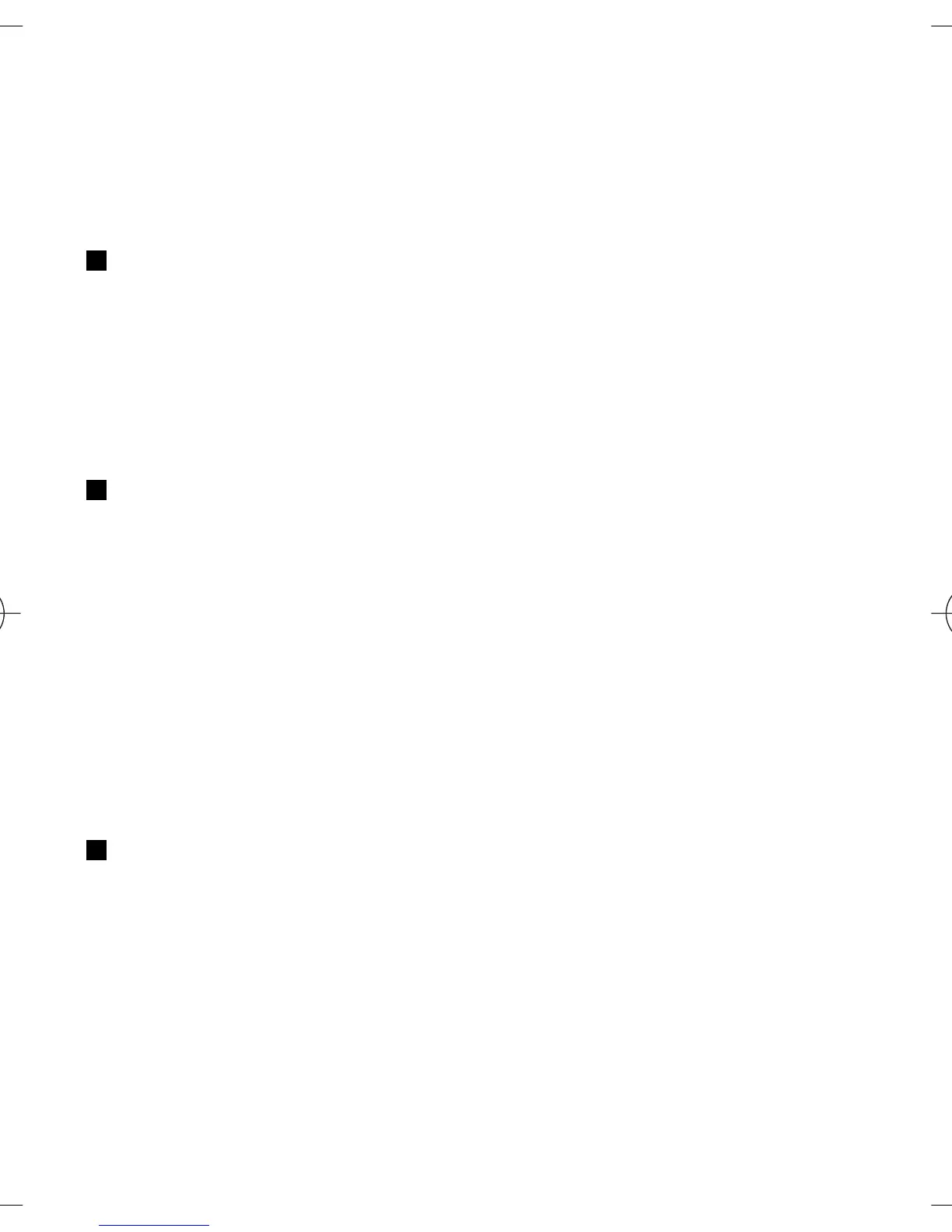• Timed — to set the profile to be active until a certain time (up to 24 hours)
and set the end time. When the time set for the profile expires, the previous
profile that was not timed becomes active.
Themes
A theme contains elements for personalizing your device.
Select Menu > Settings > Themes and from the following options:
• Select theme — to set a theme. A list of folders in Gallery opens. Open the
Themes folder, and select a theme.
• Theme downloads — to open a list of links to download more themes
Tones
You can change the tone settings of the selected active profile.
Select Menu > Settings > Tones. You can find the same settings in the
Profiles menu. See "Profiles," p. 49.
To set the phone to only ring for calls from phone numbers that belong to a
selected caller group, select Alert for.
Select Options > Save to save the settings or Cancel to leave the settings
unchanged.
If you select the highest ringing tone level, the ringing tone reaches its highest
level after a few seconds.
Display
Select Menu > Settings > Display and from the available options:
• Wallpaper — to add the background image in the standby mode
• Wallpaper — to add the background image in the Home screen
• Active standby — to switch the active standby mode on or off and to
organize and personalize the active standby mode
• Standby mode font colour — to select the color for the texts in the standby
mode
Settings
50
Cyan
Magenta
Yellow
Black
file:/D:/temp/overmode/GUID-89DCE1F7-7FBF-406A-B7B2-EFBE6DD81560.20070504145158174.en1178280131751/en/1/GUID-FACEAA13-0984-49EC-B52F-
E61DA4535A75.xml Page 50 May 4, 2007 3:02:55 PM
