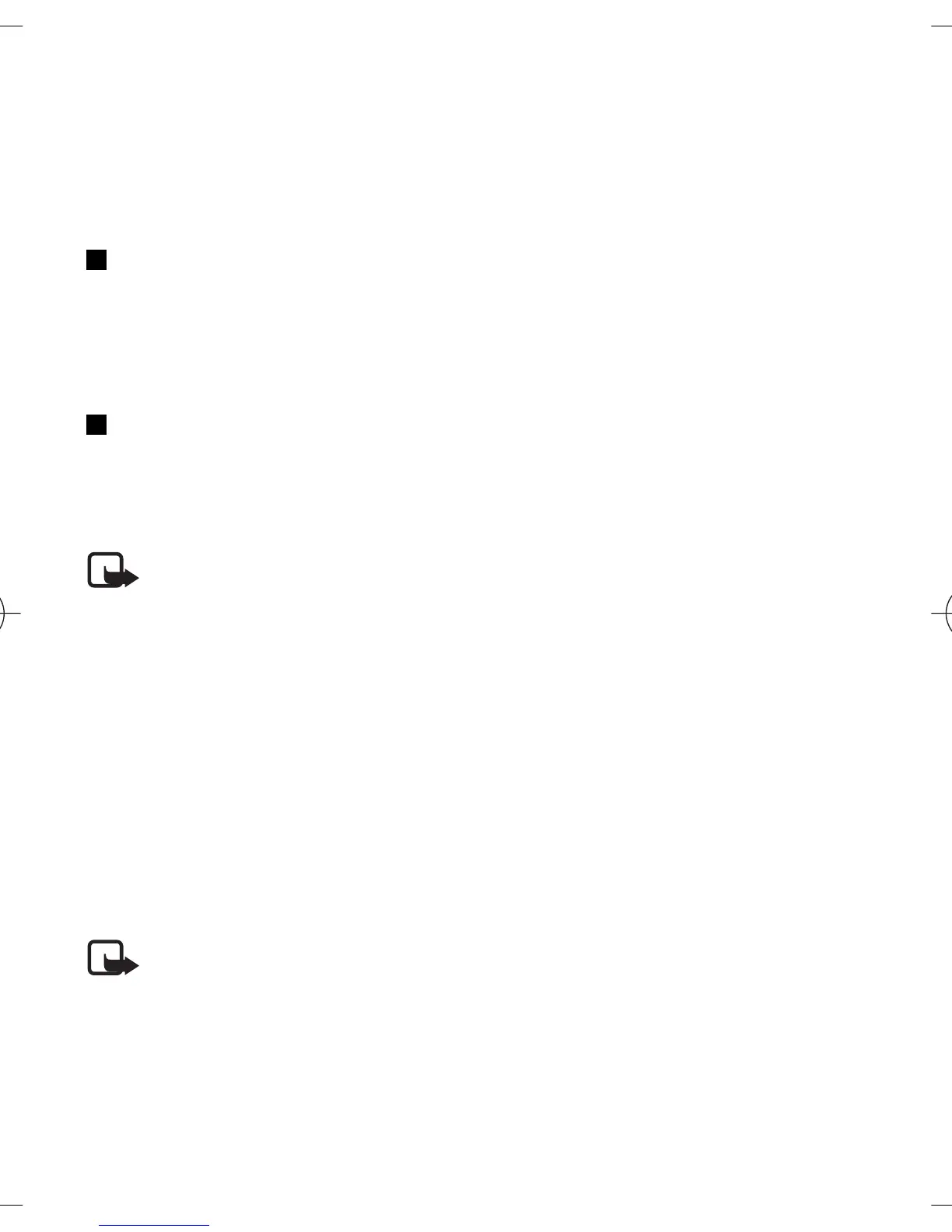To view a note, scroll to it, and select View. While viewing a note, you can also
select an option to edit the attributes. You can also select an option to delete
the selected note and delete all the notes that you have marked as done.
Notes
To write and send notes, select Menu > Organiser > Notes.
To make a note if no note is added, select Add note; otherwise, select
Options > Make a note. Write the note, and select Save.
Calculator
The calculator in your device provides basic arithmetic and trigonometric
functions, calculates the square and the square root, the inverse of a number,
and converts currency values.
Note: This calculator has limited accuracy and is designed for simple
calculations.
Calculations - Select Menu > Organiser > Calculator. When 0 is displayed
on the screen, enter the first number in the calculation. Press # for a decimal
point. Scroll to the desired operation or function, or select it from the
Options. Enter the second number. Repeat this sequence as many times as it
is necessary.
Currency conversion - To perform a currency conversion select Options >
Exchange rate. Select either of the displayed options. Enter the exchange rate,
press # for a decimal point, and select OK. The exchange rate remains in the
memory until you replace it with another one. To perform the currency
conversion, enter the amount to be converted, and select Options > In
domestic or In foreign.
Note: When you change the base currency, you must enter new
exchange rates because all previously set exchange rates are cleared.
Organizer
80
Cyan
Magenta
Yellow
Black
file:/D:/temp/overmode/GUID-89DCE1F7-7FBF-406A-B7B2-EFBE6DD81560.20070504145158174.en1178280131751/en/1/GUID-FACEAA13-0984-49EC-B52F-
E61DA4535A75.xml Page 80 May 4, 2007 3:02:55 PM
