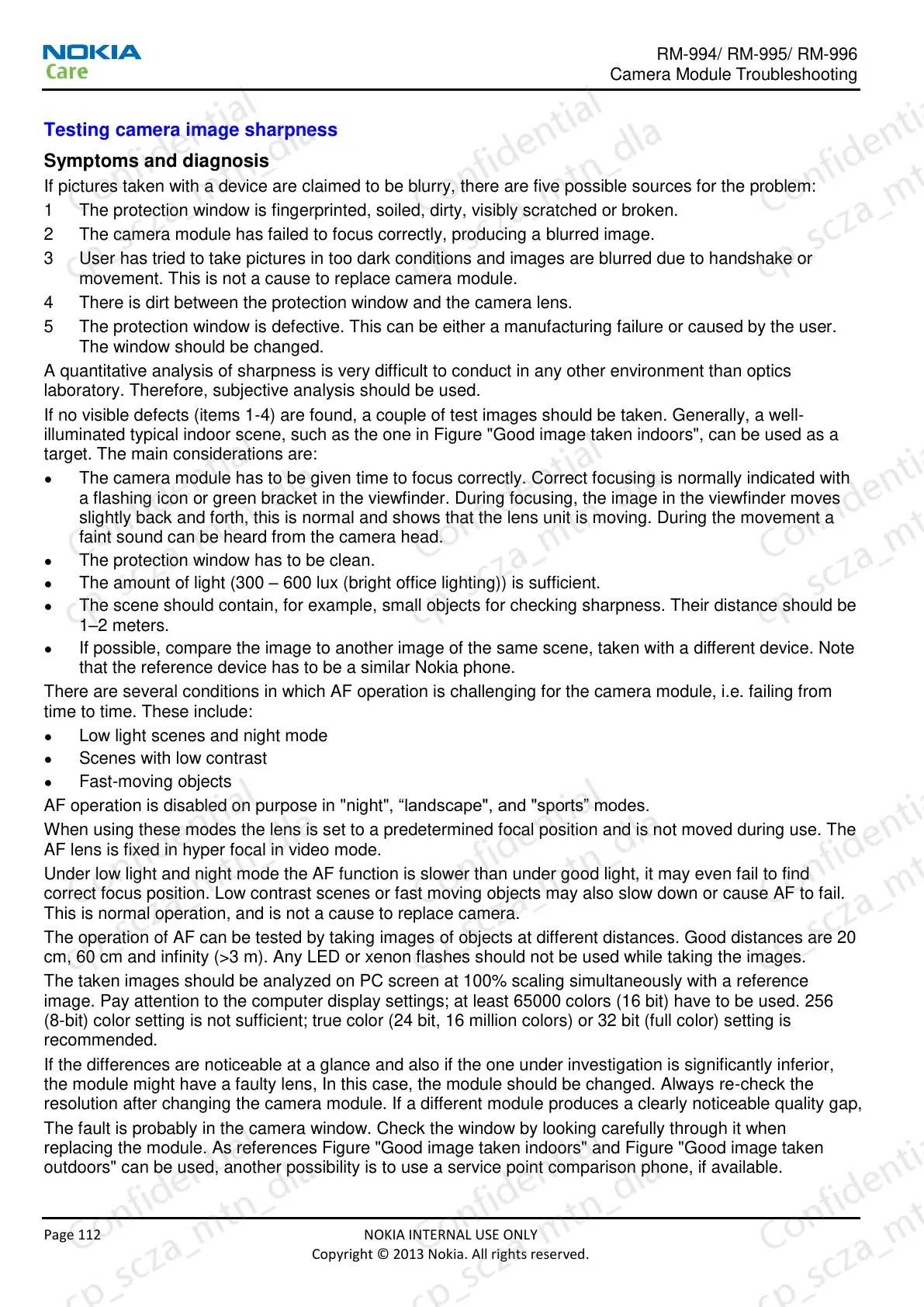RM-994/ RM-995/ RM-996
Camera Module Troubleshooting
Page 112 NOKIA INTERNAL USE ONLY
Copyright © 2013 Nokia. All rights reserved.
Testing camera image sharpness
Symptoms and diagnosis
If pictures taken with a device are claimed to be blurry, there are five possible sources for the problem:
1 The protection window is fingerprinted, soiled, dirty, visibly scratched or broken.
2 The camera module has failed to focus correctly, producing a blurred image.
3 User has tried to take pictures in too dark conditions and images are blurred due to handshake or
movement. This is not a cause to replace camera module.
4 There is dirt between the protection window and the camera lens.
5 The protection window is defective. This can be either a manufacturing failure or caused by the user.
The window should be changed.
A quantitative analysis of sharpness is very difficult to conduct in any other environment than optics
laboratory. Therefore, subjective analysis should be used.
If no visible defects (items 1-4) are found, a couple of test images should be taken. Generally, a well-
illuminated typical indoor scene, such as the one in Figure "Good image taken indoors", can be used as a
target. The main considerations are:
● The camera module has to be given time to focus correctly. Correct focusing is normally indicated with
a flashing icon or green bracket in the viewfinder. During focusing, the image in the viewfinder moves
slightly back and forth, this is normal and shows that the lens unit is moving. During the movement a
faint sound can be heard from the camera head.
● The protection window has to be clean.
● The amount of light (300 – 600 lux (bright office lighting)) is sufficient.
● The scene should contain, for example, small objects for checking sharpness. Their distance should be
1–2 meters.
● If possible, compare the image to another image of the same scene, taken with a different device. Note
that the reference device has to be a similar Nokia phone.
There are several conditions in which AF operation is challenging for the camera module, i.e. failing from
time to time. These include:
● Low light scenes and night mode
● Scenes with low contrast
● Fast-moving objects
AF operation is disabled on purpose in "night", “landscape", and "sports” modes.
When using these modes the lens is set to a predetermined focal position and is not moved during use. The
AF lens is fixed in hyper focal in video mode.
Under low light and night mode the AF function is slower than under good light, it may even fail to find
correct focus position. Low contrast scenes or fast moving objects may also slow down or cause AF to fail.
This is normal operation, and is not a cause to replace camera.
The operation of AF can be tested by taking images of objects at different distances. Good distances are 20
cm, 60 cm and infinity (>3 m). Any LED or xenon flashes should not be used while taking the images.
The taken images should be analyzed on PC screen at 100% scaling simultaneously with a reference
image. Pay attention to the computer display settings; at least 65000 colors (16 bit) have to be used. 256
(8-bit) color setting is not sufficient; true color (24 bit, 16 million colors) or 32 bit (full color) setting is
recommended.
If the differences are noticeable at a glance and also if the one under investigation is significantly inferior,
the module might have a faulty lens, In this case, the module should be changed. Always re-check the
resolution after changing the camera module. If a different module produces a clearly noticeable quality gap,
The fault is probably in the camera window. Check the window by looking carefully through it when
replacing the module. As references Figure "Good image taken indoors" and Figure "Good image taken
outdoors" can be used, another possibility is to use a service point comparison phone, if available.
