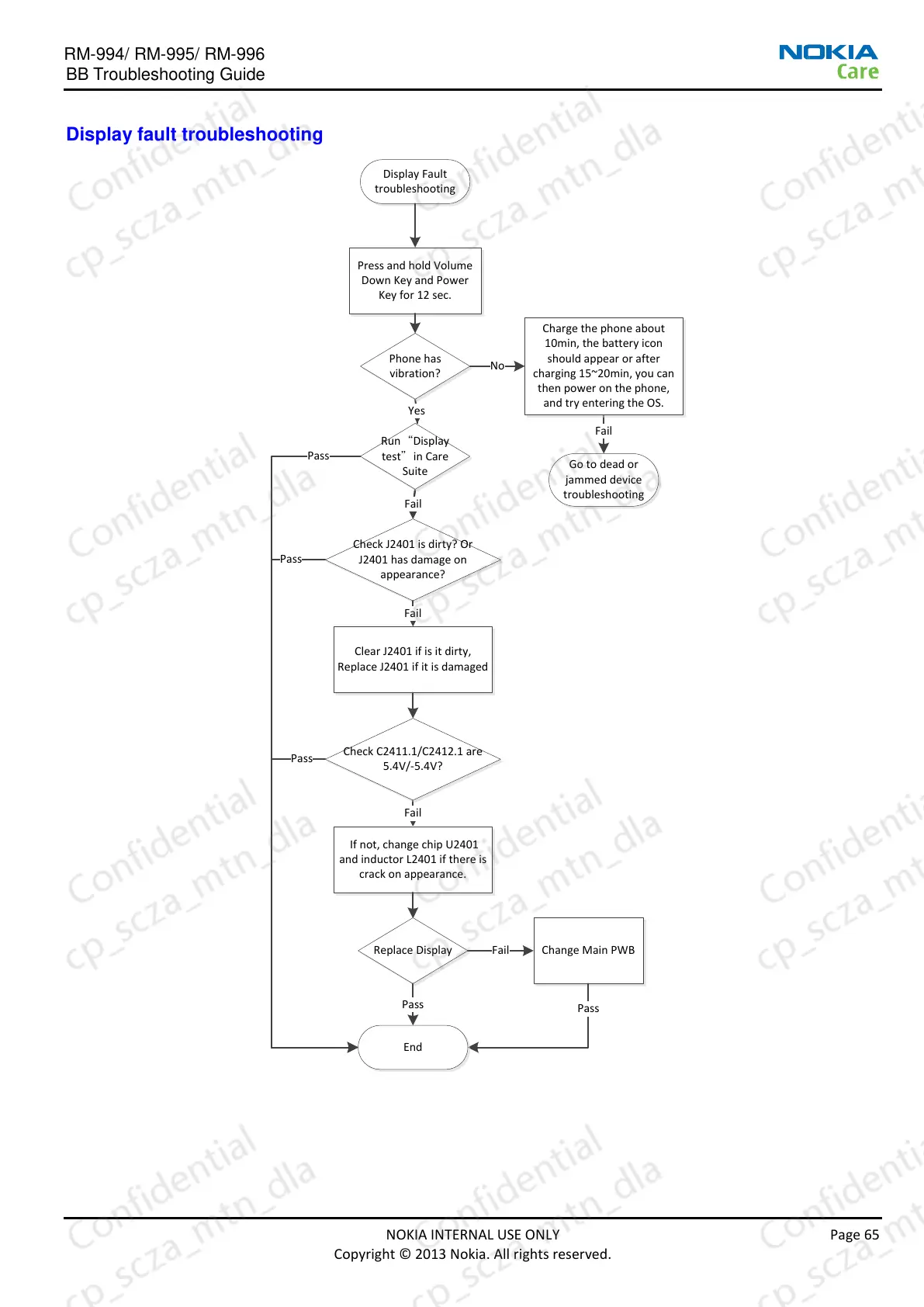Display Fault
troubleshooting
Press and hold Volume
Down Key and Power
Key for 12 sec.
Yes
Fail
No
Fail
Yes
Phone has
vibration?
Replace Display Change Main PWBFail
Pass
Pass
End
Charge the phone about
10min, the battery icon
should appear or after
charging 15~20min, you can
then power on the phone,
and try entering the OS.
Pass
Go to dead or
jammed device
troubleshooting
Fail
Pass
Run“Display
test”in Care
Suite
Check J2401 is dirty? Or
J2401 has damage on
appearance?
Check C2411.1/C2412.1 are
5.4V/-5.4V?
Clear J2401 if is it dirty,
Replace J2401 if it is damaged
If not, change chip U2401
and inductor L2401 if there is
crack on appearance.
Fail
Pass
