Connectivity
125
Options→ Synchronise. The status of the
synchronisation is shown at the bottom of the screen.
To cancel synchronisation before it is finished, press
Cancel.
2 You are notified when the synchronisation has been
completed.
• After synchronisation is complete, press View log or
select Options→ View log to open a log file showing the
synchronisation status (Complete or Incomplete) and
how many calendar or contact entries have been added,
updated, deleted, or discarded (not synchronised) in the
game deck or on the server.
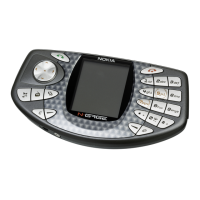
