Messaging
68
The recipients are listed in the To: field and
automatically separated with a semicolon (;).
• write the phone number or e-mail address of the
recipient in the To: field, or
• copy the recipient information from another
application and then paste it to the To: field. See
‘Copying text’, p. 71.
Example: +44 123 456; 050 456 876
Press to delete a recipient to the left of the cursor.
Note: If you write many phone numbers or e-mail
addresses in the To: field, you must remember to add a
semicolon (;) between each item to separate them
from each other. When you retrieve recipients from the
Contacts directory, the semicolon is added
automatically.
Sending options
To change how a message is sent, select Options→
Sending options when you are editing a message. When
you save the message, its sending settings are also saved.
Writing text
You can key in text in two different ways, using the
method traditionally used in mobile devices or another
method called predictive text input.
Tip! To set predictive text input on or off, press
twice quickly when writing text.
Using traditional text input
The indicator is shown on the top right of the
display when you are writing text using traditional text
input.
• Press a number key ( - ), repeatedly until the
desired character appears. Note, that there are more
characters available for a number key than are printed
on the key.
• To insert a number, press and hold the number key.
• To switch between letter and number mode, press and
hold .
• If the next letter is located on the same key as the
present one, wait until the cursor appears (or press
to end the time-out period), and then key in the letter.
• If you make a mistake, press to remove a
character. Press and hold to clear more than one
character.
• The most common punctuation marks are available
under . Press repeatedly to reach the desired
punctuation mark.
Press to open a list of special characters. Use the
controller key to move through the list and press OK to
select a character.
• To insert a space, press . To move the cursor to the
next line, press three times.
• To switch between the different character cases Abc,
abc, and ABC press .
Icons: and indicate the selected
case. means that the first letter of the word, is
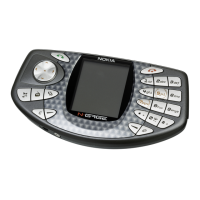
