Settings
43
Editing an access point
When you open Access points, the list of already available
access points opens. Scroll to the access point you want to
edit, and press .
Deleting an access point
In the list of access points, scroll to the access point you
want to remove and select Options→ Delete.
Access points
Options when editing access
point settings: Change, Advanced settings, Help, and Exit.
Here you can see a short explanation for every setting that
may be needed for different data connections and access
points.
Note: Start to fill in the settings from the top
because depending on what data connection you select
(Data bearer) or whether you need to insert a Gateway IP
address, only certain setting fields are available.
Note: Follow the instructions given to you by your
service provider with care.
• Connection name - Give a descriptive name for the
connection.
• Data bearer - The options are GSM data, High speed GSM,
and GPRS. Depending on what data connection you
select, only certain setting fields are available. Fill in all
fields marked with Must be defined or with a red
asterisk. Other fields can be left empty, unless you have
been instructed otherwise by your service provider.
Note: To be able to use a data connection, the
network service provider must support this feature,
and if necessary, activate it for your SIM card.
• Access point name (for packet data only) - The access
point name is needed to establish a connection to the
GPRS network. You obtain the access point name from
your network operator or service provider.
• Dial-up number (for GSM data and high speed data
only) - The modem telephone number of the access
point.
• User name - Write a user name if required by the
service provider. The user name may be needed to
make a data connection, and is usually provided by the
service provider. The user name is often case-sensitive.
• Prompt password - If you must key in a new password
every time you log on to a server, or if you do not want
to save your password to the game deck, choose Yes.
• Password - A password may be needed to make a data
connection, and is usually provided by the service
provider. The password is often case-sensitive. When
you are writing the password, the characters you enter
are shown briefly and then changed to asterisks (*). The
easiest way to enter numbers is to press and
select Insert number and then continue entering letters.
• Authentication - Normal / Secure.
• Gateway IP address - The IP address that the required
Browser gateway uses.
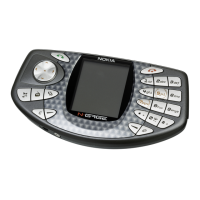
