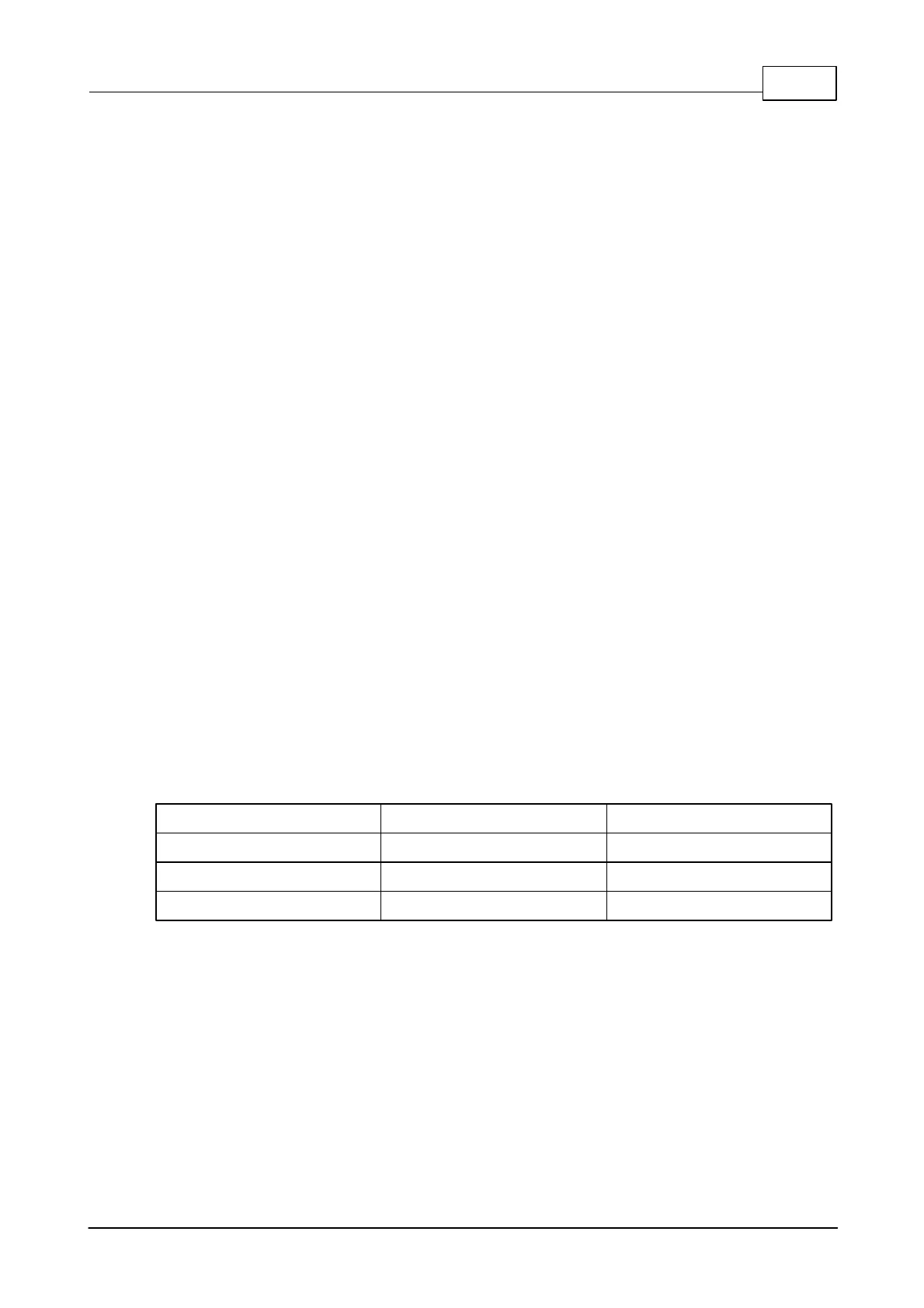Troubleshooting Guide 105
© 2018 Nortek AS
5.1.8 Test with both RS422 and RS232 communication (Vector)
The Vector is able to communicate at both RS232 and RS422. When not able to communicate with
the option installed it could be a good idea to try the different alternative. To do this you will need
both cable and harness wired for this communication.
5.1.9 Software
Error message: Vectrino 2: buffer read error (Relevant for Vectrino Profilers)
The "Read error" message happens when the application stops receiving data for a long period of
time.
Error message: "Could not create the Java Virtual Machine" (Relevant for Vectrino Profilers)
If your 32-bit Java virtual machine has been updated to 1.7.0_09, your Vectrino Profiler acquisition
software may now display this error. This is due to an increase in memory footprint with the new
JVM. In order to get your software running again, go to the directory in which the software was
installed (the default is "C:\Program Files\Nortek\VectrinoII") and edit the file "Vectrino-II.l4j.ini". This
file contains the line
-Xmx1200M
Change the 1200 to 1024
-Xmx1024M
and save the file.
Note that this is only a problem if you are running a 32-bit version of the 1.7.0_09 JVM.
5.1.10 Check Current Drain
If you have the possibility to power the instrument with a power supply that displays the current
drain, this could give good diagnostic data. Send the commands listed in the table below in the
Terminal Emulator. The instrument should not drain more than 0,5A continuously. Typical current
drains are (15V):
When performing a current drain test here, we usually leave the power on for about 12-15 hours in
advance to make sure the internal battery is fully charged. Note that the values above is for RS232.
Using RS422 will result in different values.
5.1.11 Check fuse
If the instrument does not drain any current, disassemble the instrument and find the 3A fuse that is
protecting the power input. There should be close to 0Ω between the terminals on the fuse. In other
words if the input power source is 15V there should be 15V on both terminals of the fuse.
