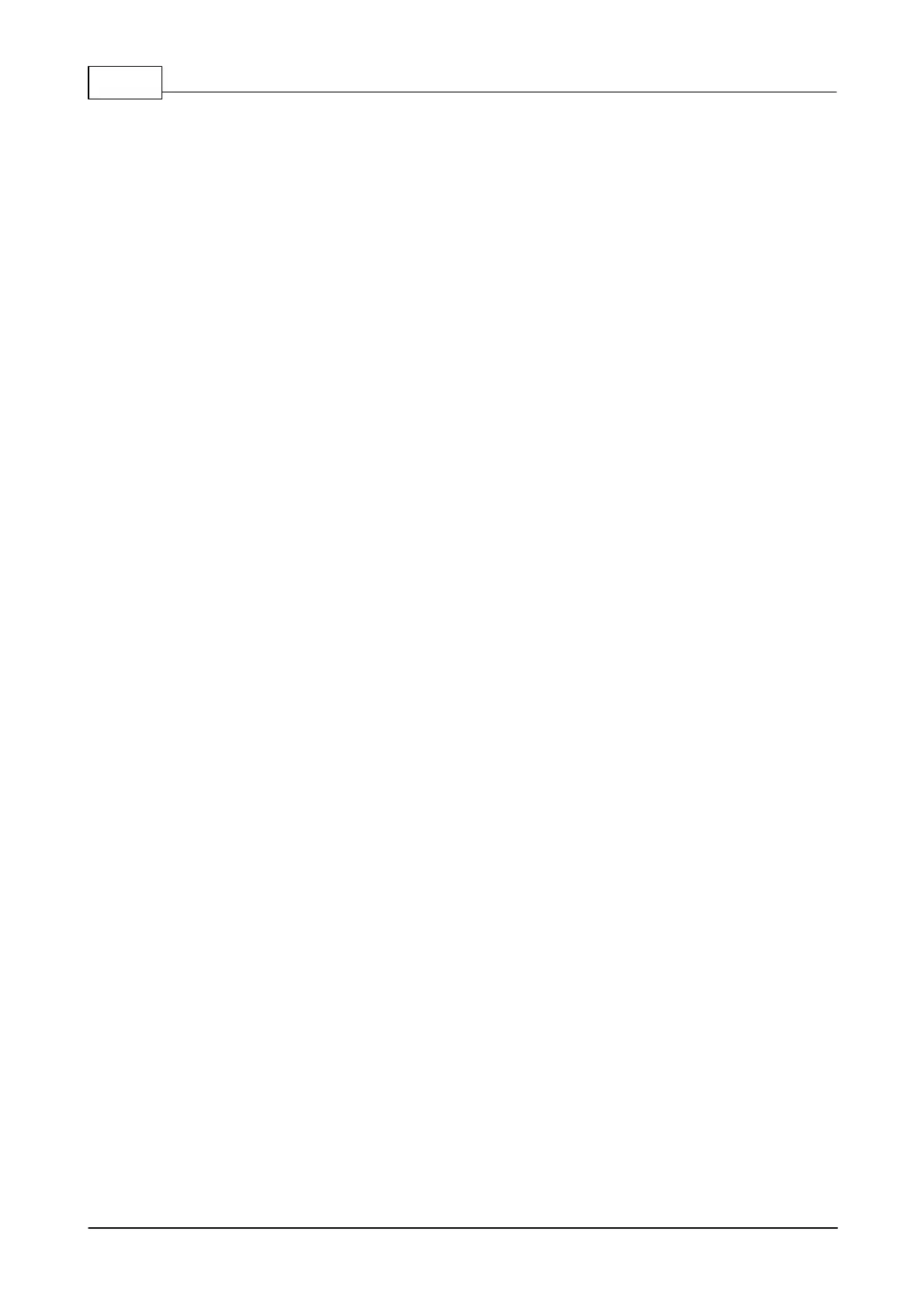Comprehensive Manual4
© 2018 Nortek AS
Pow er
Converter
Connect cables
Start the appropriate softw are
.......................................................................................................................................................... 64
Sensor Checks 3.1.2
Temperature
Tilt or IMU (Vector)
Compass (Vector)
Pressure (Vector)
.......................................................................................................................................................... 67
Noise floor 3.1.3
.......................................................................................................................................................... 68
Beam Amplitude and Velocity Checks 3.1.4
Amplitude
Velocity
Probe Check
.......................................................................................................................................................... 70
Test Recorder Function (Vector) 3.1.5
.......................................................................................................................................................... 70
Battery degaussing 3.1.6
.................................................................................................................. 70
3.2
Customer Calibration
.......................................................................................................................................................... 70
Compass Calibration (Vector) 3.2.1
.......................................................................................................................................................... 71
Set Pressure Offset (Vector) 3.2.2
.................................................................................................................. 73
3.3
Working Inside an Instrument
.......................................................................................................................................................... 73
Changing a Battery Pack (Vector) 3.3.1
.......................................................................................................................................................... 73
Accessing the Circuit Board (Vector) 3.3.2
.......................................................................................................................................................... 74
Installing a Memory Board (Vector) 3.3.3
Installing a Memory Board - Pre-midlife (Vector)
Installing a Memory Board With Cable - Really Old Paradopps
.......................................................................................................................................................... 76
Installing a DC/DC (Vector) 3.3.4
.......................................................................................................................................................... 76
Installing IMU sensor (Vector) 3.3.5
.......................................................................................................................................................... 77
Changing the Wiring Harness (Vector) 3.3.6
.......................................................................................................................................................... 77
Changing the Output Power for Auxiliary Sensors (Vector) 3.3.7
Midlife Electronics
Pre-midlife Electronics
.................................................................................................................. 79
3.4
Changing a Probe
.................................................................................................................. 79
3.5
Upgrade Firmware
.................................................................................................................. 80
3.6
Erase Recorder (Vector)
.................................................................................................................. 80
3.7
Update Headfile (Vector)
.................................................................................................................. 81
3.8
Mechanical Aspects and Maintenance
.......................................................................................................................................................... 81
Mechanical Tolerances 3.8.1
