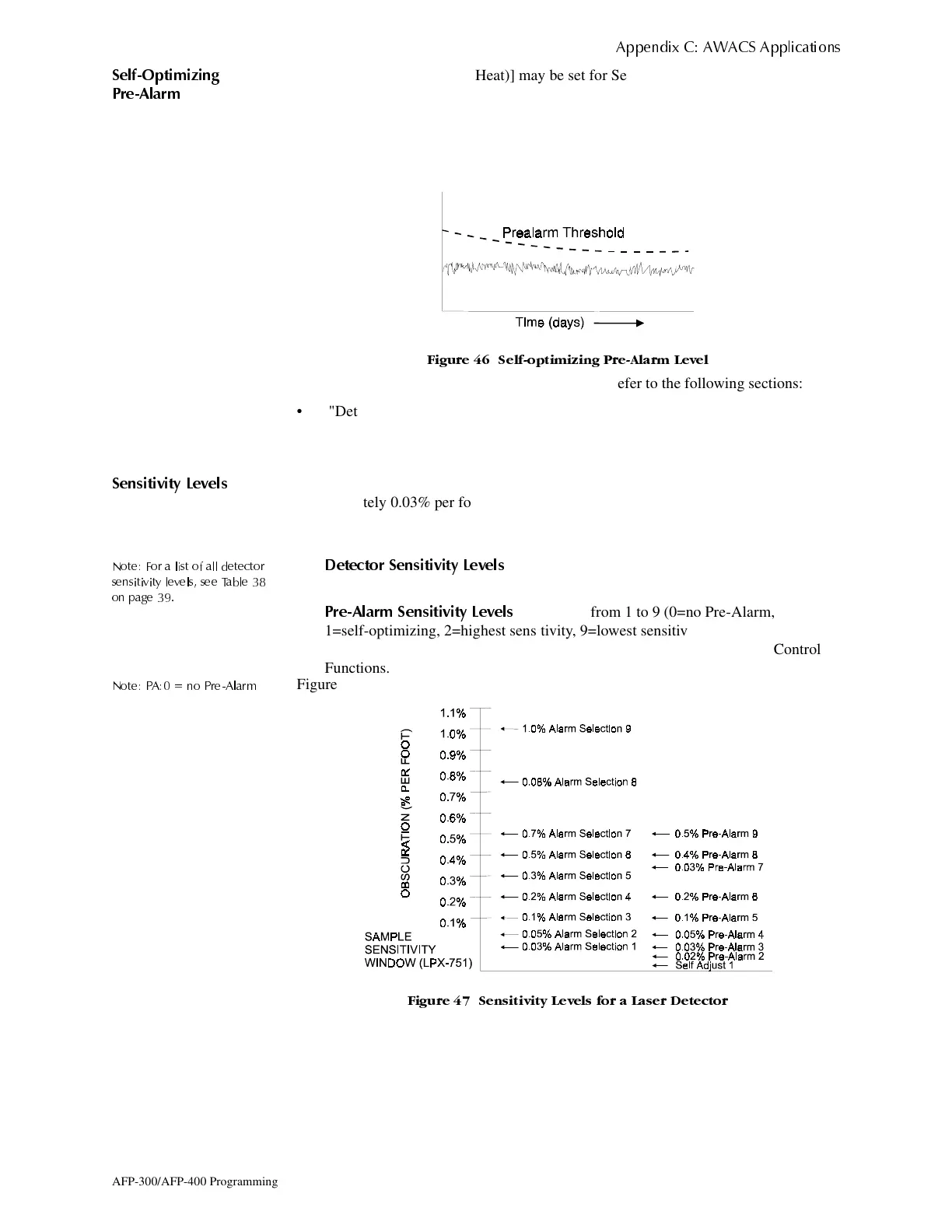AWACS Features
$SSHQGL[ & $:$&6 $SSOLFDWLRQV
AFP-300/AFP-400 Programming PN 50259:C1 06/19/97 35
6HOI2SWLPL]LQJ
3UH$ODUP
Each detector [except FDX (Heat)] may be set for Self-Optimizing Pre-Alarm
(PA=1). In this Self-Optimizing mode, a detector learns its normal environment, as the
software measures the peak analog readings over a long period of time, and setting the
Pre-Alarm level just above these normal peaks. This allows extremely sensitive
Pre-Alarm capability with reasonable protection against non-fire signals. Figure 46
shows a graphical representation of the Self-Optimizing Pre-Alarm level:
)LJXUH 6HOIRSWLPL]LQJ 3UH$ODUP /HYHO
For more information on setting Pre-Alarm levels, refer to the following sections:
• "Detector Sensitivity" on page 22.
• "Selecting Detector Sensitivity" on page 22.
6HQVLWLYLW\ /HYHOV
The control panel provides nine Sensitivity Levels for alarm detection—down to
approximately 0.03% per foot obscuration (for laser detectors used in a very clean
environment only). You can set the Sensitivity Levels as fixed or programmed for Day/
Night operation. For details, refer to "Time Control" on page 31.
1RWH )RU D OL VW RI DOO GHWHFWR U
VHQVLWLYLW\ OHYHOV VHH 7DEOH
RQ SDJH
•
'HWHFWRU 6HQVLWLYLW\ /HYHOV
Set the sensitivity of a detector from 1-9 (1=highest
sensitivity; 9=lowest sensitivity).
•
3UH$ODUP 6HQVLWLYLW\ /HYHOV
Nine levels from 1 to 9 (0=no Pre-Alarm,
1=self-optimizing, 2=highest sensitivity, 9=lowest sensitivity). You can set
Pre-Alarm operation to latching or self-restoring and to activate Special Control
Functions.
1RWH 3$ QR 3UH$ODUP
Figure 47 shows a sample sensitivity window for a laser detector:
)LJXUH 6HQVLWLYLW\ /HYHOV IRU D /DVHU 'HWHFWRU