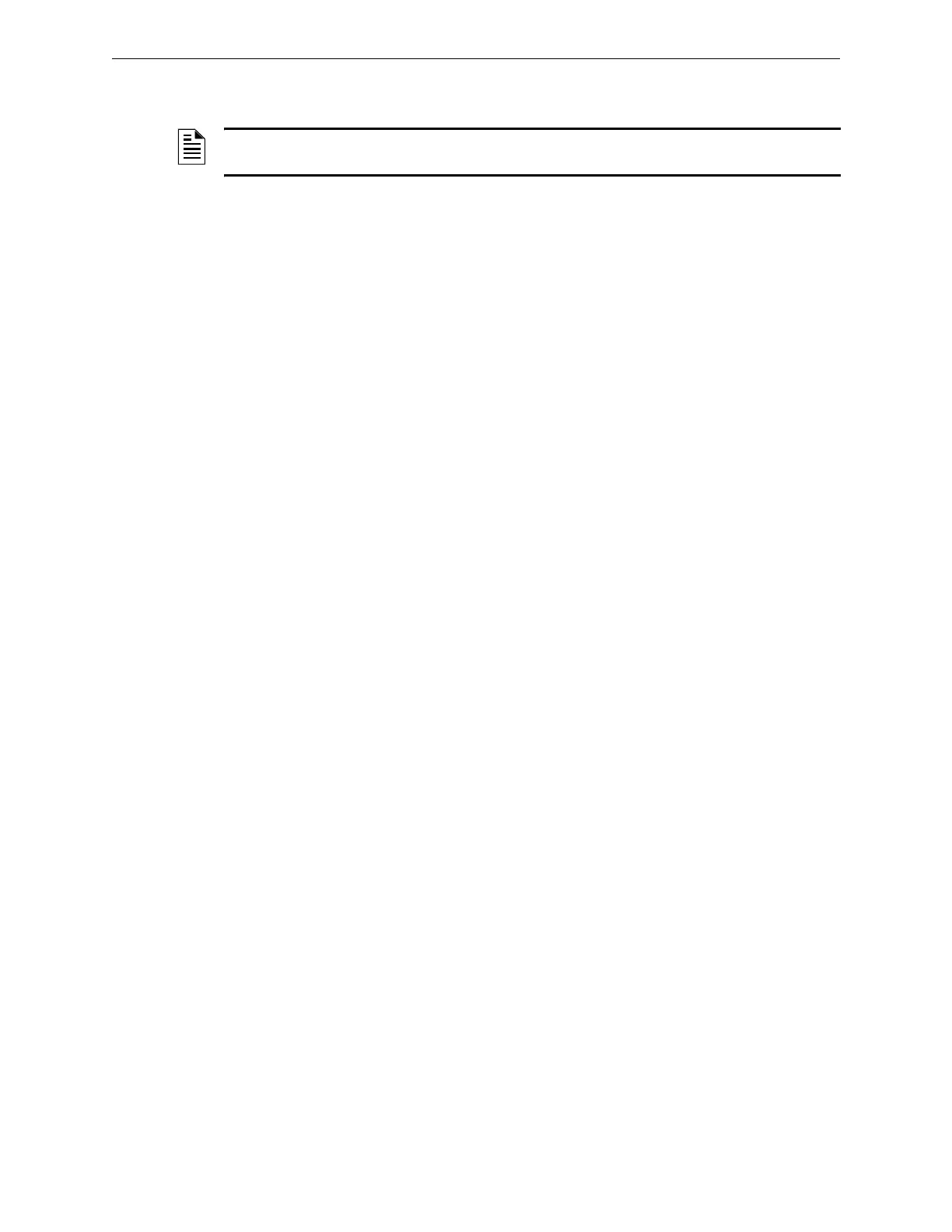NOTIFIER® BACnet Gateway-3 Features Compatibility
10 BACnet Gateway-3 Installation and Operation Manual - P/N: 53372:Rev: A 5/6/09
1.5 Compatibility
Refer to Appendix B, “BACnet GW-3 Compatible Node Types”, on page 47 for supported panels
and annunciators.
1.6 Upgrade Information
Firmware for systems running BACnet GW-3 versions prior to 3.11 should not be upgraded unless
there is an ONYX series panel on the system. BACnet GW-3 does not run on an NFN network with
no ONYX series panels.
1.7 System Requirements
The BACnet GW-3 can monitor up to fifteen panels, but the combined object count across the
monitored panels cannot exceed 15,000 objects. This includes all detectors, monitor modules,
control modules, bell circuits, etc. Refer to the NFN network manual for details about wiring
limitations.
The computer on which the BACnet GW-3Configuration Tool is installed should be Windows 2000
or Window XP. The computer must communicate with the BACnet GW-3 over IP or through a
crossover cable from the BACnet GW-3 ethernet port.
NOTE: The BACnet GW-3 requires that at least one node on the NFN network be an ONYX
series panel. BACnet GW-3 does not run on an NFN network with no ONYX series panels.