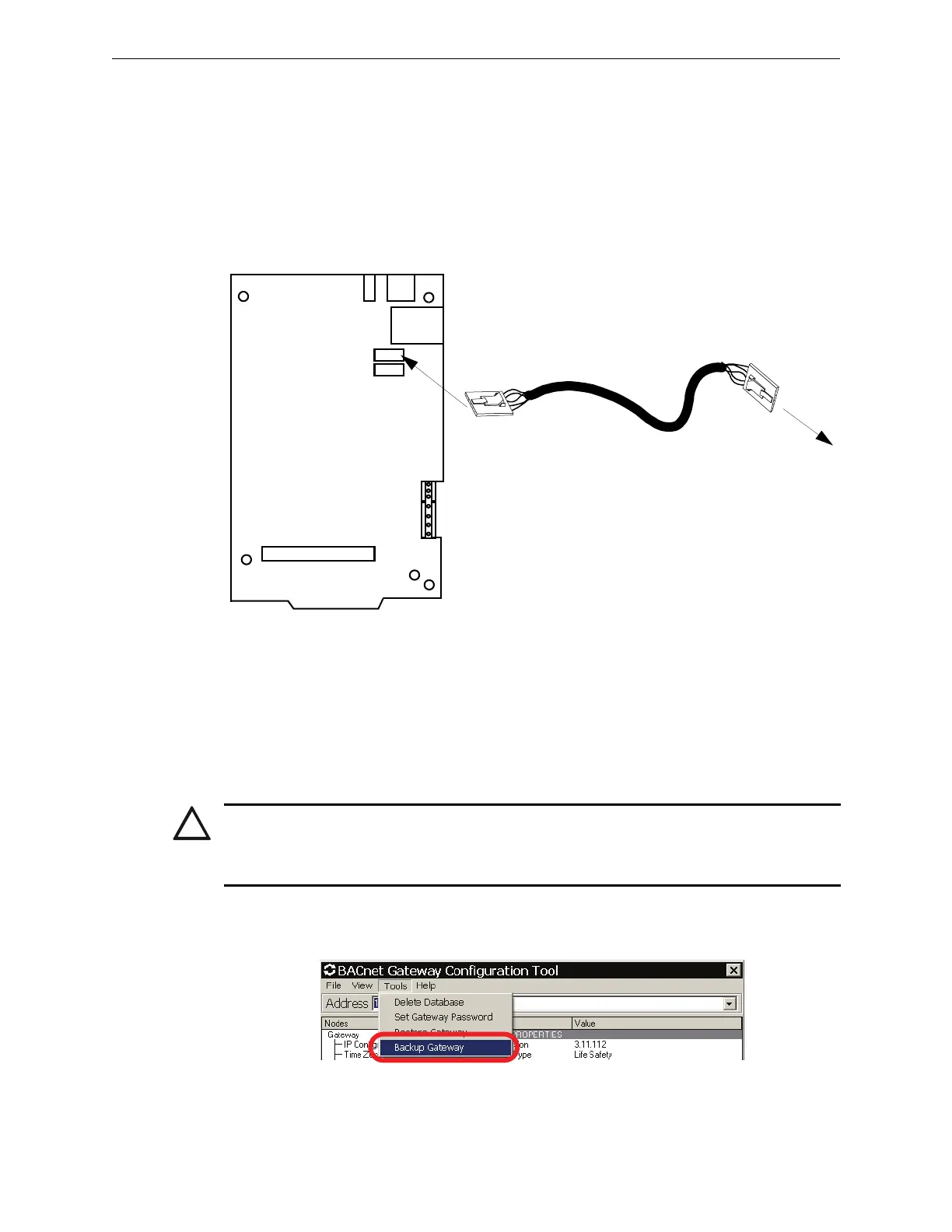BACnet GW-3 Configuration and Operation Back Up BACnet GW-3
38 BACnet Gateway-3 Installation and Operation Manual - P/N: 53372:Rev: A 5/6/09
3.2.3 Connecting BACnet GW-3 Directly to a Fire Alarm Control
Panel
The BACnet GW-3 connects to Fire Alarm Control panels over NUP. Refer to Appendix B.1,
“Direct Connect Node Type Compatibility”, on page 47 for a list of supported panels.
Figure 3.4 NUP to NUP Connection
3.3 Back Up BACnet GW-3
Backing up the BACnet GW-3 is important once the gateway is working properly. In some cases, if
the gateway loses power while saving files, the gateway object database may be deleted. Without a
backup file, the gateway will need to rediscover the network and the recipient list may also need to
be set up again.
Step 1. Log into the BACnet GW-3 (refer to “Log into the BACnet GW-3” on page 30).
Step 2. Click Tools Ö Backup Gateway.
Connect to FACP
NUP to NUP cable
NUP A (J6)
Use NUP “A” only.
!
CAUTION: Auto Discovery and Property Search
To ensure the full object database is preserved, give the BACnet GW-3 time to complete its initial
Auto Discovery and Property Search procedures before backing it up. For more information, please
refer to “Viewing BACnet GW-3 Activity with the BACNet Gateway Configuration Tool” on page 33.