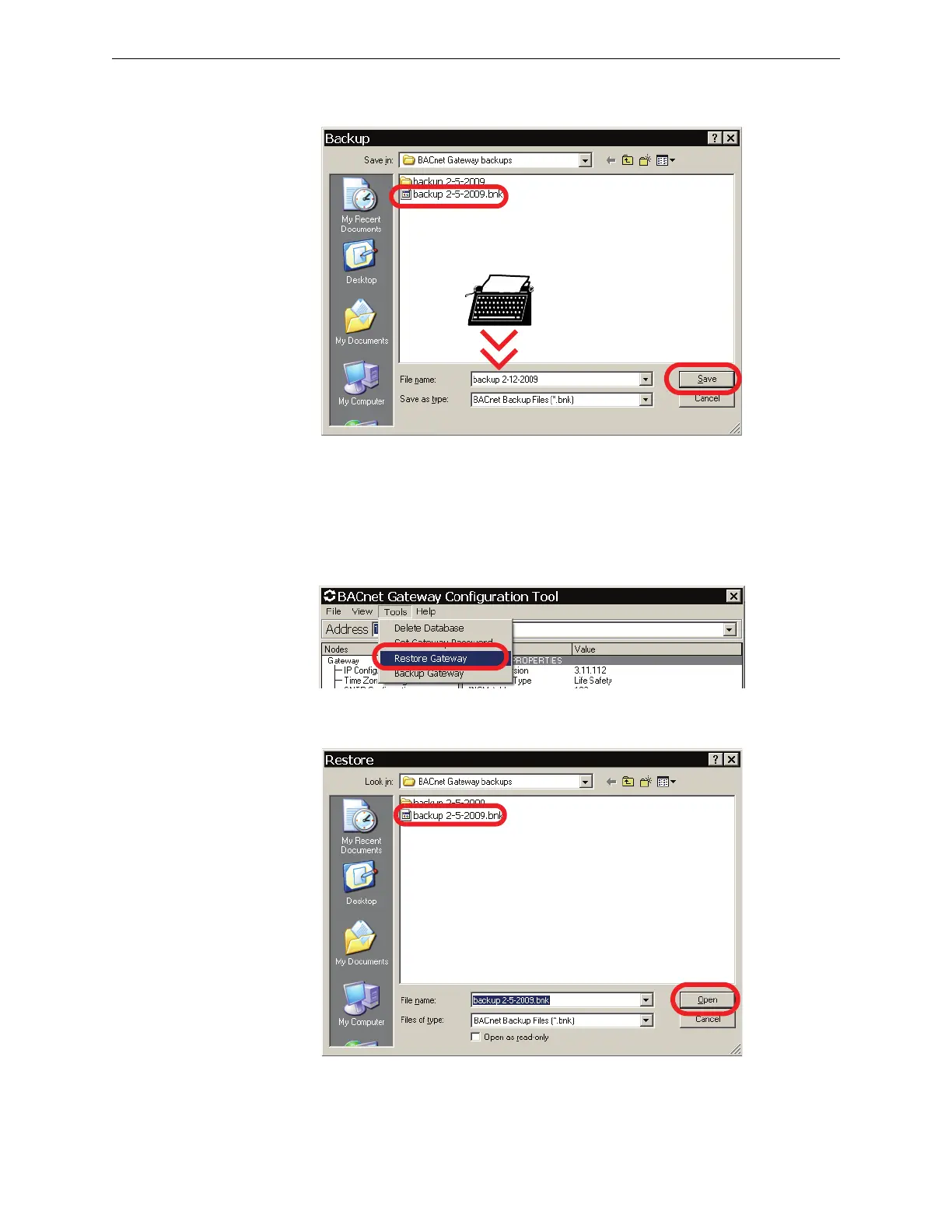Restore BACnet GW-3 BACnet GW-3 Configuration and Operation
39BACnet Gateway-3 Installation and Operation Manual - P/N: 53372:Rev: A 5/6/09
Step 3. Navigate to where you want to store the backup file, type a name for the file, and then
click Save.
3.4 Restore BACnet GW-3
Follow these steps to restore a previously backed up BACnet GW-3.
Step 1. Log into the BACnet GW-3 (refer to “Log into the BACnet GW-3” on page 30).
Step 2. Click Tools Ö Restore Gateway.
Step 3. Navigate to where the backup file (.bnk) was saved, click on the file name, and then click
Open.
The gateway is restored, and reboots automatically.