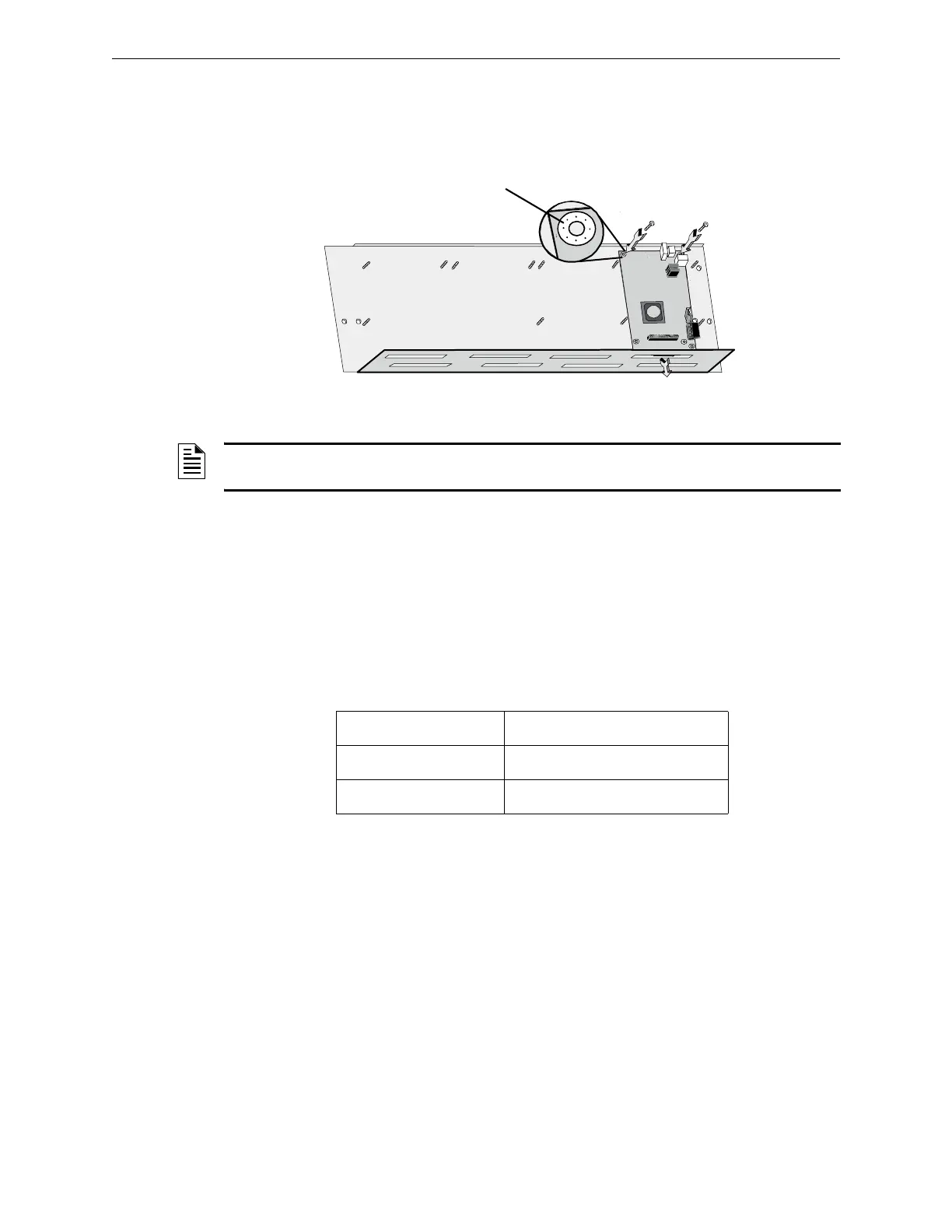BACnet GW-3 Embedded Installation Installing the BACnet GW-3 Board
20 BACnet Gateway-3 Installation and Operation Manual - P/N: 53372:Rev: A 5/6/09
2.5 Installing the BACnet GW-3 Board
Install BACnet GW-3 board onto the mounting studs on the CHS-4L chassis, making sure to use
only the mounting holes bordered by grounding area.
Figure 2.5 Install BACnet GW-3 Board onto Chassis
2.5.1 BACnet GW-3 Power Supply Connection
The BACnet GW-3 requires +24VDC @450mA nominal and supervised battery backup in
accordance with local code requirements. Outside Canada, the BACnet GW-3 can be powered by
any regulated, UL 1481 listed, power limited, battery backed, +24 VDC power supply. For
Canadian installation, The BACnet GW-3 must be powered by a ULC listed Fire Alarm Control
Unit or a ULC listed power supply for fire application. Conform to UL or ULC standards as
applicable in your area.
Grounding area
NOTE: There must be enough clearance on the right side of the printed circuit board to allow an
Ethernet cable to be connected to the Ethernet port.
Table 2.1 Power Supply Specifications
NOMINAL
Input Voltage +24VDC
Input Current @ +24VDC 450 mA without NCM or HS-NCM
