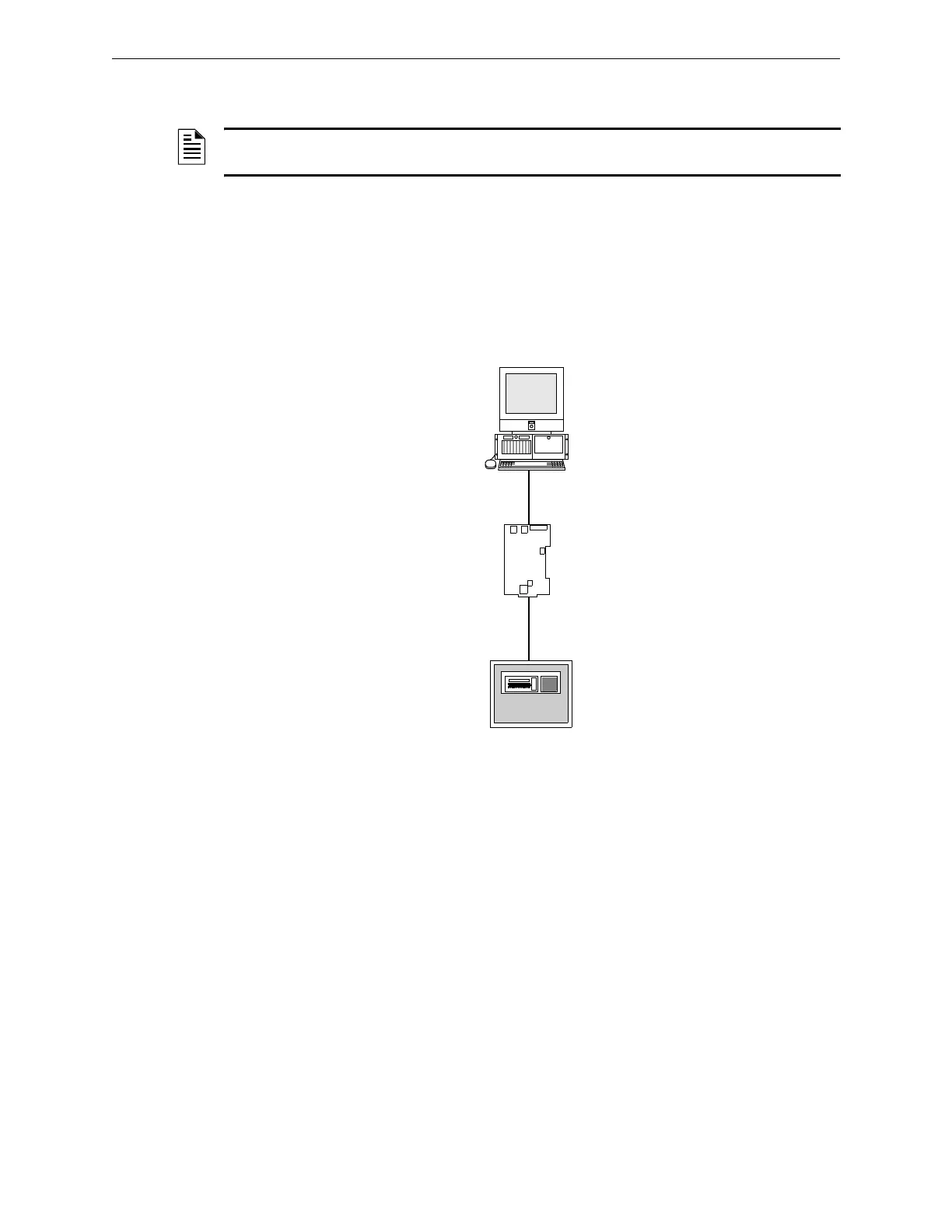System Architecture NOTIFIER® BACnet Gateway-3 Features
11BACnet Gateway-3 Installation and Operation Manual - P/N: 53372:Rev: A 5/6/09
1.8 System Architecture
These are connections options for the BACnet GW-3 architecture.
An Internet or Intranet IP network connection is used with both architectures.
1.8.1 Single Panel Architecture
Direct panel connection; a connection is made directly to a supported NOTIFIER® panel or
annunciator (Figure 1.1 on page 11). Refer to Appendix B, “BACnet GW-3 Compatible Node
Types”, on page 47 for supported panels and annunciators.
Figure 1.1 BACnet GW-3 Single Panel Diagram
1.8.2 NFN Network Architecture
NFN network connection; a NUP connection is made to an NCM or HS-NCM board on the NFN
network as the BACnet GW-3 (Figure 1.2 on page 12)
NOTE: The BACnet GW-3 client workstation is not intended as a primary annunciator and is ancillary
in nature.
BACnet/IP Client with Workstation Front End
FACP
IP connection over
Ethernet
BACnet GW-3
NUP connection
