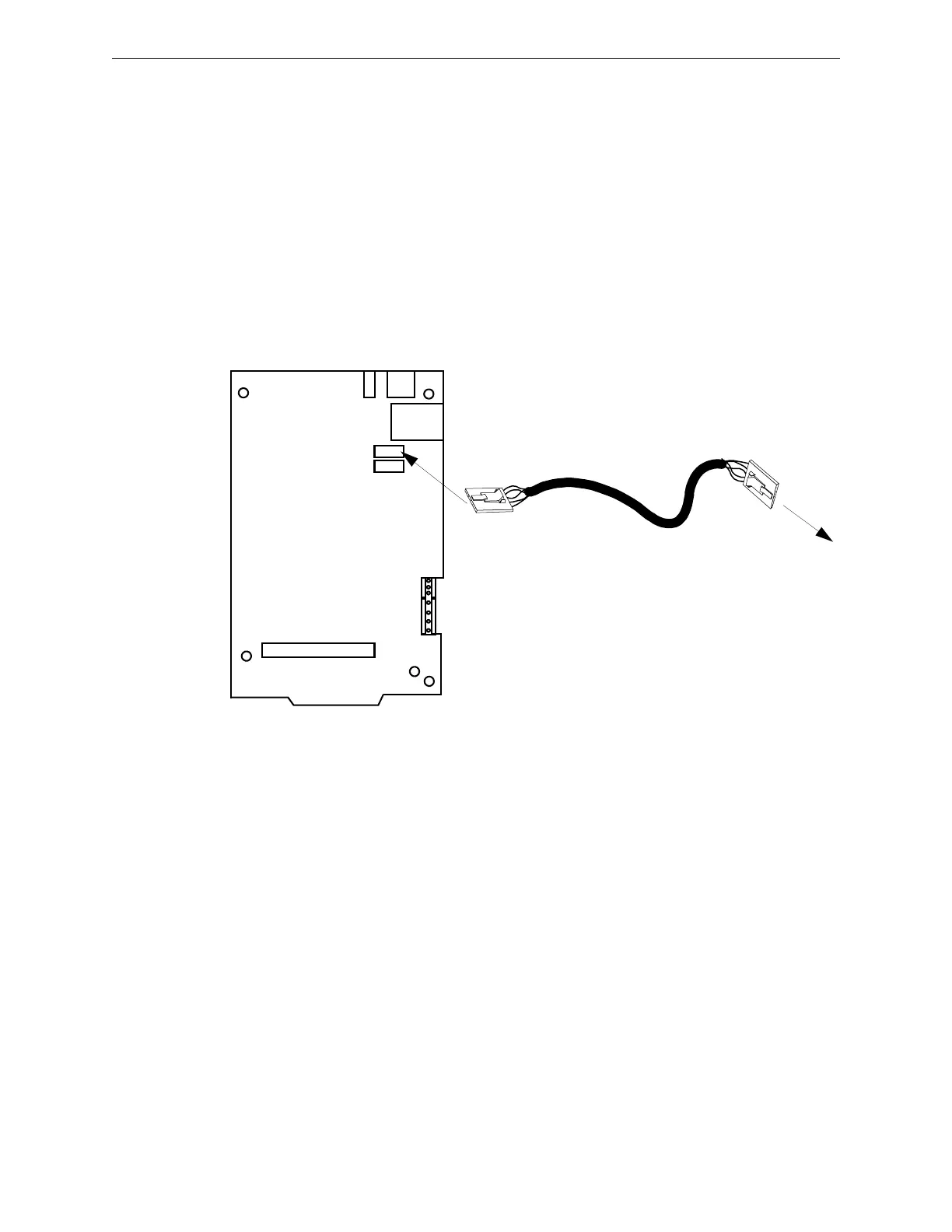Connect the BACnet GW-3 to the NFN Network or FACP BACnet GW-3 Configuration and Operation
37BACnet Gateway-3 Installation and Operation Manual - P/N: 53372:Rev: A 5/6/09
3.2.2 Connecting BACnet GW-3 to an NFN Network Control
Module
• Use an NCM-W for a twisted pair wire connection.
• Use an NCM-F for a fiber-optic cable connection.
Connecting the BACnet GW-3 to an NCM-W or NCM-F allows the gateway to communicate with
devices on an NFN network.
NUP to NUP Cable Connection
Connect the cable between to the BACnet GW-3 NUP “A” connector and an NCM-W or NCM-F
NUP connector.
Figure 3.3 NUP to NUP Connection
Connect to an NCM-W/F,
NUP to NUP cable
NUP A (J6)
Use NUP “A” only.
