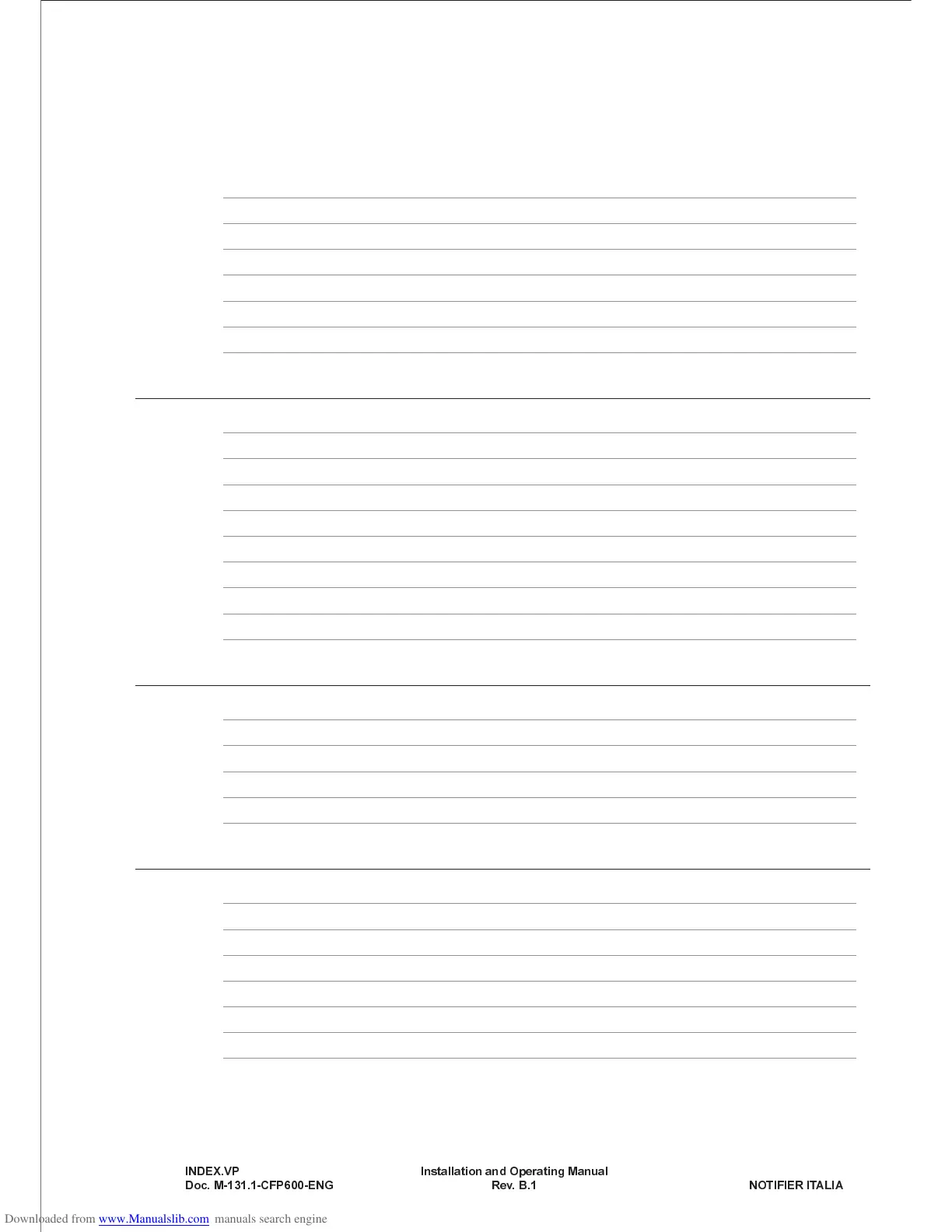INDEX
Keypad & LED Indicators 1
Alarm and Trouble Display 1
Control Silence - Silenced Control Reset - Evacuation 2
Buzzer Silence 2
Lamp test 2
Alarm or Trouble Reset 2
Entering Passwords 3
USER MENU - LEVEL 1 - 3
Enable Release Channels 3
Display Zone Status 4
Change Zones - Enable/Disable Status 5
Change Day/Night Mode 5
Display Historical Log 5
Change Prealarm Recognition Time (Level 3 Password required) 6
Alarm Counter 6
Change Date/Time (Level 3 Password required) 6
Change LEVEL 1 Password 7
TEST MENU - LEVEL - 2 7
Display Line Status 7
Change Controls - Enable/Disable Status 8
Select Zone for Walk-Test Mode 8
Display Firmware revision 8
Change LEVEL 2 Password 9
CONFIGURATION MENU - LEVEL 4 9
Change Zones - Include/Exclude Status 10
Programming the CBE Equation 10
Change Service Enabling Status 11
Change Zone parameters 12
Change Verification Times 12
Programming the Relay mapping (on optional 16- relay board) 13
Enabling the Relay Signal Silence (on optional 16-relay board) 13
INDEX.VP Installation and Operating Manual
Doc. M-131.1-CFP600-ENG Rev. B.1 NOTIFIER ITALIA