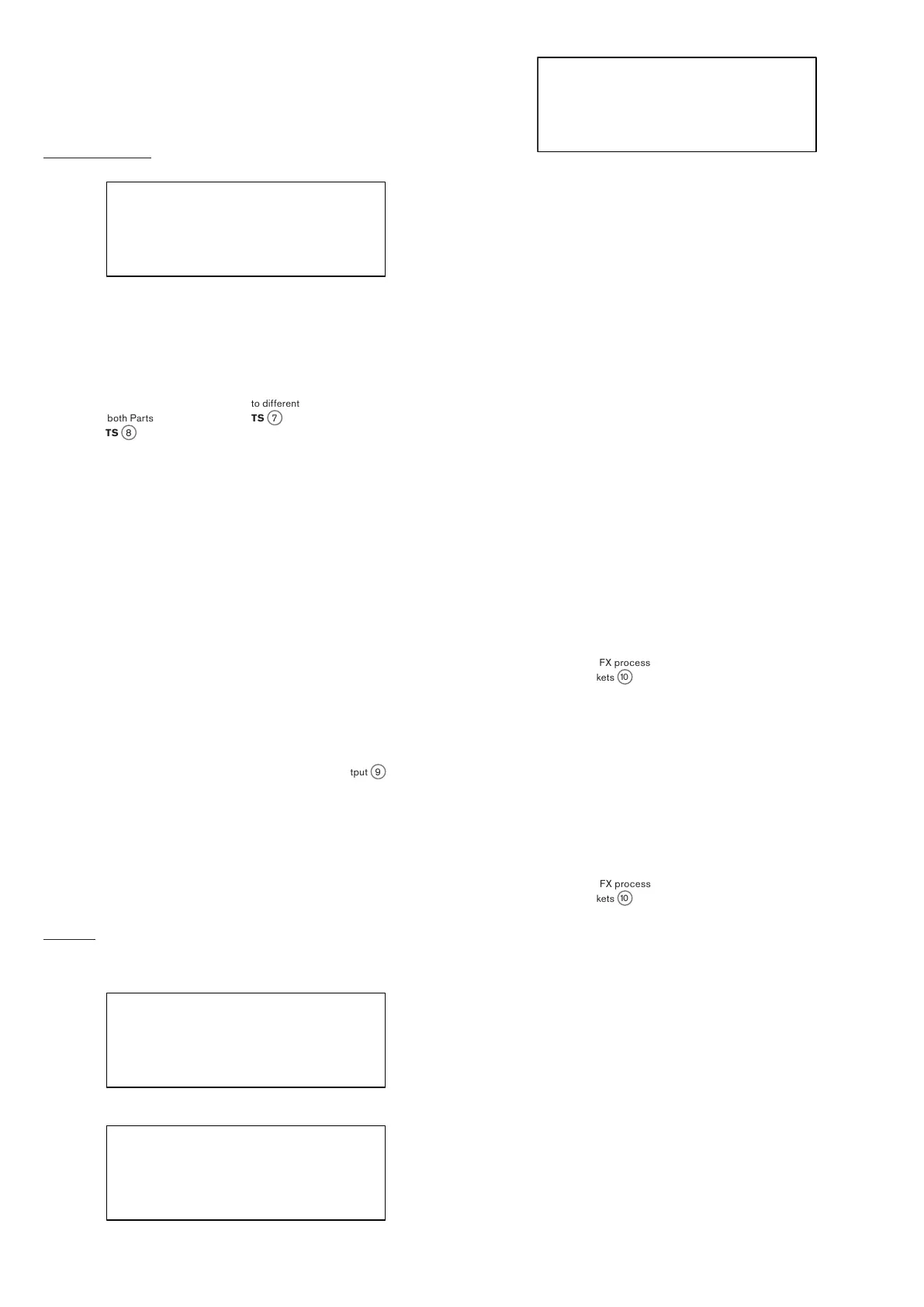43
By setting the Initialis e parameter to Liv e, Summit will retain all current control
panel settings when loading the Initial Patch, so that any sound modification you have been
working on will now be applied to a copy of the Initial Patch when Initialise is pressed.
Note that this applies
only
to the physical controls; any adjustments made to additional
menu settings will be overridden and replaced by those pertaining to the Initial Patch.
Output Routing Page:
OUTPUT ROUTING A/V
PartA Out Main H
PhonesOut Main
PartB Out Main
Main Output Routing – Part A
Displayed as: PartA Out
Default value: Main
Range of adjustment: Main, Aux
Summit lets you get the maximum advantage from its bi-timbral architecture by giving
you the option of routing each of the two Parts to different stereo outputs. The default
settings route both Parts to the MAIN OUTPUTS
7
, but you can route either to the
AUX OUTPUTS
8
instead if you wish. This lets you send the two Parts out of Summit
independently to a mixer for separate level control, or to record them on separate tracks of
a DAW or external multitrack recorder. It also gives you the option of sending just one Part
to an external effects unit.
PartA Out lets you choose which of Summit’s two stereo outputs Part A will be routed
to.
Main Output Routing – Part B
Displayed as: PartB Out
Default value: Main
Range of adjustment: Main, Aux
See above for details.
PartB Out lets you choose which of Summit’s two stereo outputs Part B will be routed to.
Headphone Source
Displayed as: PhonesOut
Default value: Main
Range of adjustment: Main, Aux, Split
PhonesOut selects the signal available at the HEADPHONES output
9
. The
headphones will “follow” one or other of the two stereo outputs, Main or Aux. In either
of these settings you will hear whatever is currently routed to the Main or Aux Output, in
stereo. With the default settings, both Parts A and B are routed to the Main Output, so if
PhonesOut is set to Main, you will hear both Parts in full stereo.
The third option, Split, routes a mono (L+R) sum of the signal assigned to the Main Output
to the left earpiece, and a mono sum of the signal assigned to the Aux Output to the right.
This is a useful setting to use if you are sending the two Parts to different outputs.
FX Pages:
The Settings menu has three pages related to Summit’s FX sections.
FX ROUTING B/V
FxA Out Main H
FXB Out Main
FX SOURCES C/V
FxA Source Synth H
FXB Source Synth
EXTERNAL FX DRY D/V
FxA Level 127 H
FxB Level 127
FX Routing – Part A
Displayed as: FxA Out
Default value: Main
Range of adjustment: Main, Aux
Summit lets you route the “wet” outputs of the two FX processors (for Parts A and B) – the
processed signal - independently of the “dry”, or unprocessed signal. The default setting is
for the output of both processors to be routed to the Main Output, but you can route either
or both of them to the Aux Output instead if you wish.
FxA Out lets you choose which stereo output the Part A processor is routed to.
FX Routing – Part B
Displayed as: FXB Out
Default value: Main
Range of adjustment: Main, Aux
See above for details.
FxB Out lets you choose which stereo output the Part B processor will be routed to.
FX Source – Part A
Displayed as: FxA Source
Default value: Synth
Range of adjustment: Synth, Extern
The default setting – Synth – routes the final output of Summit’s Part A synth signal chain
to the input of the Part A FX processor, in order that effects can be added to the synth
sound.
You can also use the Part A FX processor to add effects to external signals connected to
the rear panel INPUTS sockets
10
. This alternative routing is made by setting
FxA Source to Extern. In this case, the FX section will only process incoming external
audio and will no longer be available to process Part A of the synth sound.
FX Source – Part B
Displayed as: FxB Source
Default value: Synth
Range of adjustment: Synth, Extern
The default setting – Synth – routes the final output of Summit’s Part B synth signal chain
to the input of the Part B FX processor, in order that effects can be added to the synth
sound.
You can also use the Part B FX processor to add effects to external signals connected to
the rear panel INPUTS sockets
10
. This alternative routing is made by setting
FxB Source to Extern. In this case, the FX section will only process incoming external
audio and will no longer be available to process Part B of the synth sound.
External FX Level – Processor A
Displayed as: FxA Level
Default value: 127
Range of adjustment: 0 to 127
This control determines the level of the external input signal to be mixed with the output of
the Part A FX processor. With the default setting of 127 (maximum), the input (or “dry”)
signal will be heard at full level. At a setting of zero, the input signal will not be present at
the output and only the processed (or “wet”) signal will be heard.
This setting may be relevant if you are using the FX section in a send-and-return loop from
an external mixer: in this situation it is normal to mix the processed return signal with the dry
input signal within the mixer.