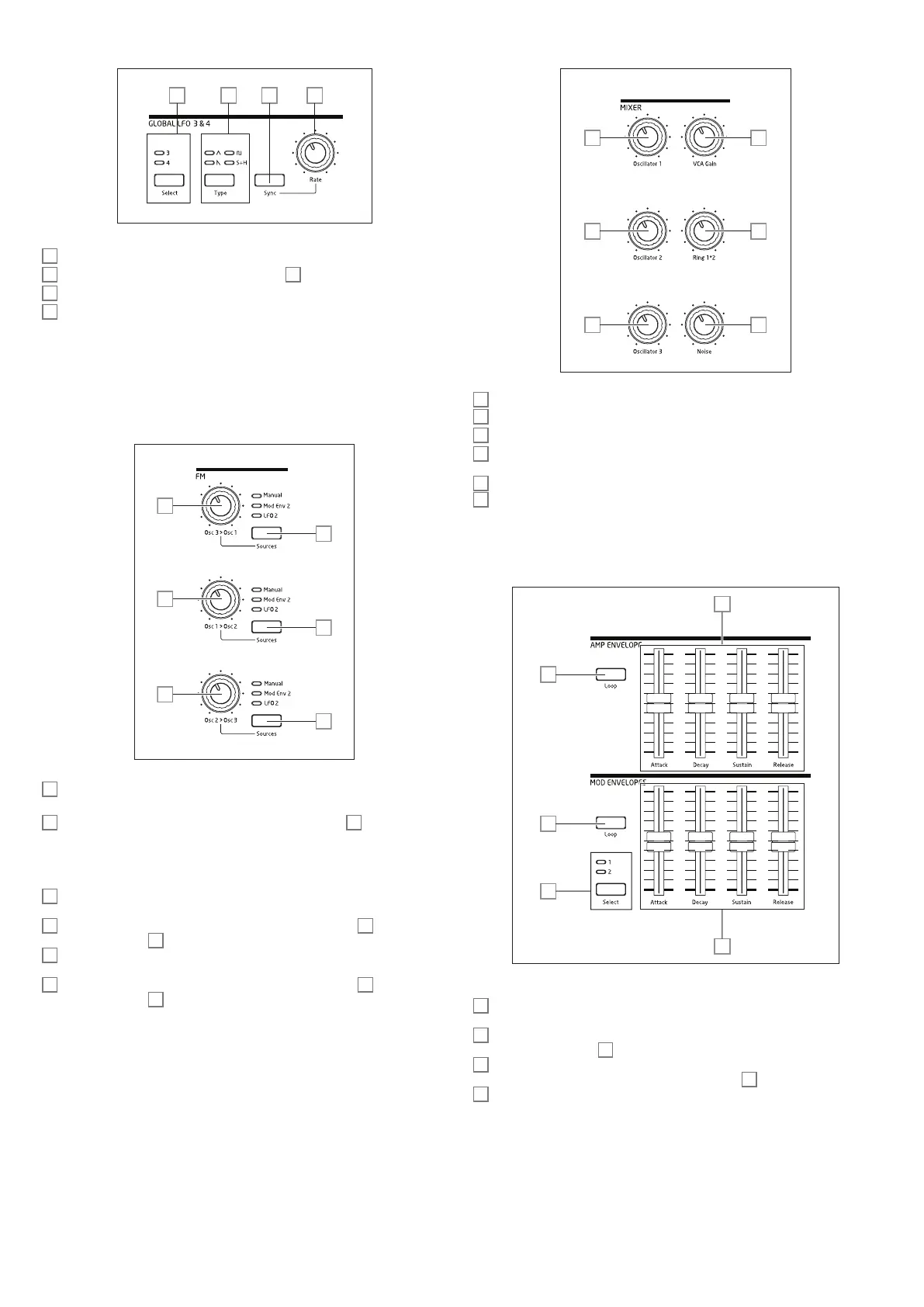7
GLOBAL LFO 3 & 4:
28 29 30 31
28
Select – assigns the controls in this area to either LFO 3 or LFO 4.
29
Type – steps through the available waveforms; as
24
above.
30
Rate – sets LFO frequency.
31
Pressing Sync synchronises the LFO frequency to the internal arp clock or to an
external MIDI clock if one is present.
Both LFOs have further parameters available for adjustment via the LFO Menu: these are
described in detail later in the User Guide.
FM:
32
33
35
37
34
36
32
Osc 3 > Osc 1 – controls the depth of frequency modulation applied to Oscillator 1’s
pitch by Oscillator 3.
33
Source – assigns the Osc 3 > Osc 1 modulation depth control
32
to one of three
sources. The options are: modulation by Envelope 2 (Mod Env 2), modulation by LFO 2
(LFO 2), and Manual, when the Osc 3 > Osc 1 control itself sets the modulation depth.
The three options are additive: all may be used simultaneously with the modulation depth
for each source being set independently.
34
Osc 1 > Osc 2 - controls the depth of frequency modulation applied to Oscillator 2’s
pitch by Oscillator 1
35
Source – performs the corresponding function as Source button
33
for the
Osc 1 > Osc 2 control
34
.
36
Osc 2 > Osc 3 - controls the depth of frequency modulation applied to Oscillator 3’s
pitch by Oscillator 2.
37
Source – performs the corresponding function as Source button
33
for the
Osc 2 > Osc 3 control
36
.
Summit has further FM (Frequency Modulation) options, which may be configured through
the menu system: these are described in detail later in the User Guide.
MIXER:
38 43
41
42
39
40
38
Osc 1 – controls the volume of Oscillator 1.
39
Osc 2 – controls the volume of Oscillator 2.
40
Osc 3 – controls the volume of Oscillator 3.
41
Ring 1*2 – controls the Ring Modulator output level: the inputs to the Ring Modulator
are Osc 1 and Osc 2.
42
Noise – controls the volume of the white noise generator.
43
VCA Gain – this effectively controls the mixer output level: it adjusts the analogue gain
applied to the summed signals. See page 21.
AMP ENVELOPE, MOD ENVELOPES:
47
47
46
44
45
44
Amp Envelope controls – a set of four 45 mm sliders adjusting the standard ADSR
parameters (Attack, Decay, Sustain and Release) of the amplitude envelope.
45
Mod Envelope controls – an identical set of sliders, adjusting the parameters of the two
modulation envelopes (see
46
] below).
46
Select – Summit generates two independent Mod Envelopes; this button selects
which of these (Mod 1 or Mod 2) the Mod Envelope sliders
45
control.
47
Loop – enables the envelope’s looping feature. This causes the AHD phases of the
envelope to be retriggered a number of times, the number being defined by the Repeats
parameter in the Env menu.
All three envelopes have further parameters available for adjustment via the Env Menu;
these are described in detail later in the User Guide. They include additional Delay and
Hold envelope phases.