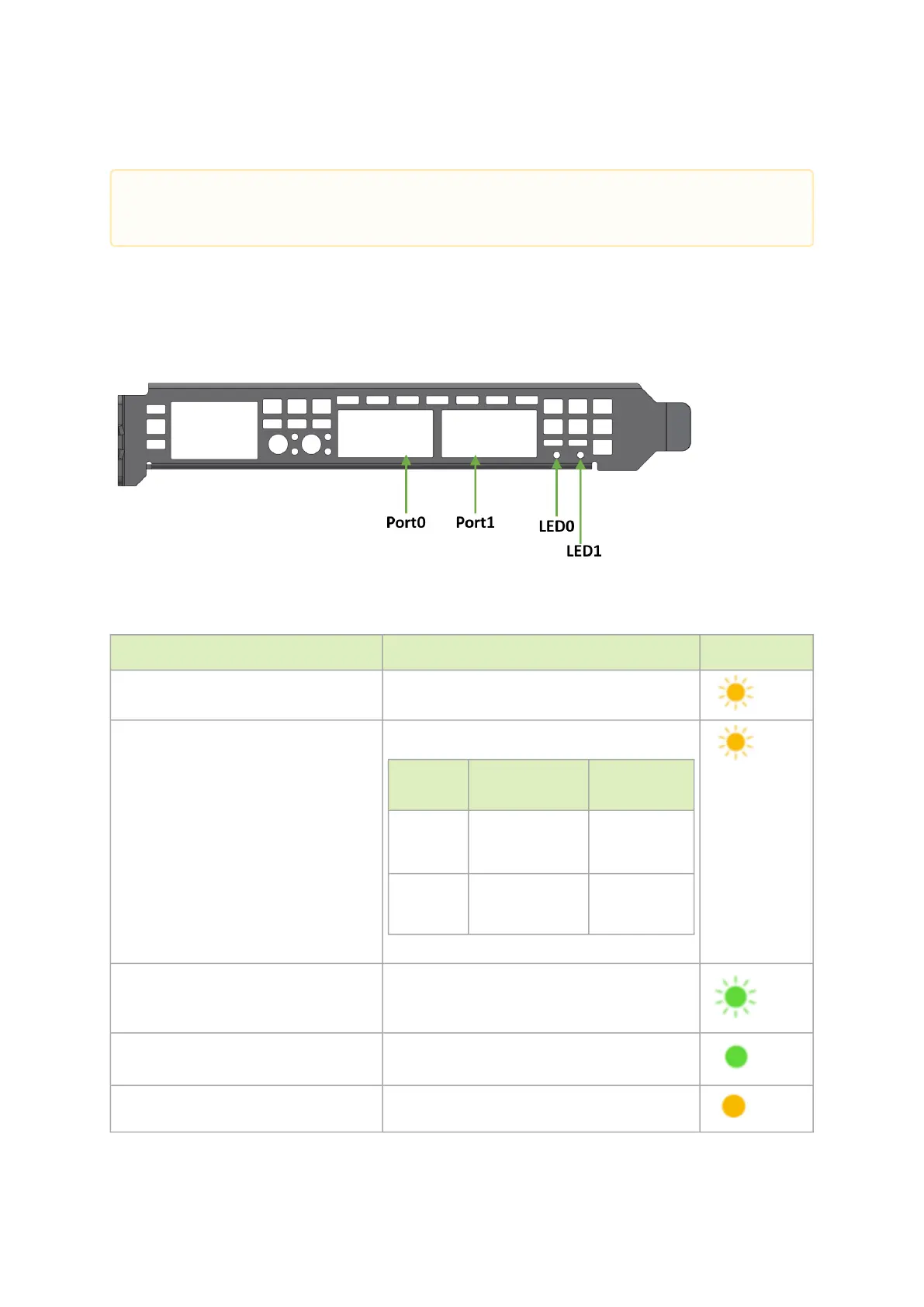3.2.2 Networking Interface
The network ports are compliant with the InfiniBand Architecture Specification, Release 1.5.
InfiniBand traffic is transmitted through the cards' QSFP112 connectors.
3.2.3 Networking Ports LEDs Interface
One bicolor (Yellow and Green) I/O LED per port indicates speed and link status.
Link Indications
State Bi-Color LED (Yellow/Green)
Beacon command for locating the
adapter card
1Hz blinking Yellow
Error 4Hz blinking Yellow Indicates an error with the
link. The error can be one of the following:
Error
Type
Description LED
Behavior
I
2
C I
2
C access to the
networking ports
fails
Blinks until
error is fixed
Over-
current
Over-current
condition of the
networking ports
Blinks until
error is fixed
Physical Activity Blinking Green
Link Up Solid Green
Physical Up (InfiniBand Mode Only) Solid Yellow
The DPU Controller includes special circuits to protect the card/server from ESD shocks
when plugging copper cables.
