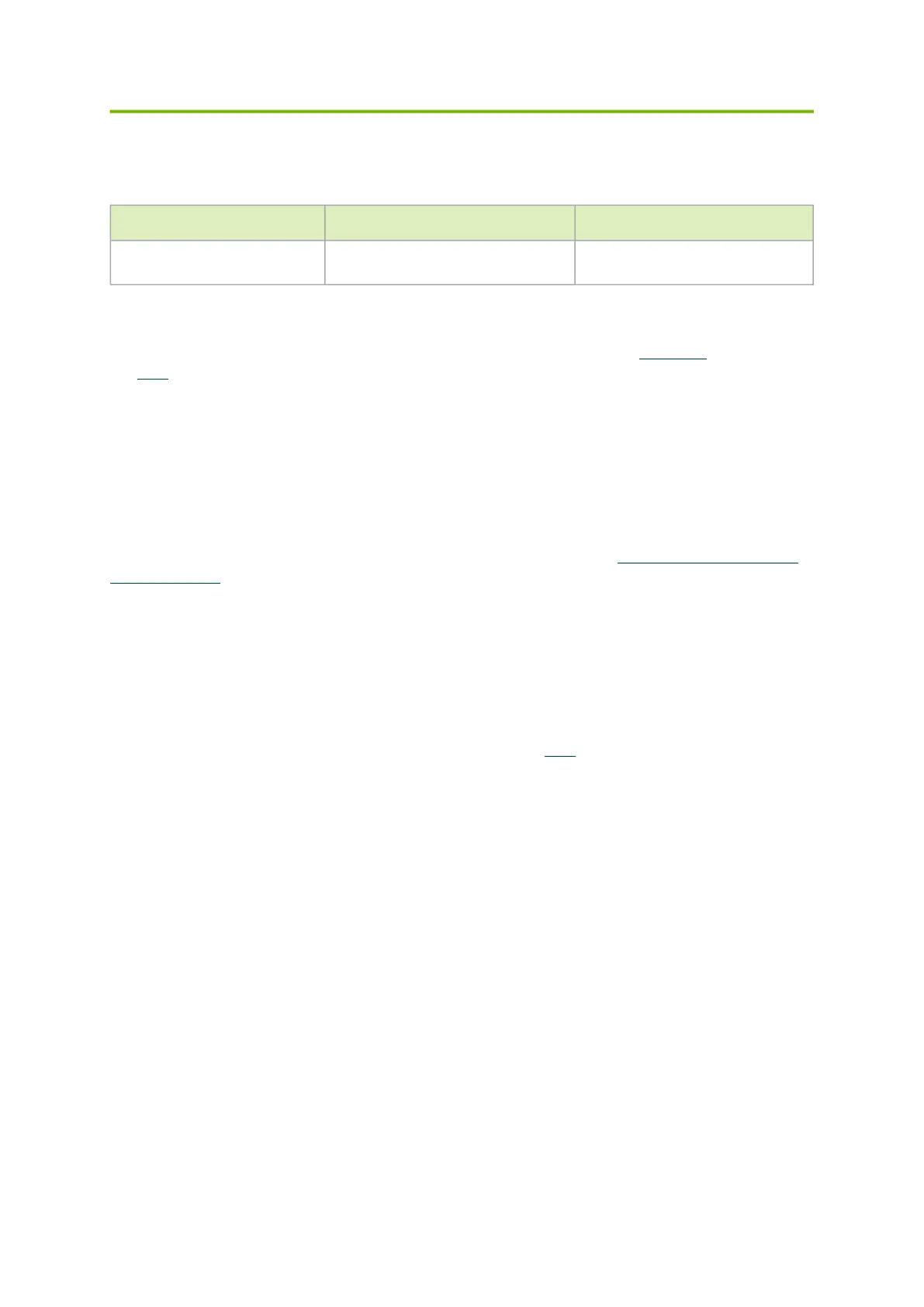6 Setting High-Speed-Port Link Type
The following table lists the BlueField-3 supported speeds and the default networking port link type
per OPN.
OPN Data Transmission Rate Default Protocol and Rate
900-9D3C6-00CV-GA0
900-9D3C6-00CV-DA0
InfiniBand: NDR200 200Gb/s
Ethernet: 200GbE
Ethernet 200GbE
To configure the networking high-speed ports mode, you can either use themlxconfigor
theUEFItools.
UEFI can configure the DPU device beforethe operating system is up, whilemlxconfig configures the
card once the operating system is up.According to your preference, use one of the below tools:
6.1 mlxconfig
The mlxconfig tool allows users to change device configurations without burning the firmware. The
configuration is also kept after reset. By default, mlxconfig shows the configurations that will be
loaded in the next boot. For more information and instructions, refer toUsing mlxconfig to Set IB/
ETH Parameters.
6.2 UEFI
PreBoot drivers initialize the adapter device, check the port protocol type – Ethernet or InfiniBand -
and bring up the port. Then it connects to a DHCP server to obtain its assigned IP address and
network parameters and obtain the source location of the kernel/OS to boot from. The DHCP server
instructs the PreBoot drivers to access the kernel/OS through a TFTP server, an iSCSI target, or some
other service. For more information and instructions, refer toUEFI.
