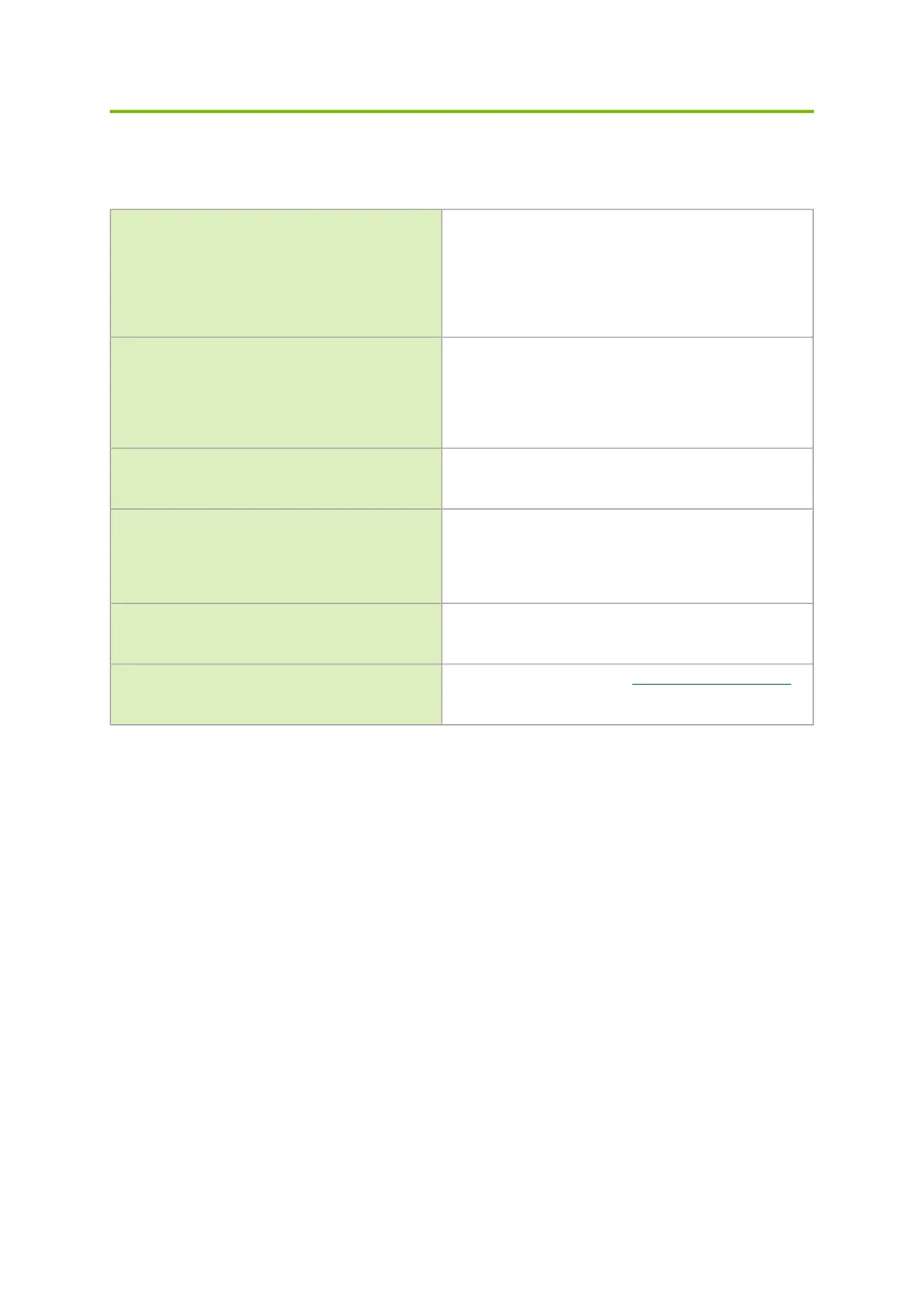•
•
•
•
•
•
•
•
•
•
•
•
•
•
•
•
•
•
7 Troubleshooting
7.1 GeneralTroubleshooting
Server unable to find theDPU
Ensure that the DPU is placed correctly
Make sure the DPU slot and the DPU are compatible
Install the DPU in a different PCI Express slot
Use the drivers that came with the DPU or download
the latest
Make sure your motherboard has the latest BIOS
Try to reboot the server
The DPU no longer works
Reseat the DPU in its slot or a different slot, if
necessary
Try using another cable
Reinstall the drivers for the network driver files may
be damaged or deleted
Reboot the server
DPUs stopped working afterinstalling
another DPU
Try removing and re-installing all DPUs
Check that cables are connected properly
Make sure your motherboard has the latest BIOS
Link indicator light is off
Try another port on the switch
Make sure the cable is securely attached
Check you are using the proper cables that do not
exceed the recommended lengths
Verify that your switch and DPU port are compatible
Link light is on, but with nocommunication
established
Check that the latest driver is loaded
Check that the DPU and its link are set to the same
speed, and duplex settings
Forgot password needed to install/upgrade
the DPU image
Refer to the latest version ofBlueField DPU SW Manual
and follow the instructions under "Upgrading NVIDIA
BlueField DPU Software" section.
