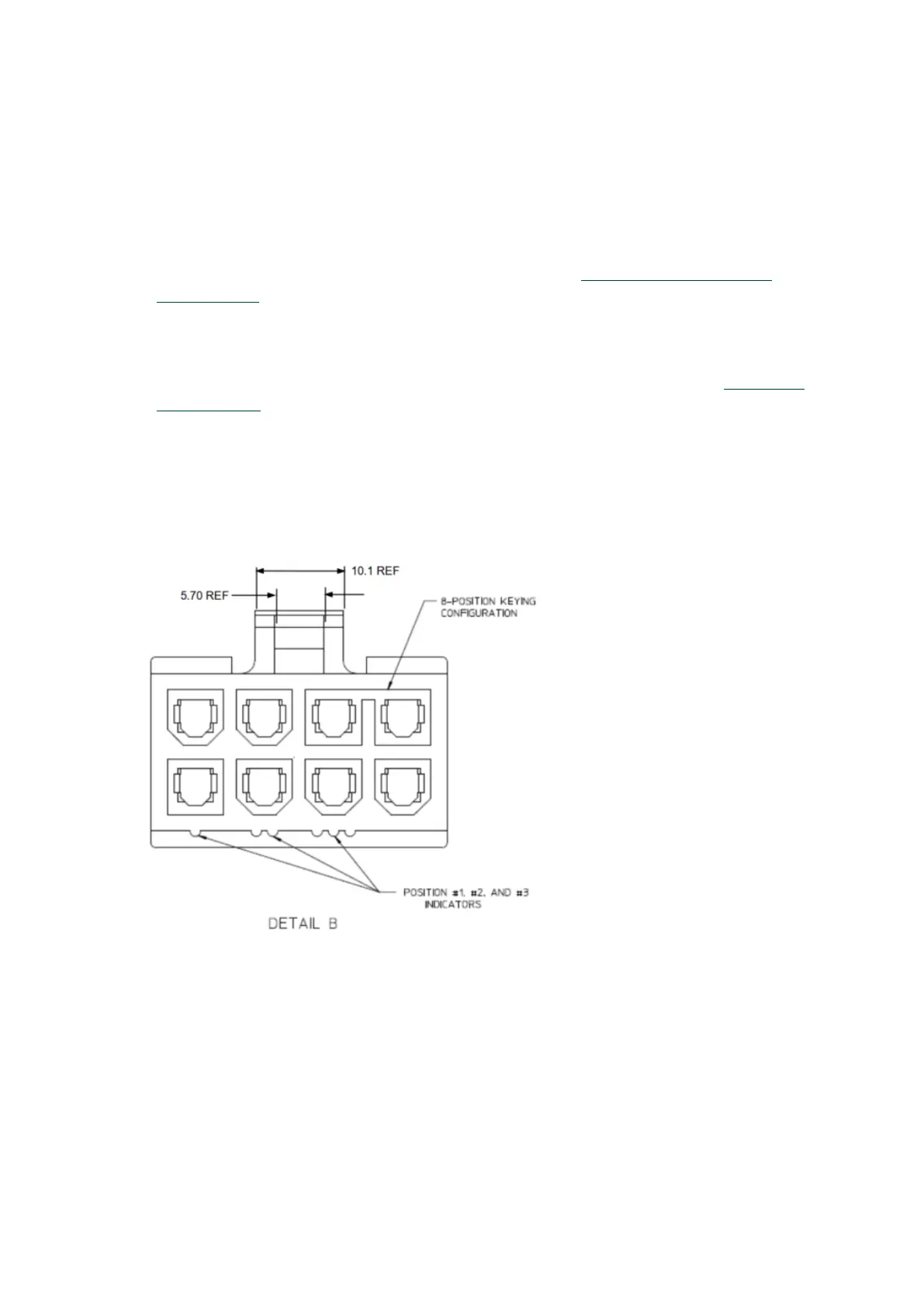•
•
•
•
•
•
•
•
The BlueField-3 DPU requires a standard PCIe ATX power connection. However, certain servers
may require a custom setup to enable ATX power compatibility.
Consult the manufacturer's manuals and specifications to ensure proper connectivity.
Before connecting the ATX power cable, make sure you are using a PCIe-compliant 8-pin ATX
cable from the server power supply kit.
Do not link the CPU power cable to the BlueField-3 DPU PCIe ATX power connector, as their
pin configurations differ.Using the CPU power cable in this manner is strictly prohibited and
can potentially damage the BlueField-3 DPU. Please refer toExternal PCIe Power Supply
Connector Pinsfor the external PCIe power supply pins.
Avoid using non-standard cables that do not comply with the DPU, unnecessary adapter
cables, or storing the cables near heat sources.
It is preferable that the x16 PCIe golden fingers and the PCI ATX power supply draw from the
same power source.For more information on how to power up the card, refer toDPU Power-
Up Instructions.
ThePCIeATX 8-pin connector is not compatible with an EPS12V power cable source. Ensure
that the appropriatePCIeauxiliary power source is available, not an EPS12V power source.
If you are uncertain about your server's compatibility with the PCI ATX connection, please
contact your NVIDIA representative for assistance.
Mechanical Keys of the 8-pin ATX Power Cable (PCIe CEM Specification Rev 5.0)
3.2.12 Cabline CA-II Plus Connectors
The Cabline CA-II connectors on the DPU Controller enable connectivity to an additional PCIe x16
bus in addition to the PCIe x16 bus available through the golden-fingers. The Cabline CA-II Plus
connectors allow connectivity to flash cards and NVMe SSD drives.
Specific applications have an interest in direct connectivity to the far end of the Cabline CA-II
cables, through the two 60-pin Cabline CA-II connectors, directly to the motherboard, in order to
cut the insertion loss and/or the additional space associated with a PCIe x16 Flash Auxiliary Board.
