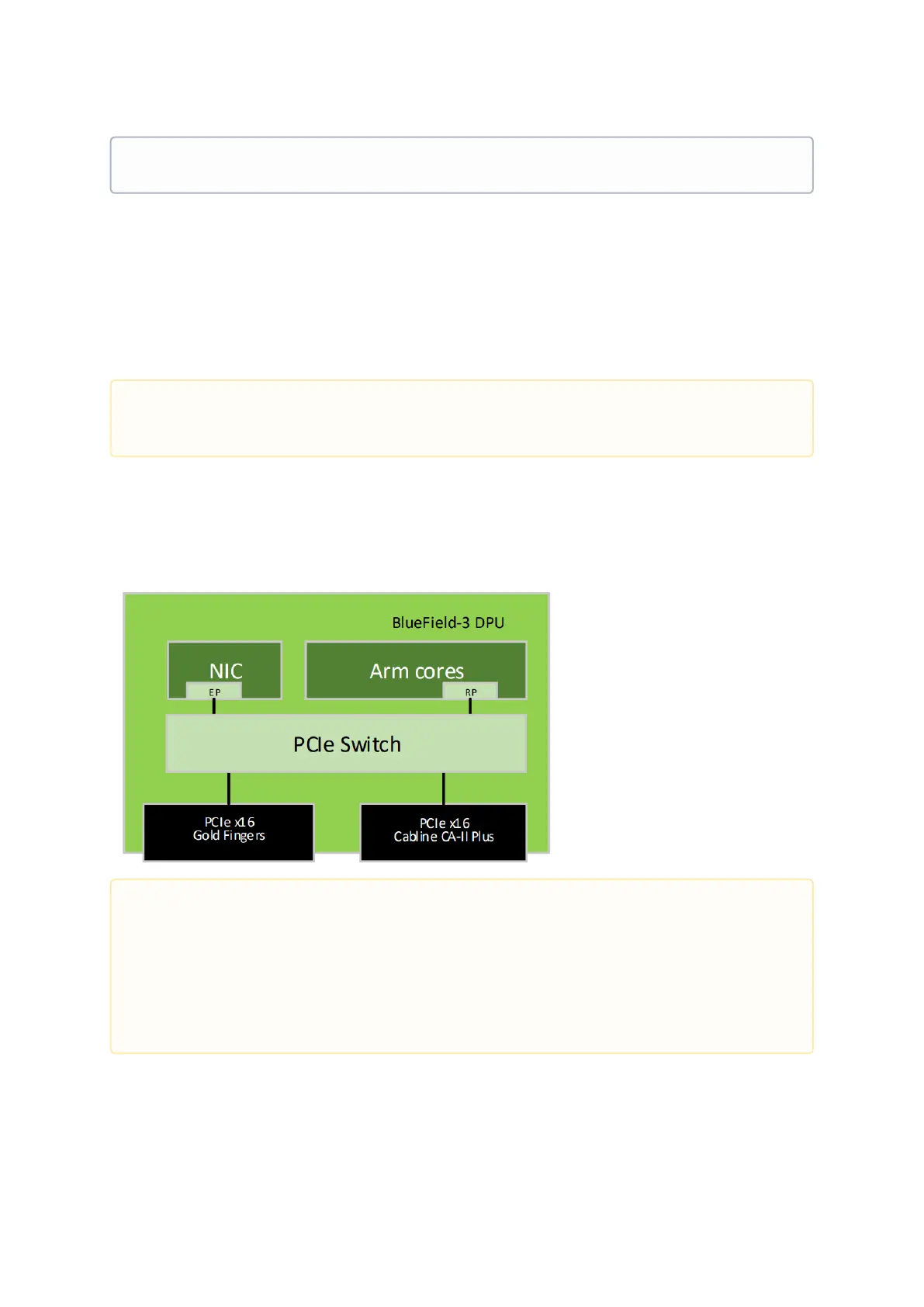1.
2.
3.
4.
Card Removal
Verify that the system is powered off and unplugged.
Wait 30 seconds.
To remove the card, disengage the retention mechanisms on the brackets (clips or screws).
Holding the DPU from its center, gently pull the DPU and Auxiliary Connections card out of
the PCI Express slot.
5.12 PCIe Bifurcation Configuration Options
NVIDIA BlueField-3 Self-Hosted DPU Controller provides a range of configuration scenarios to meet
the demands of environments and deployments. This section describes the various connectivity
options for peripherals on the PCIe, such as NVMe SSDs as PCIe endpoints. While this list of scenarios
is not exhaustive, it highlights the tested and verified options. Customers seeking to support
unlisted configurations should contact NVIDIA Support.
The following table summarizes the available configuration scenarios.
Please note that the following images are for illustration purposes only.
PCIe bifurcation is supported starting from DOCA 2.5 with BlueField BSP 4.5.0 (released
December 2023).
•
•
•
Before setting the desired configuration, take note of the following warnings:
Any customer-set configuration overrides the previous configuration values.
WARNING: Misconfiguration may harm the system.
It is recommended to establish out-of-band connectivity to the BlueField DPU Arm OS
before setting any of these configurations for the first time. This enables you to reset
the NVConfig parameters to their default values in case of misconfiguration.
