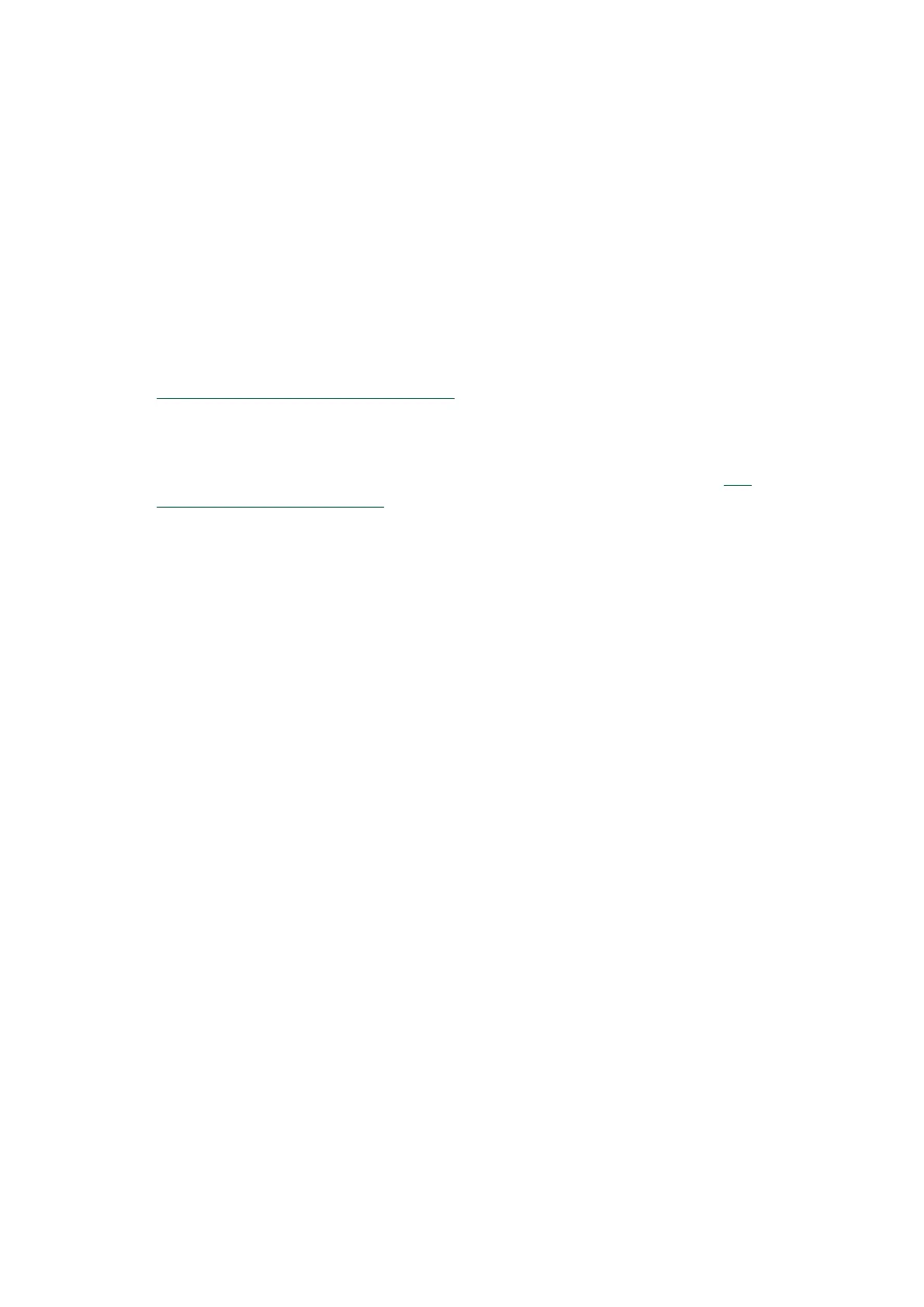•
•
•
•
•
•
•
•
•
•
•
•
•
The BlueField-3 DPU Controller includes an 8-pinPCIe ATX power connector that provides additional
power supply. While the PCIe slot feeds 66W, the 8-pinPCIe ATX power supply cable provides
additional power.
Important Notes and Warnings
The BlueField-3 DPU Controller requires a standard PCIe ATX power connection. However,
certain servers may require a custom setup to enable ATX power compatibility.
Consult the manufacturer's manuals and specifications to ensure proper connectivity.
Before connecting the ATX power cable, make sure you are using a PCIe-compliant 8-pin ATX
cable from the server power supply kit.
Do not link the CPU power cable to the BlueField-3 DPU Controller PCIe ATX power connector,
as their pin configurations differ. Using the CPU power cable in this manner is strictly
prohibited and can potentially damage the BlueField-3 DPU Controller. Please refer to
External PCIe Power Supply Connector Pins for the external PCIe power supply pins.
Avoid using non-standard cables that do not comply with the DPU Controller, unnecessary
adapter cables, or storing the cables near heat sources.
It is preferable that the x16 PCIe golden fingers and the PCI ATX power supply draw from the
same power source. For more information on how to power up the card, refer to DPU
Controller Power-Up Instructions.
ThePCIe ATX 8-pin connector is not compatible with an EPS12V power cable source. Ensure
that the appropriate PCIe auxiliary power source is available, not an EPS12V power source.
If you are uncertain about your server's compatibility with the PCI ATX connection, please
contact your NVIDIA representative for assistance.
5.8.3 Cable Installation Instructions
Ensure both the system and card are completely powered off for at least 20 seconds before
inserting the power connector.
DO NOT force the connector into place; the connectors are “keyed” to fit only one way. Refer
to the mechanical keys below for further information.
Connect the power supply end of the 8-pin connector to the appropriate receptor on the
power supply unit.
Apply parallel force when plugging the cable into the power supply connector. Do not bend or
twist the cables when plugging or unplugging it.
Ensure the cable is fully and securely connected to your DPU Controller and the connector
lock is secured.
Mechanical Keys of the 8-pin ATX Power Cable (PCIe CEM Specification Rev 5.0)
