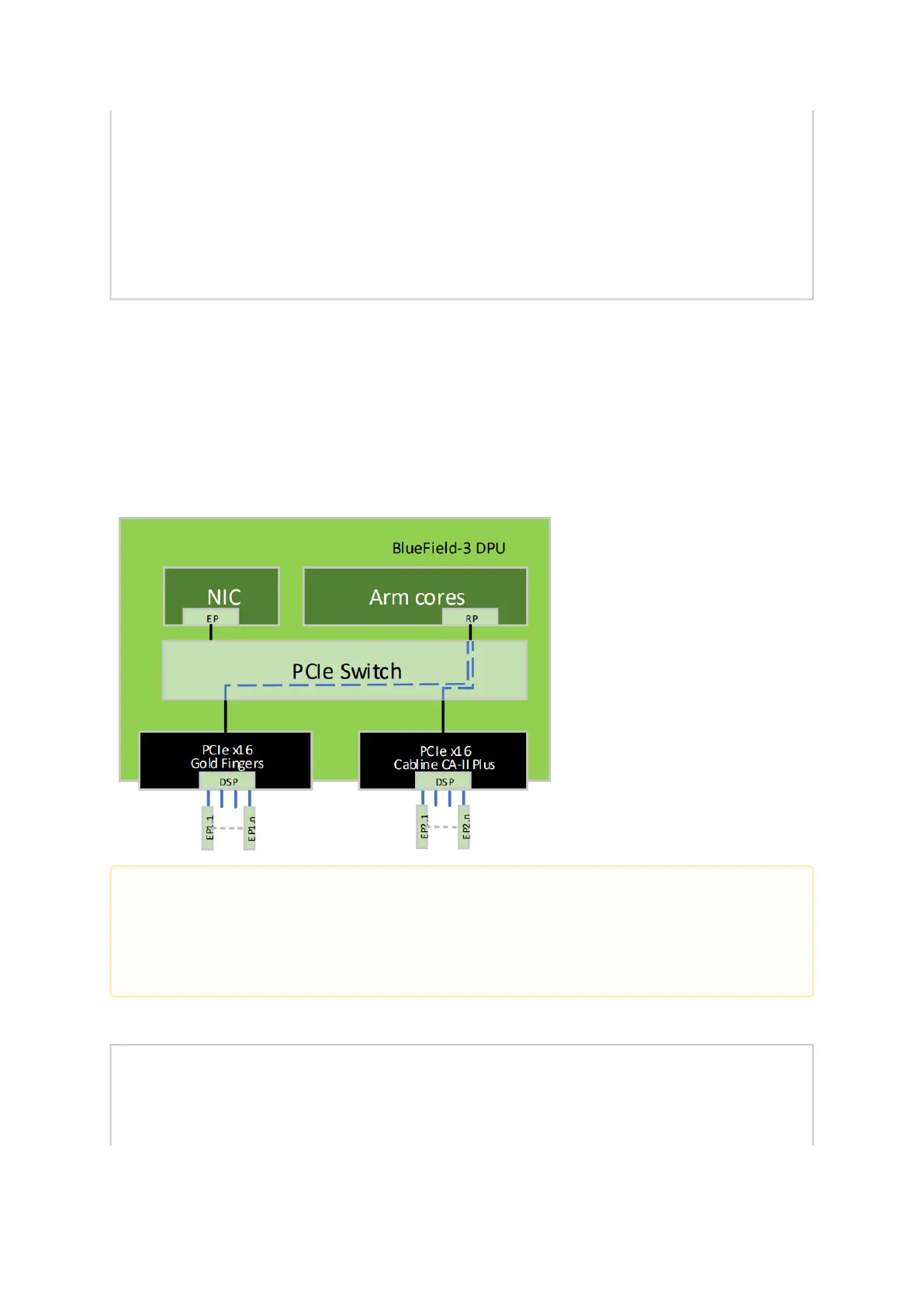mlxconfig -d <device> s PCI_BUS04_HIERARCHY_TYPE=2
mlxconfig -d <device> s PCI_BUS04_WIDTH=3
mlxconfig -d <device> s PCI_BUS04_SPEED=4
mlxconfig -d <device> s PCI_BUS06_HIERARCHY_TYPE=2
mlxconfig -d <device> s PCI_BUS06_WIDTH=3
mlxconfig -d <device> s PCI_BUS06_SPEED=4
mlxconfig -d <device> s PCI_BUS10_HIERARCHY_TYPE=2
mlxconfig -d <device> s PCI_BUS10_WIDTH=3
mlxconfig -d <device> s PCI_BUS10_SPEED=4
mlxconfig -d <device> s PCI_BUS12_HIERARCHY_TYPE=2
mlxconfig -d <device> s PCI_BUS12_WIDTH=3
mlxconfig -d <device> s PCI_BUS12_SPEED=4
mlxconfig -d <device> s PCI_BUS14_HIERARCHY_TYPE=2
mlxconfig -d <device> s PCI_BUS14_WIDTH=3
mlxconfig -d <device> s PCI_BUS14_SPEED=4
mlxconfig -d <device> s PCI_BUS16_HIERARCHY_TYPE=2
mlxconfig -d <device> s PCI_BUS16_WIDTH=3
mlxconfig -d <device> s PCI_BUS16_SPEED=4
5.12.2 Bifurcated to One x16 PCIe and Eight x2 PCIe
In this scenario, the x16 PCIe Goldfingers of the BlueField-3 DPU are bifurcated to one PCIe link with
x16 PCIe lanes, while the additional x16 PCIe lanes are accessible via the Cabline CA-II Plus
connector, bifurcated into eight PCIe links, where each link comprises x2 PCIe lanes.
As seen in the below visual representation of this configuration, the DPU’s Arm cores function as
Root Port of all downstream devices connected to both the Goldfingers and the Cabline CA-II Plus
connector.
The required set of configurations to implement this bifurcation is outlined below:
mlxconfig -d <device> s PCI_BUS00_HIERARCHY_TYPE=2
mlxconfig -d <device> s PCI_BUS00_WIDTH=5
mlxconfig -d <device> s PCI_BUS00_SPEED=4
mlxconfig -d <device> s PCI_BUS10_HIERARCHY_TYPE=2
mlxconfig -d <device> s PCI_BUS10_WIDTH=2
mlxconfig -d <device> s PCI_BUS10_SPEED=4
mlxconfig -d <device> s PCI_BUS11_HIERARCHY_TYPE=2
mlxconfig -d <device> s PCI_BUS11_WIDTH=2
mlxconfig -d <device> s PCI_BUS11_SPEED=4
•
•
Important Notes:
mlxconfig can be configured either through the host in NIC Mode and DPU Mode, or
directly from the DPU’s Arm running OS.
This configuration is persistent even following resets and NIC firmware updates.
