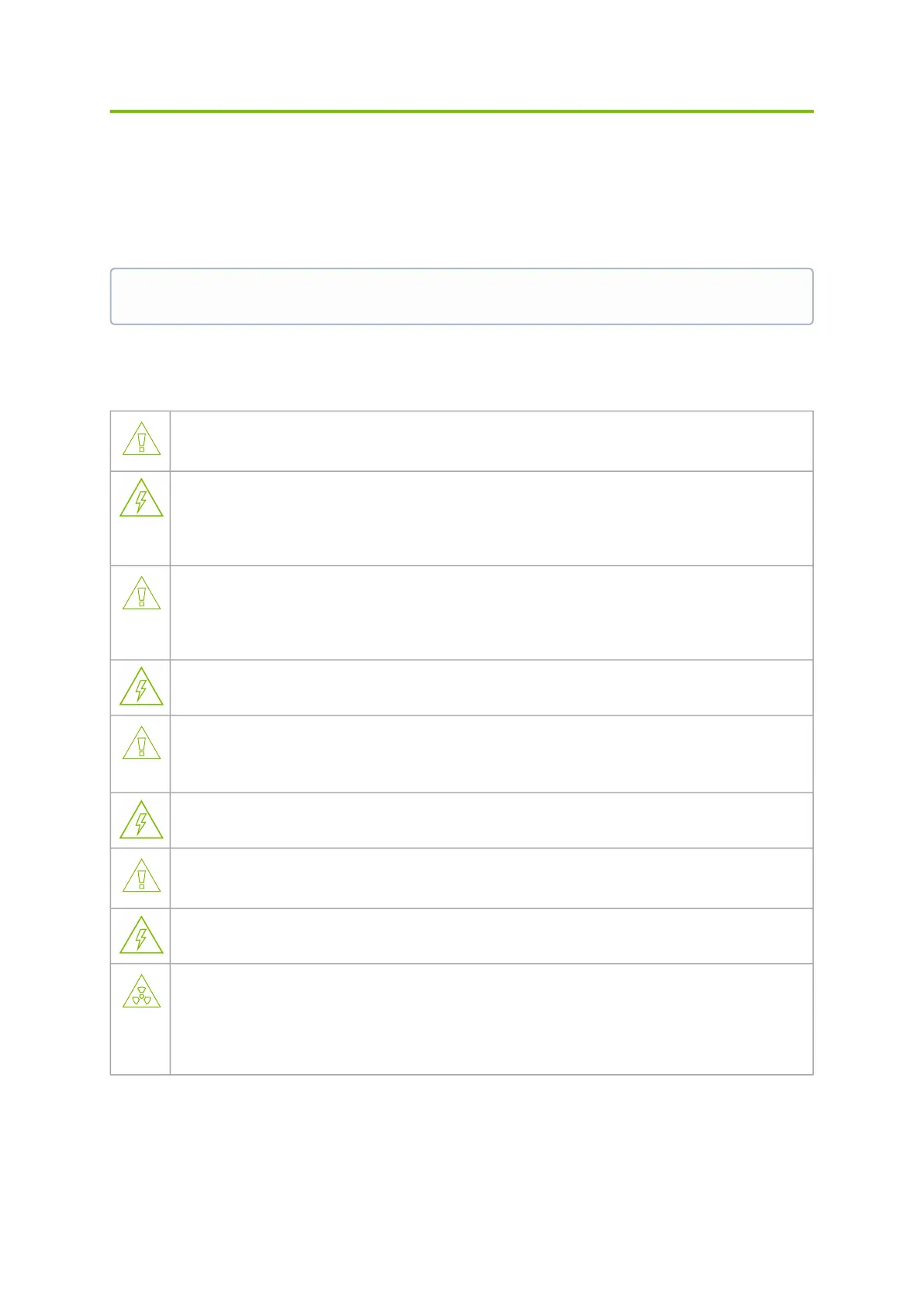•
•
5 Hardware Installation and PCIe Bifurcation
Installation and initialization of the DPU Controller require attention to the mechanical attributes,
power specification, and precautions for electronic equipment.
5.1 Safety Warnings
Please observe all safety warnings to avoidinjury and prevent damage to system components. Note
that not all warnings are relevant to all models.
Note that not all warnings are relevant to all models.
General Installation Instructions
Read all installation instructions before connecting the equipment to the power source.
Jewelry Removal Warning
Before you install or remove equipment that is connected to power lines, remove jewelry such as
bracelets, necklaces, rings, watches, and so on. Metal objects heat up when connected to power
and ground and can meltdown, causing serious burns and/or welding the metal object to the
terminals.
Over-temperature
This equipment should not be operated in an area with an ambient temperature exceeding the
maximum recommended: 55°C (131°F).An airflow of 200LFM at this maximum ambient
temperature is required for HCA cards and NICs.To guarantee proper airflow, allow at least 8cm (3
inches) of clearance around the ventilation openings.
During Lightning - Electrical Hazard
During periods of lightning activity, do not work on the equipment or connect or disconnect cables.
Copper Cable Connecting/Disconnecting
Some copper cables are heavy and not flexible, as such, they should be carefully attached to or
detached from the connectors. Refer to the cable manufacturer for special warnings and
instructions.
Equipment Installation
This equipment should be installed, replaced, or serviced only by trained and qualified personnel.
Equipment Disposal
The disposal of this equipment should be in accordance to all national laws and regulations.
Local and National Electrical Codes
This equipment should be installed in compliance with local and national electrical codes.
Hazardous Radiation Exposure
Caution – Use of controls or adjustment or performance of procedures other than those
specified herein may result in hazardous radiation exposure.For products with optical
ports.
CLASS 1 LASER PRODUCT and reference to the most recent laser standards:
IEC 60 825-1:1993 + A1:1997 + A2:2001 and EN 60825-1:1994+A1:1996+ A2:20
Safety warnings are provided here in the English language.
