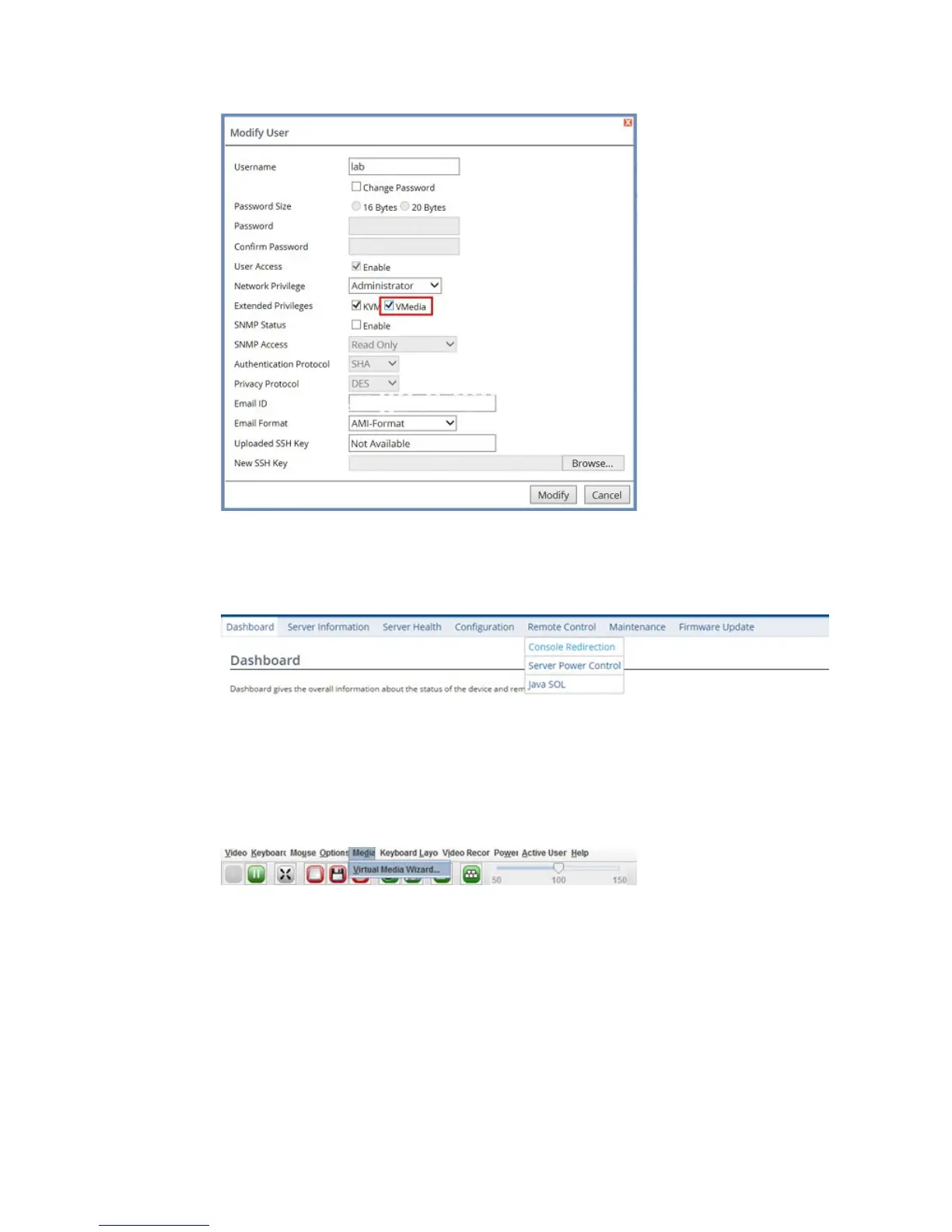Maintaining and Servicing the NVIDIA DGX-1
www.nvidia.com
NVIDIA DGX-1 DU-08033-001 _v13.1|44
2.
Set up the ISO image as virtual media.
a)
From the top menu, click Remote Control and select Console Redirection.
b)
Click Java Console to open the remote JViewer window.
Make sure pop-up blockers are disabled for this site.
c)
From the JViewer top menu bar, click Media and then select Virtual Media
Wizard.
d)
From the CD/DVD Media: I section of the Virtual Media dialog, click Browse
and then locate the re-image ISO file and click Open.
You can ignore the device redirection warning at the bottom of the Virtual Media
wizard as it does not affect the ability to re-image the system.
e)
Click Connect CD/DVD, then click OK at the Information dialog.
The Virtual Media window shows that the ISO image is connected.