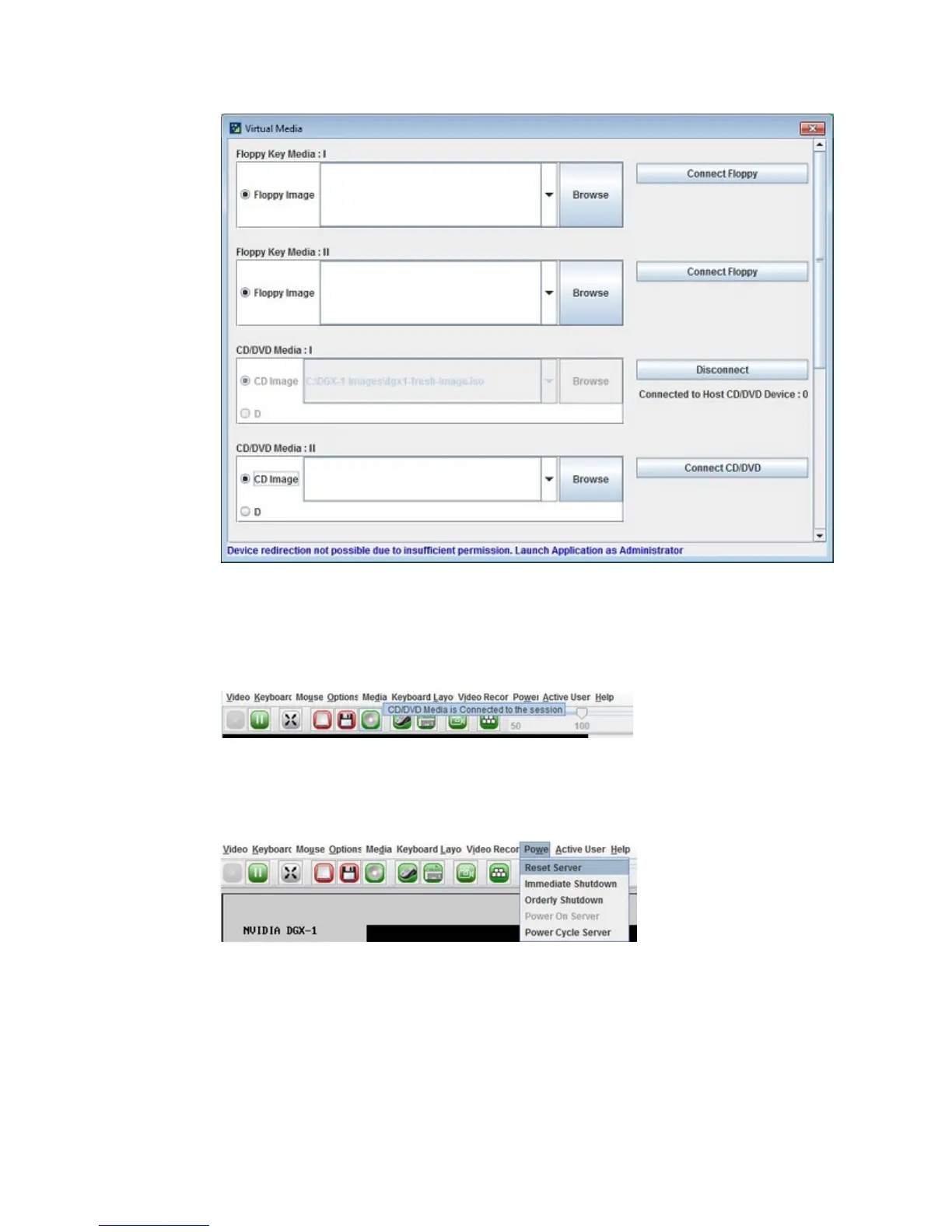Maintaining and Servicing the NVIDIA DGX-1
www.nvidia.com
NVIDIA DGX-1 DU-08033-001 _v13.1|45
f) Close the window.
The CD ROM icon in the menu bar turns green to indicate that the ISO image is
attached.
3.
Reboot, install the image, and complete the DGX-1 setup.
a)
From the top menu, click Power and then select Reset Server.
b)
Click Yes and then OK at the Power Control dialogs, then wait for the system to
power down and then come back online.
c)
At the boot selection screen, select Install DGX-1 OS and then press [Enter].
If you are an advanced user who is not using the RAID disks as cache and
want to keep data on the RAID disks, then select Install DGX Server without