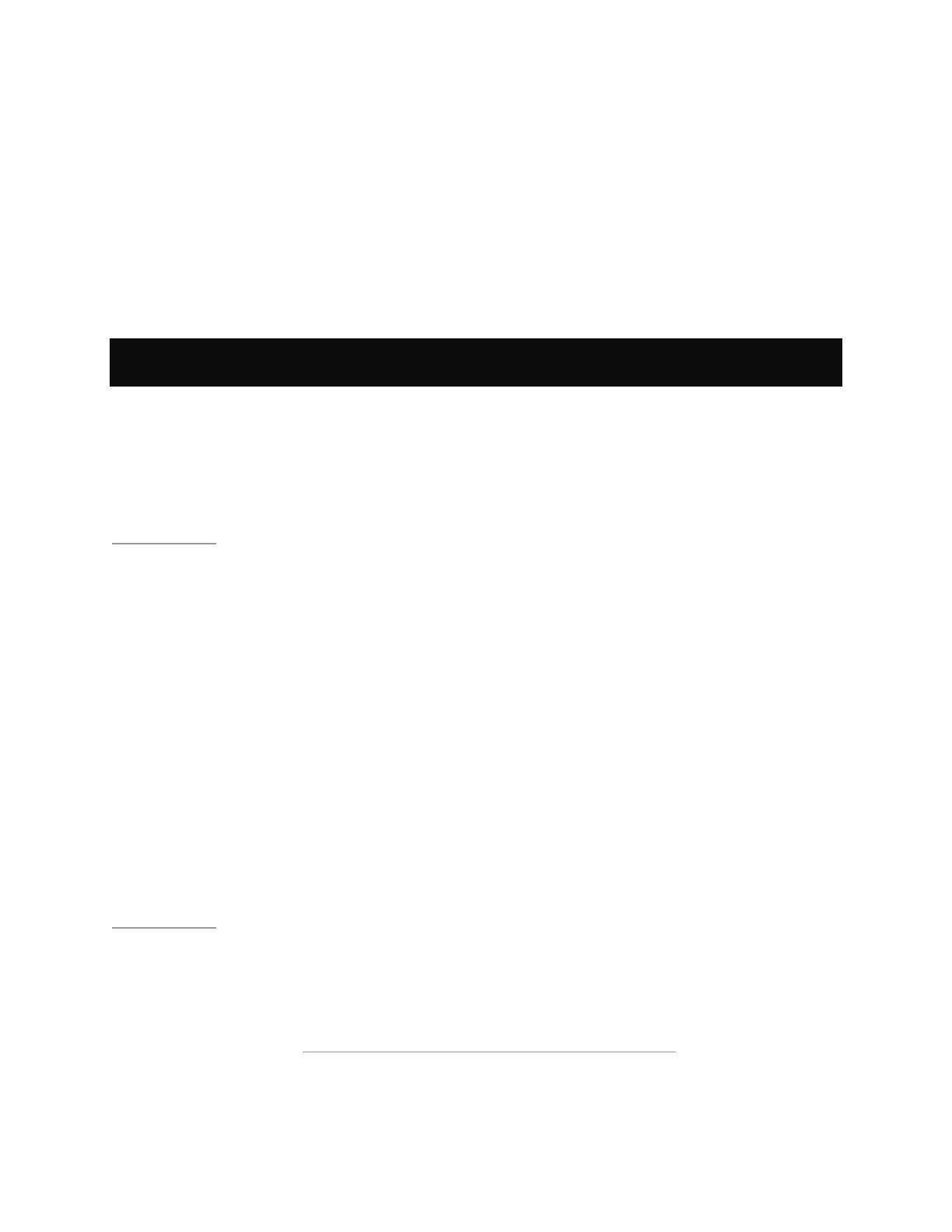SHIELD Tablet User Guide
Your tablet includes the NVIDIA DirectStylus™. This stylus enables precise control
of handwriting, drawing, and touchscreen games that require pinpoint accuracy.
The stylus has a chisel tip, similar to the tip of a highlighter pen. For fine lines, touch
with the pointed tip. For thick lines, touch with the full width of the chisel.
NOTE Some apps do not support variable line thickness. In those apps, the stylus
produces the same line thickness, regardless of which part of the tip you use.
When the tablet is in stylus-only mode, the touchscreen only responds to input from
the stylus. Touches from your finger or palm are ignored.
Back to Top
Stylus Behavior
How to Enable Access to Stylus-Only Mode
Before you can use stylus-only mode, you must enable access in the settings.
1. Go to Settings > DirectStylus.
2. Under Stylus-Only Mode and Lasso Capture, select the Quick access via
navigation bar check box.
Back to Top
How to Use Stylus-Only Mode
Before you can use stylus-only mode, you must enable access in the settings. For
more information, see How to Enable Access to Stylus-Only Mode
.
1. Remove the stylus from its holder.
15
