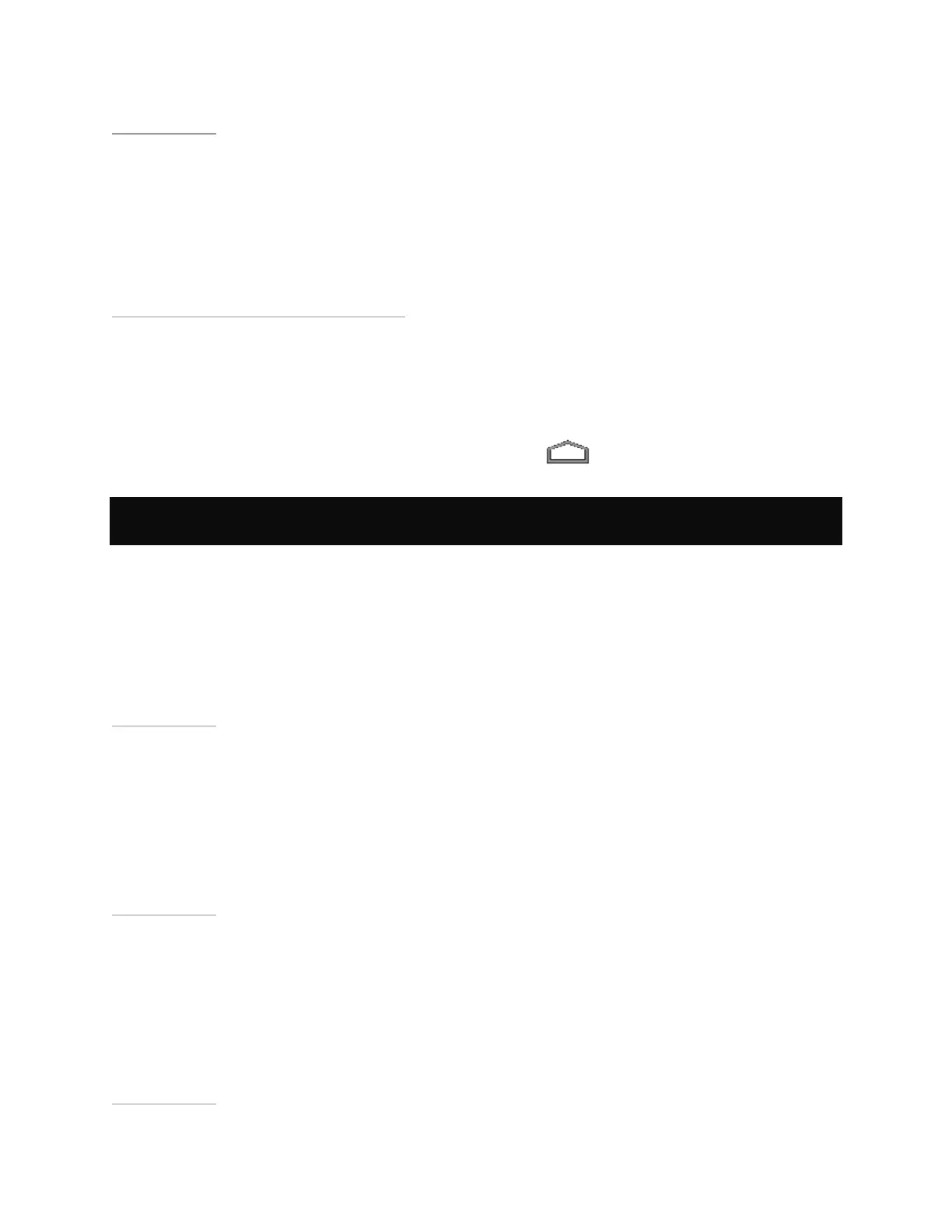Manage Your Tablet
Back to Top
The Android operating system provides several options for organizing your apps and
widgets. This section describes the most common options.
For help with the Android OS, please visit Google’s support website at
http://support.google.com/android/
.
Home Screen
The Home screen is a place to organize apps and to display widgets. To return to the
main Home screen at any time, tap the Home icon
in the Navigation bar.
NOTE If the Navigation Menu is not visible, swipe up from the bottom of the screen
to open it.
Your NVIDIA device supports multiple Home screen pages. When you add more
apps and widgets than can fit on the default Home screen page, additional pages are
created automatically.
Back to Top
How to Create Home Screen Pages
Drag an app to the left or the right edge of the screen.
Back to Top
How to View Home Screen Pages
From any Home screen, swipe left or right.
Back to Top
24
