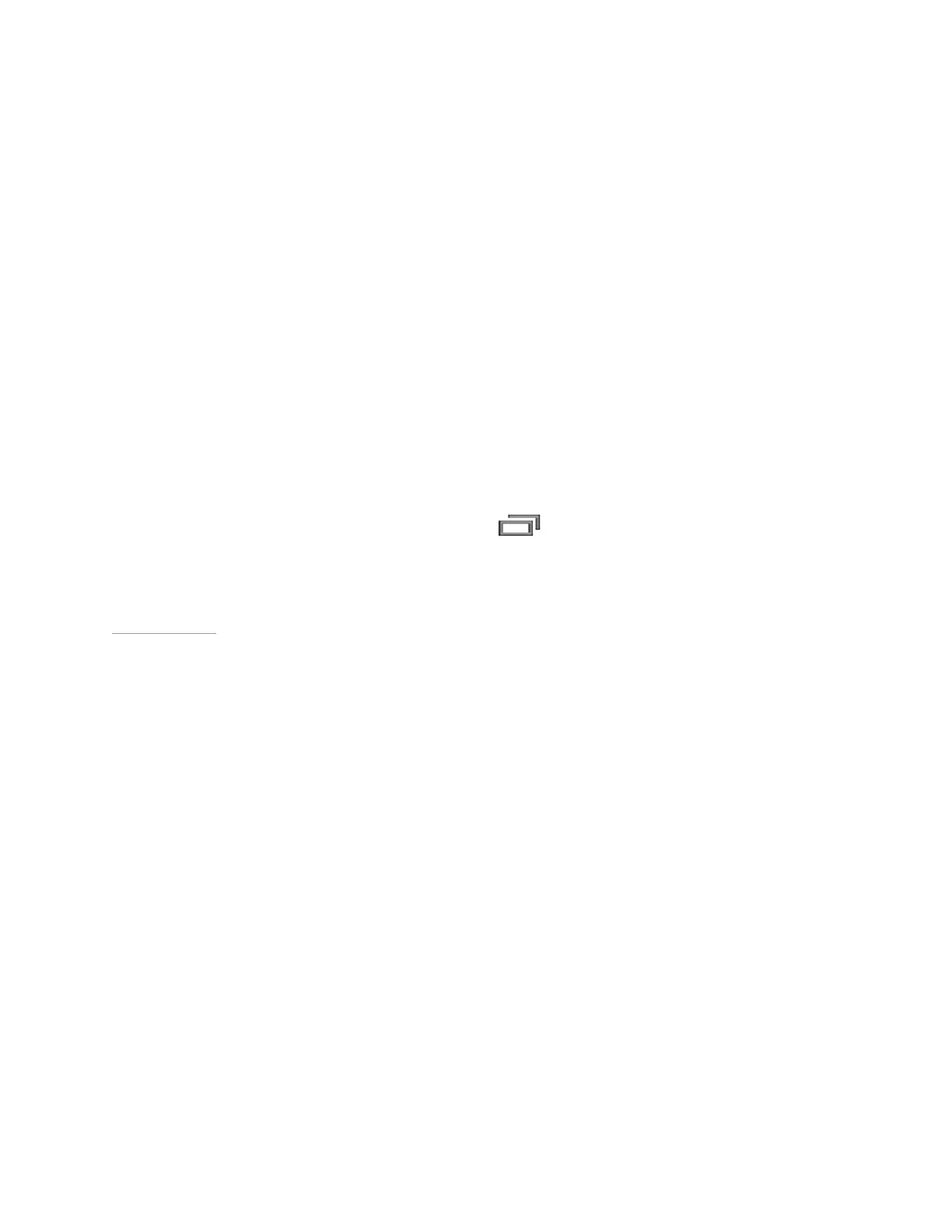Play Games
How to Connect Your Tablet to
Twitch
1. Open Quick Settings.
2. Tap Shield Menu.
3. Tap Twitch.
4. Tap Log In.
5. Enter your Twitch user name and password. The Twitch Settings control panel
opens.
• To customize Twitch, change the Twitch settings.
• To broadcast live, tap Start Broadcasting.
• To return to your game, tap Recents and open the game.
Back to Top
How to Broadcast Your Gameplay to
Twitch
The broadcast shows everything that you do on your tablet, including browsing
incognito or logging into your mobile banking app. Do not do anything on the tablet
that reveals personal or private information while you are broadcasting.
1. Open the game you want to play.
2. Open Quick Settings.
3. Tap Shield Menu.
4. Tap Twitch.
5. Tap Start Broadcasting.
56
