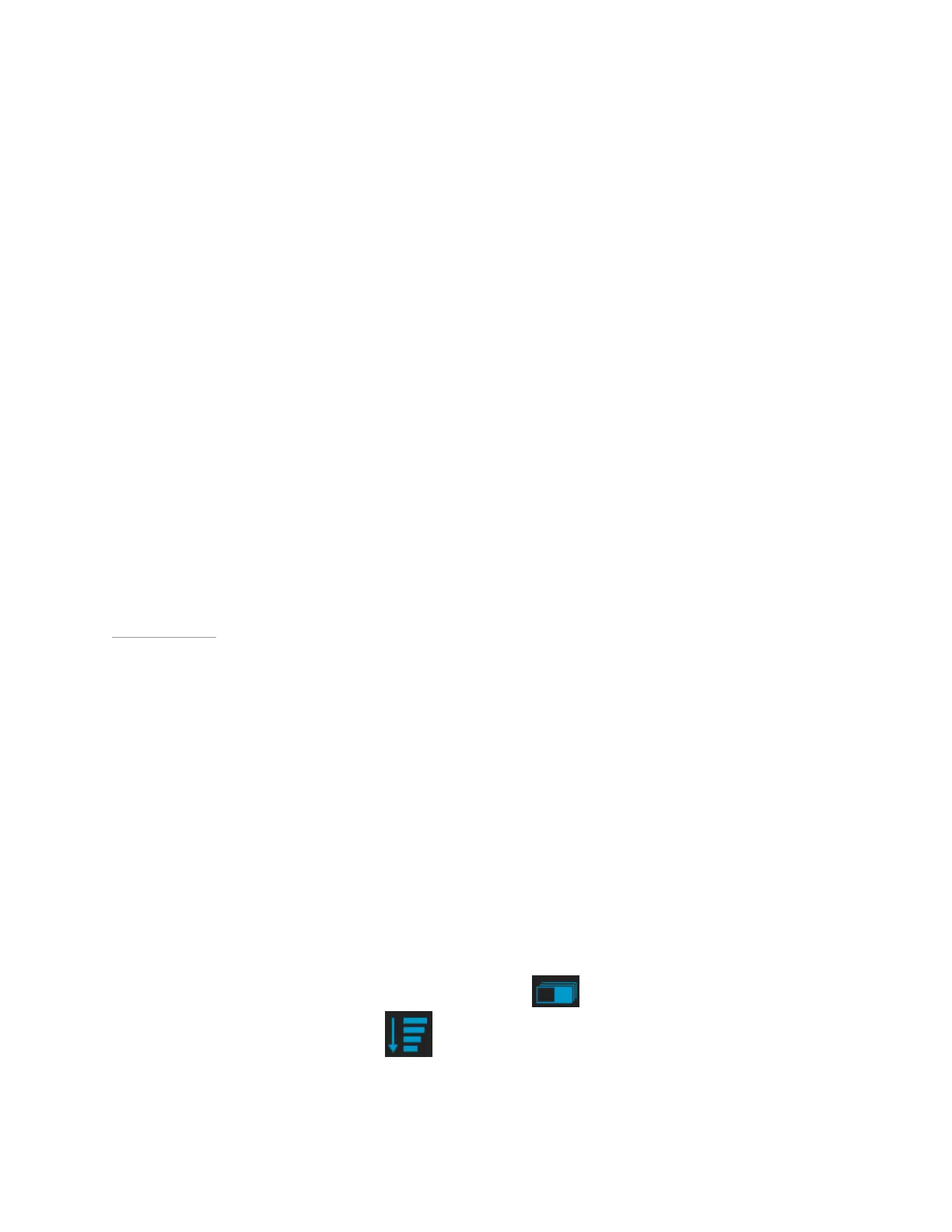SHIELD Tablet User Guide
How to Manage Processor Performance
1. Go to Settings > Power Saving.
2. Tap Processor. The Processor status screen opens. This screen shows the
selected power saving mode, the cores allowed by the mode, and whether a
frequency limit is enabled.
3. Tap Processor. The Processor control panel opens.
4. Tap a power saving mode.
• Maximize Performance. This mode increases processor performance.
This option drains the battery faster than the other options.
• Optimized. This mode provides a balance between performance and saving
power.
• Save Battery. This mode conserves power by limiting the number of
processor cores and setting a frequency limit.
Back to Top
How to Reduce Background App Power Usage
Some apps use power even when your device is not in use. For example, a weather
app might download information every 30 minutes even when the app is closed. You
can conserve battery power by reducing app activity for apps you do not use often.
1. Go to Settings > Power Saving.
2. Tap nSaver.
3. In the list of apps, tap the ON/OFF switch to enable or disable nSaver for that
app.
• To turn nSaver on or off for all apps, tap .
• To sort the app list, tap and select a sort preference.
23
