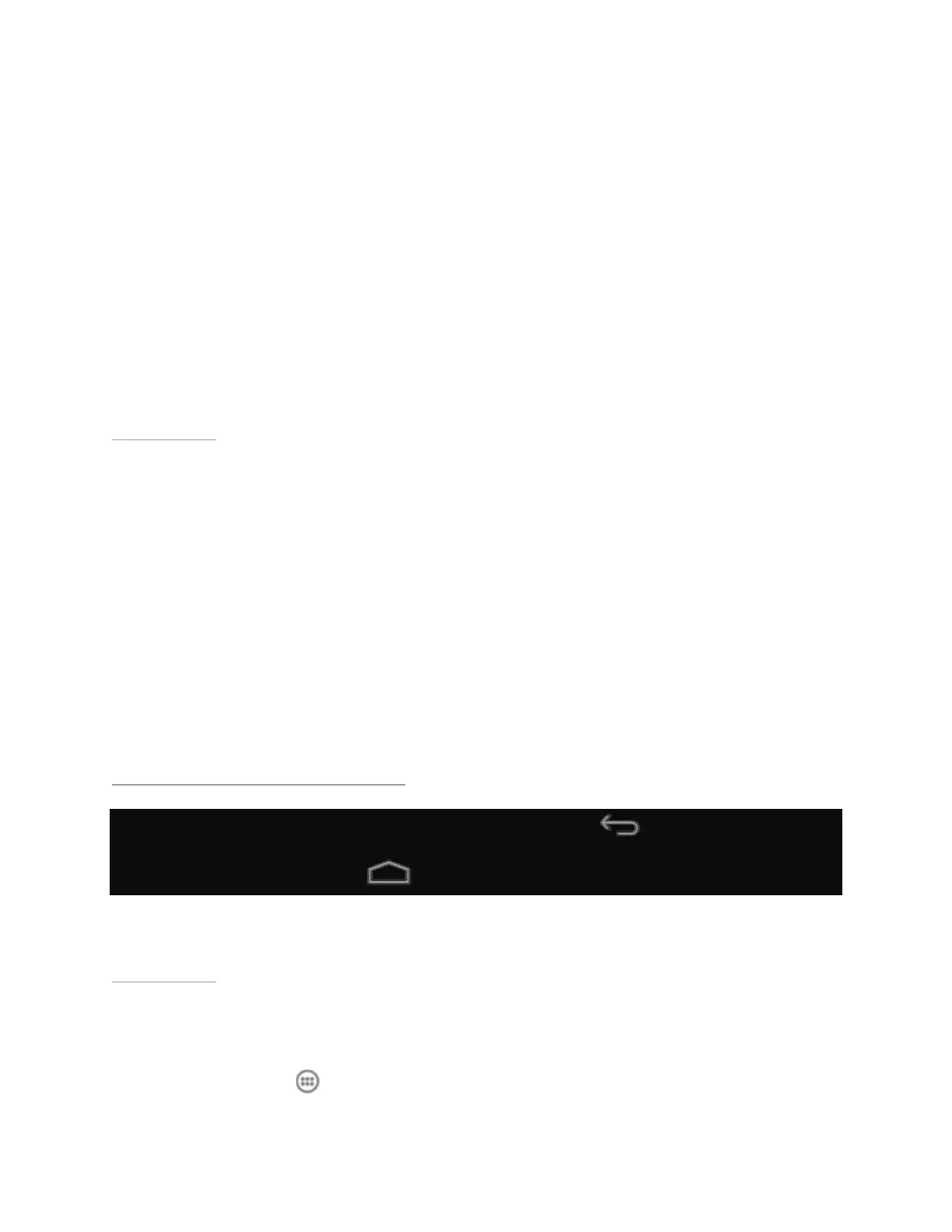SHIELD Tablet User Guide
How to Prevent Apps from Opening Automatically
When the Stylus Is Removed
Follow these steps to prevent any app from opening when the stylus is removed.
1. Go to Settings > DirectStylus.
2. Tap Default action when DirectStylus removed.
3. Tap None.
Back to Top
You can customize what you see, what you hear, and how you interact with your
device. Set your personal preferences for notification sounds, screen brightness,
wallpaper images, font size, power saving mode, and other settings. Settings can be
changed at any time.
The Android operating system provides several options for customizing your device.
This section describes the most common options.
For help with the Android OS, please visit Google’s support website at
http://support.google.com/android/
.
NOTE After you view or change any settings, tap Back to return to the
previous screen or tap Home to return to the Home screen.
Back to Top
How to Open Settings
1. Tap All Apps .
19
