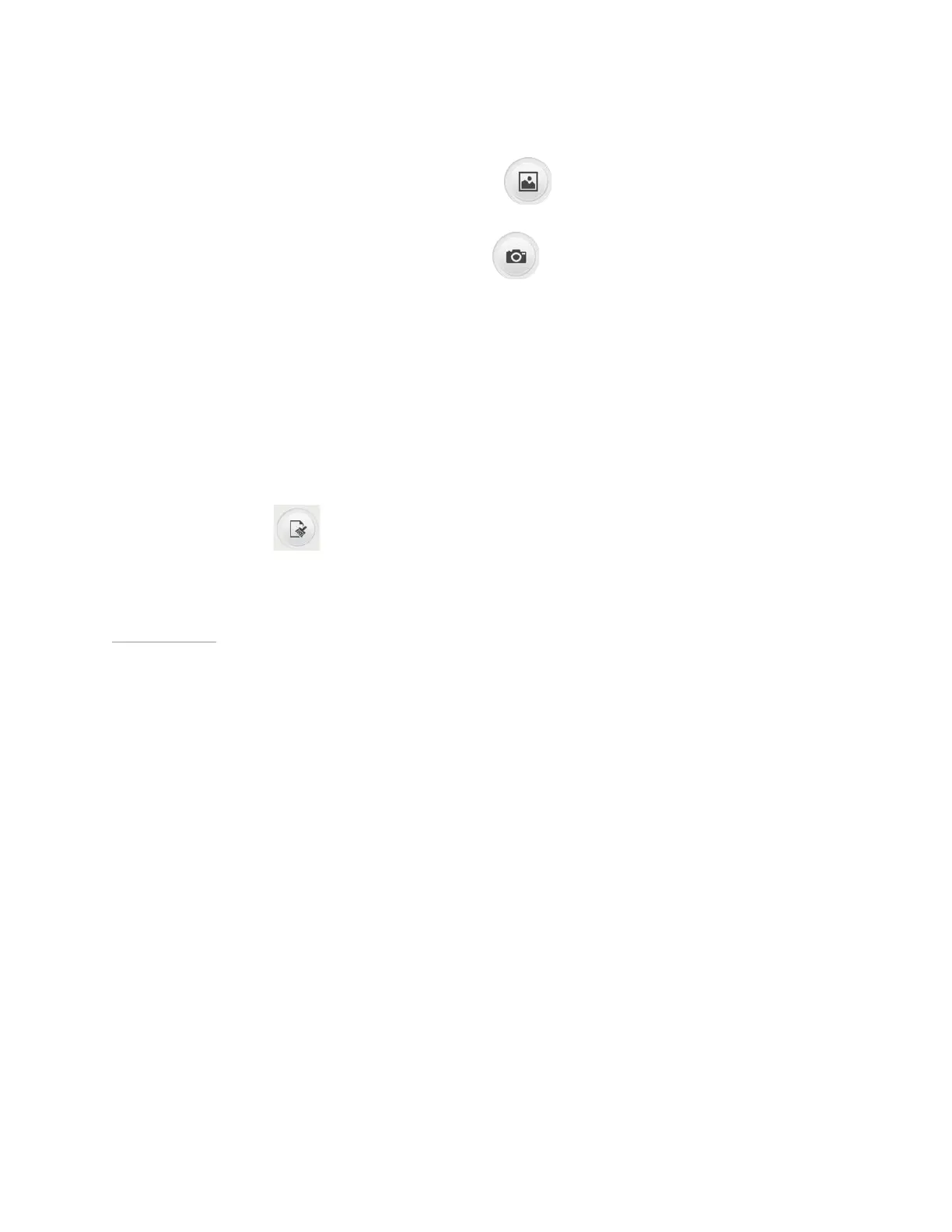SHIELD Tablet User Guide
In the Tray, tap the source of the image that you want to use for the background.
• To use an existing image, tap Image . Tap whether to select the image
from the Gallery or Photos, and then tap the image that you want.
• To take a new picture, tap Camera and then take the picture.
How to Select a Canvas Texture
In the Tray, swipe the canvas textures. The texture shown in full and outlined in blue
is applied to the canvas.
How to Clear the Canvas
In the Toolbar, tap .
Back to Top
81