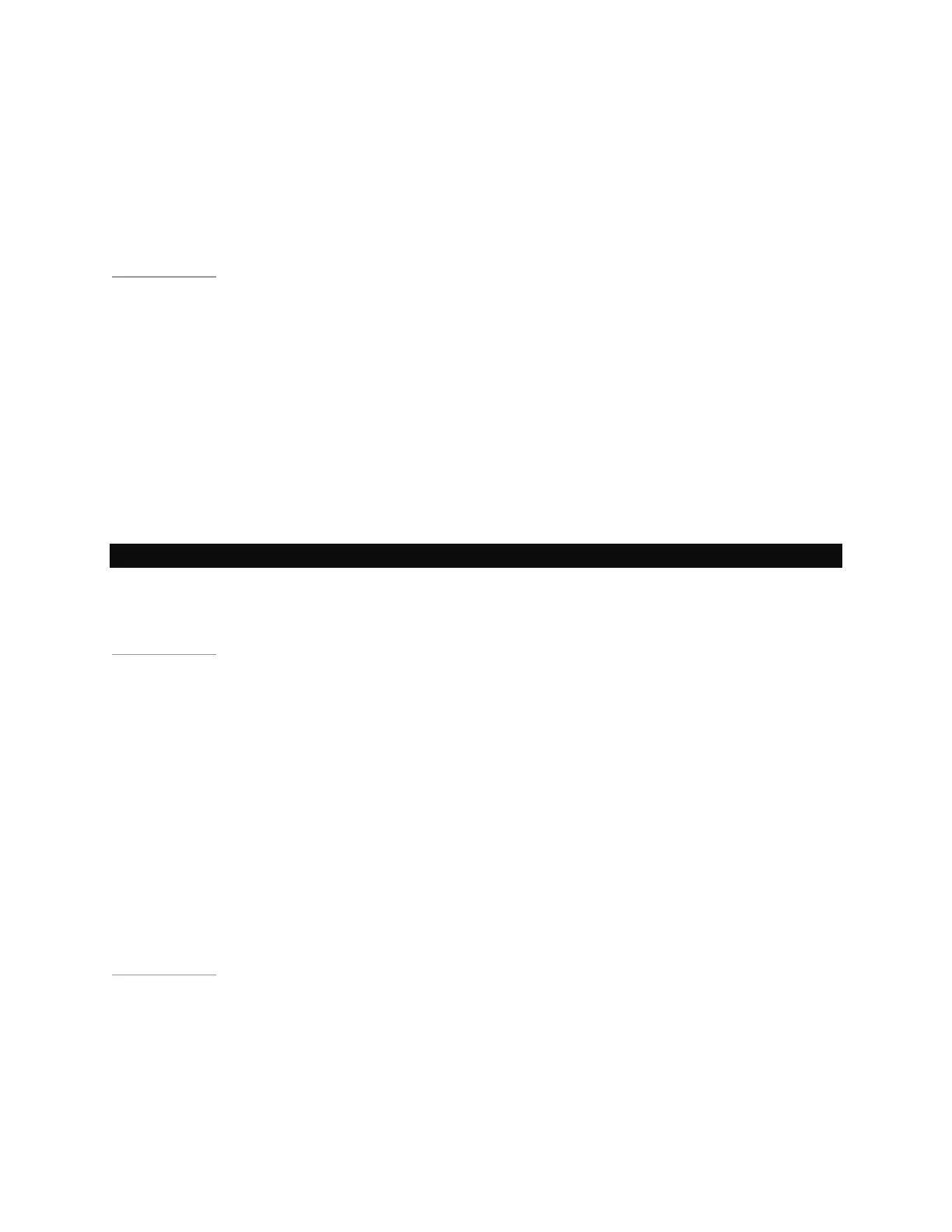SHIELD Tablet User Guide
Recommended MicroSD Card Class
NVIDIA recommends using a class 6 or higher microSD card.
Back to Top
Required MicroSD Card Formats
For microSD cards up to 32 gigabytes in capacity, SHIELD supports the FAT32 data
format. Most microSD cards that are 32-GB or less are already formatted as FAT32.
For microSD cards up to 64-GB in capacity, SHIELD supports the NTFS data format.
Most microSD cards that are 64-GB or larger come formatted as exFAT and must be
reformatted before you can use them with SHIELD. Android does not support the
exFAT file system.
NOTE You can reformat microSD cards on your Windows PC or Mac computer.
Back to Top
How to Insert a MicroSD Card
1. Locate the microSD card slot on the edge of the tablet, near the volume control.
2. Position the microSD card with the connectors facing the back of the tablet.
3. Gently press the microSD card into the slot. When you feel the card secure
itself in the slot, release.
Back to Top
How to Unmount and Eject a MicroSD
Card
65
