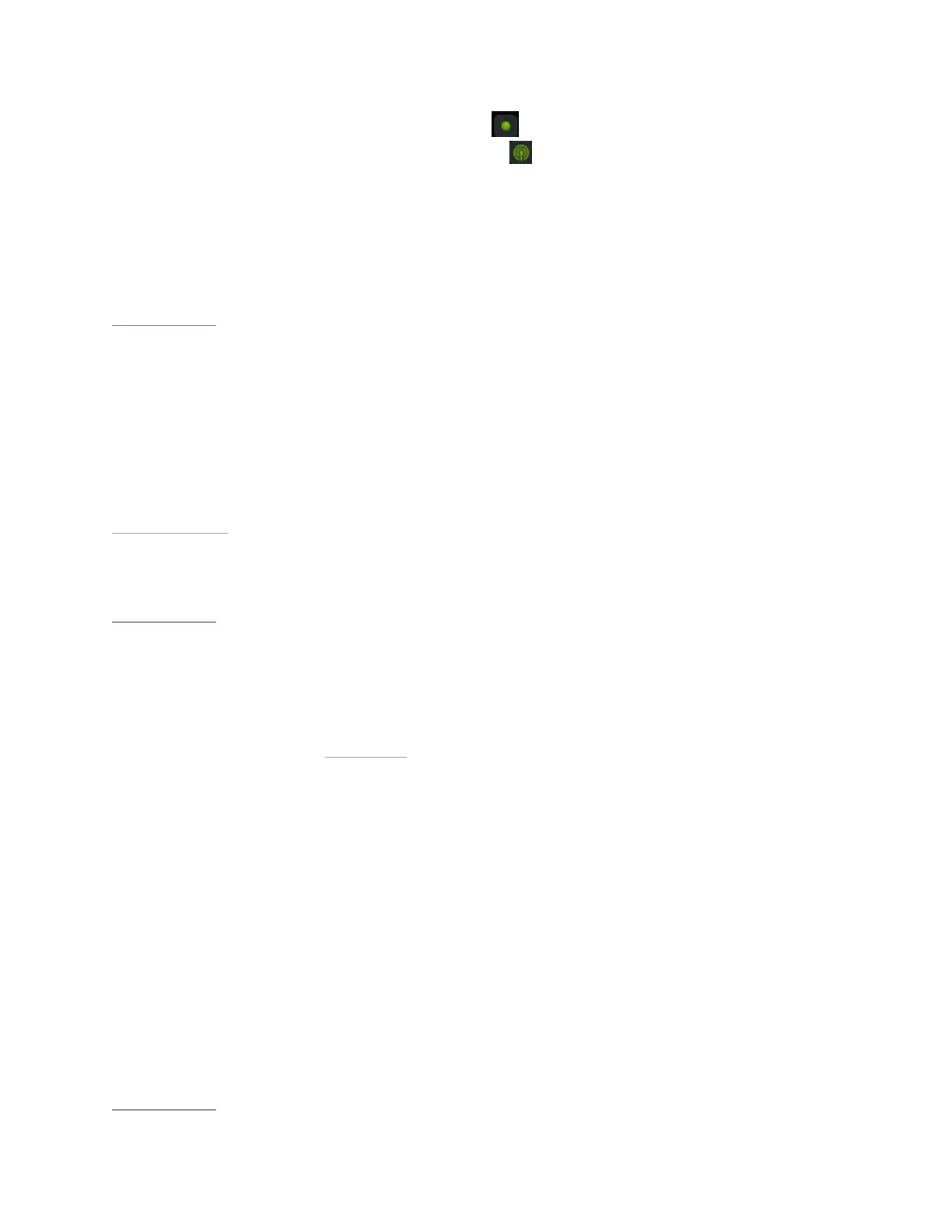SHIELD Tablet User Guide
• Broadcast status. The recording icon shows when you are recording but
not broadcasting. The broadcasting icon
shows when you are broadcasting
live to Twitch.
• Pause. If your broadcast is paused, a pause icon shows.
Back to Top
You can broadcast your gameplay to Twitch TV for other people to watch as you
play. You can also use the front-facing camera to include your face in a picture-in-
picture window with your gameplay.
For more information about Twitch, please visit the Twitch support page at
help.twitch.tv
.
Back to Top
How to Create a Twitch Account
You must have a Twitch account to stream your gameplay to Twitch. You can create
an account on the web at Twitch.tv
or sign up through the Twitch control panel on
your tablet.
1. Open Quick Settings.
2. Tap Shield Menu.
3. Tap Twitch.
4. Tap Log In.
5. Tap Sign up for Twitch. The browser opens.
6. Follow the prompts to create your Twitch account.
Back to Top
55