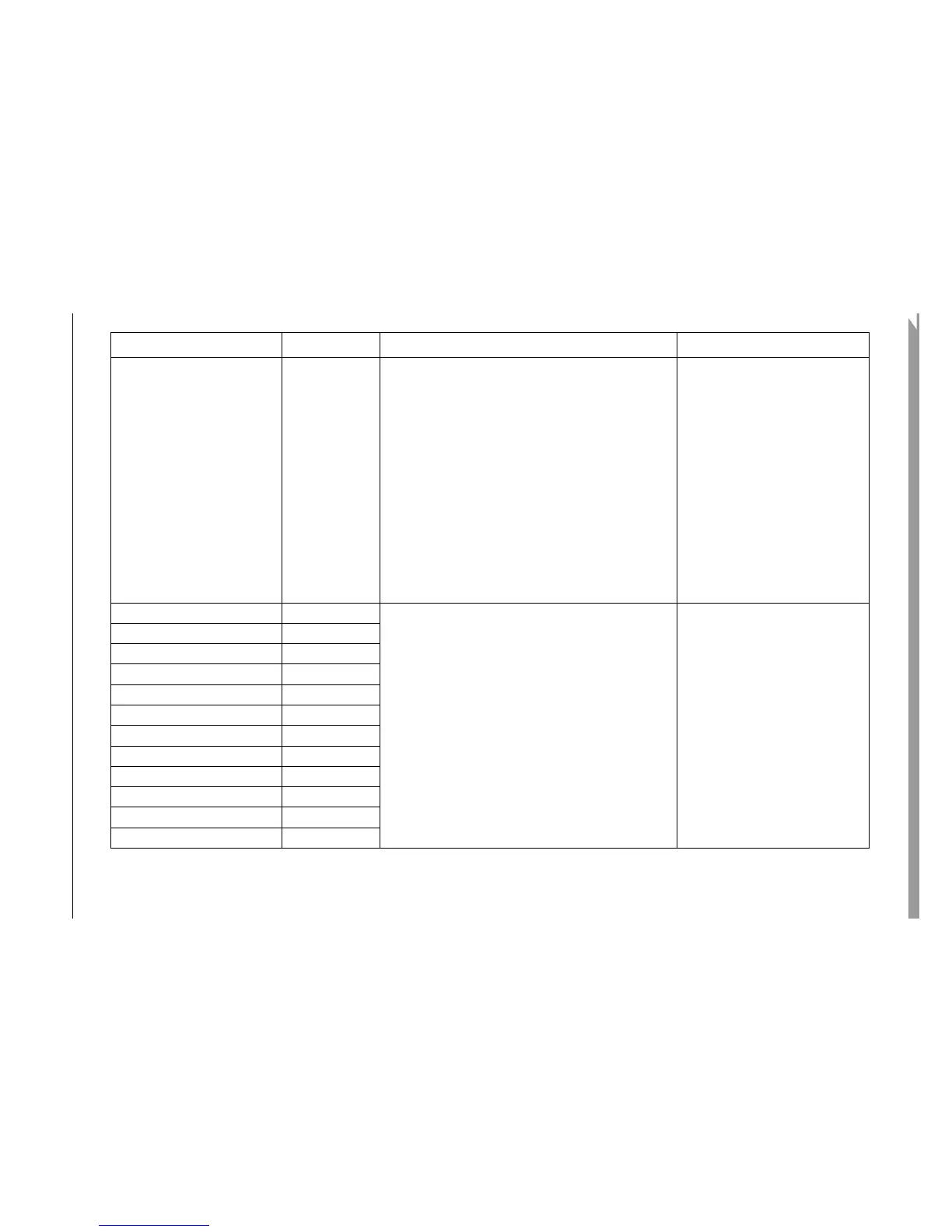Safety Manual for MPC5777M, Rev. 1.1
Functional safety requirements for application software
NXP Semiconductors44
gtm RGM_PRST[128] This is the AEI (CPU interface hardware) reset. After the reset
the MDIS bit becomes active removing the clocks from GTM
(MDISrst=1). All outputs will stop at the present value when
the clock is just removed. All GTM internal modules are halted
and keep their state, including the RAM modules. Automatic
detection depends on how module is used. In any case, the
detection can be implemented by polling the MDIS bit. A
software reset is needed in the AEI interface in order to put AEI
interface in a known state. Further re-initialization through
software is required in order to resume operation. Commands
in the "command buffer" will be lost thus the integrity of the
GTM module regarding registers/memory controlled by CPU
is compromised. Software action is required: AEI software
reset bit should be used. It is highly recommended to
re-initialize the whole GTM module before resume operation.
YES, application dependent
adcsar_dig_b RGM_PRST[112] module power-down PWDNrst=1 and ADC status
ADCSTATUSrst=001=power-down.
ADCSAR is in power-down mode after reset and no
conversion can be started (hence no end-of-conversion will be
generated, not clear if an error is flagged when trying to start
conversion)
NO, after reset no ADCSAR conversion
can be started
adcsar_dig_0 RGM_PRST[127]
adcsar_dig_1 RGM_PRST[254]
adcsar_dig_2 RGM_PRST[253]
adcsar_dig_3 RGM_PRST[252]
adcsar_dig_4 RGM_PRST[123]
adcsar_dig_5 RGM_PRST[250]
adcsar_dig_6 RGM_PRST[249]
adcsar_dig_7 RGM_PRST[248]
adcsar_dig_8 RGM_PRST[247]
adcsar_dig_9 RGM_PRST[246]
adcsar_dig_10 RGM_PRST[245]
Table 1. Effects of reset (continued)
Receiving module Software control Detection Software action required?