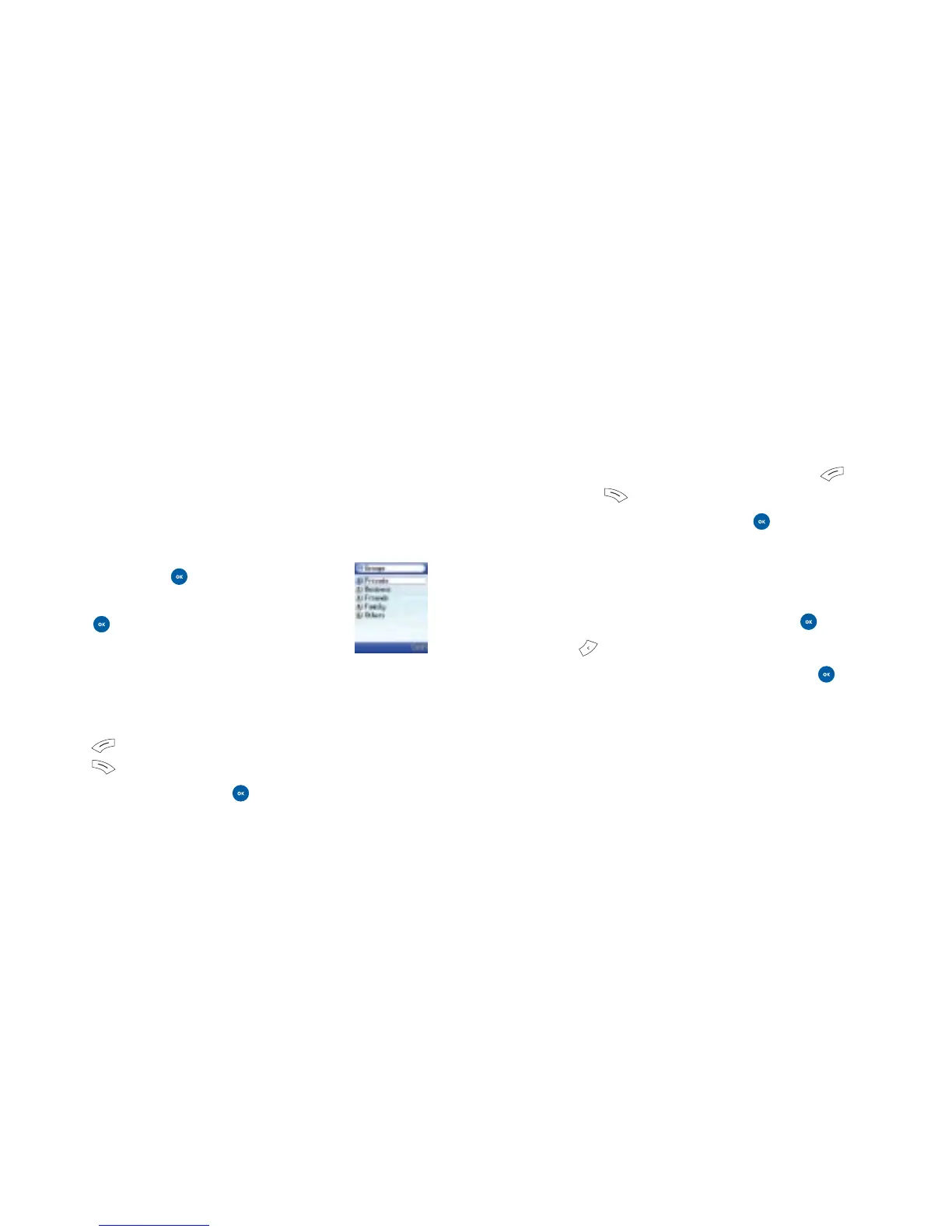Message attention
• Select Message attention to choose a sound to identify
which caller group has sent you a text message
• Scroll through the tones available and press to select
Play and to select Stop
• To select the message tone press
Rename
You can rename the caller group and create different groups
• Scroll to
Rename and select by pressing
• Press to delete the current profile name
• Enter a new name for the profile and press to save
49
Contacts
Groups
Caller groups can be used to identify a particular group of
contacts, such as, Private, Business, Friends, Family and
Others. You can associate a ringtone and message tone with
one group, and when a member of that group calls or texts
you, your mobile will use the group’s particular tone.
• In the
Contacts menu, scroll to Groups and
select by pressing
• Scroll to one of the groups listed and
press
Incoming call
• Select Incoming call then scroll through the list of
ringtones available
• Press to select
Play and listen to the ringtone and
press to select Stop
• To select the ringtone press
48
