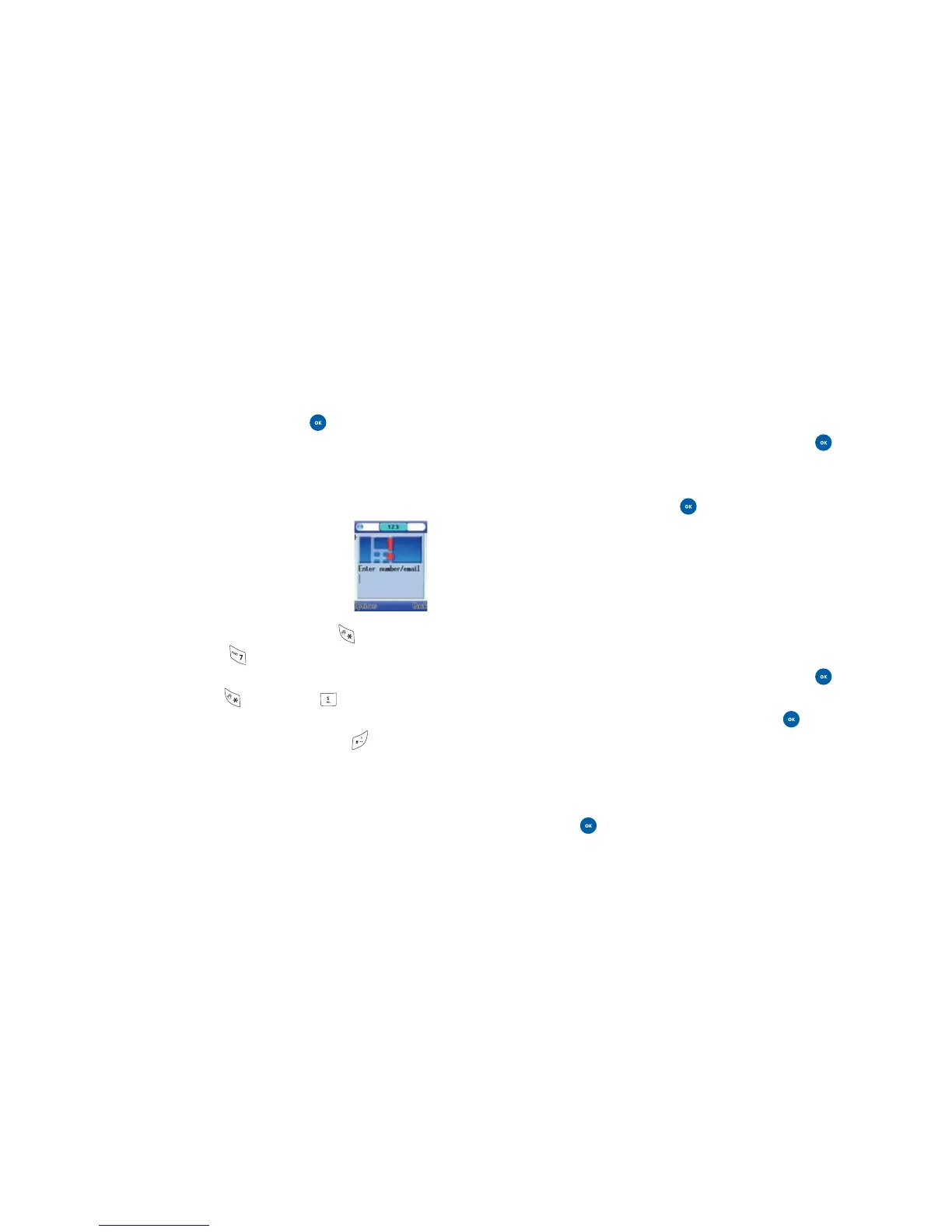To select a number from your phonebook
• Select Options, then scroll to Contacts and select
• Then scroll through your contacts and press to select the
desired contact
• If your contact has more than one number, scroll to the one
you require and press to confirm
To send to several contacts
• Select Options – Group send, then to add a contact to the
list select Options – Add
• You can then enter a number directly or press Options –
Contacts and choose from the list of numbers in your
phonebook
• Then scroll through your contacts and press to select the
desired contact. If your contact has more than one number,
scroll to the one you require and press to confirm
• To add another contact repeat the process
To send your media message
• After you have finished editing your media message
press , then select Options – Send
77
Messaging
Send your media message
• Select Options, scroll to Send and press
Select the recipient(s)
Now choose who to send your media message to.
To enter a number/email address directly
• Type in the recipient’s phone number or
email address
Please note
• If there are multiple numbers, press and hold to open
up the symbols. Then press to select and insert ;
between the email addresses or phone numbers
• To insert @ press and hold then press to select and
insert
• To switch between input modes press and hold
76
