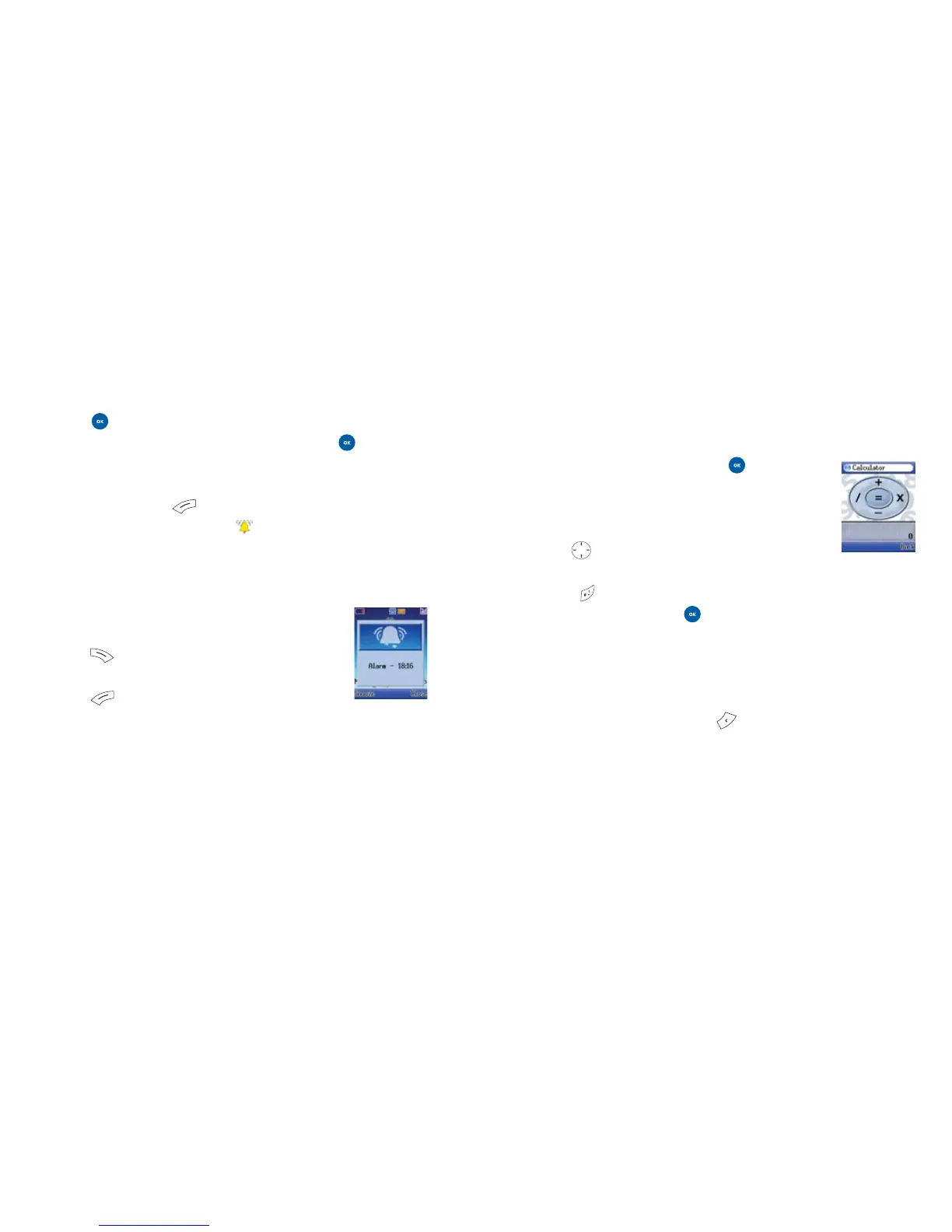143
Tools
Sound To set the alarm ring
• Press edit the sound
• Scroll through the options available and press to select,
followed by Back
Once complete press to save the alarm settings.
To confirm that the alarm is set will appear in the
standby screen
Please note
When the alarm rings, there are two ways to turn
it off
• Press to select Close. Your alarm will not
sound until the next scheduled time
• Press and select Snooze. The alarm will
sound again minutes later
Activate all
Select to activate all three alarms that have been edited.
Cancel all
Select to cancel all alarms.
142
Calculator
Allows you to use your keypad as a calculator.
• Select Calculator by pressing to open the
calculator screen
• Use the keypad to type in the numbers you
wish to calculate
• Use to perform the mathematical
operations on the screen
• Press to enter a decimal point
• Once completed press to select =
Please note
• You can enter numbers up to a maximum of 8 digits
in length
• If you make a mistake press to delete
