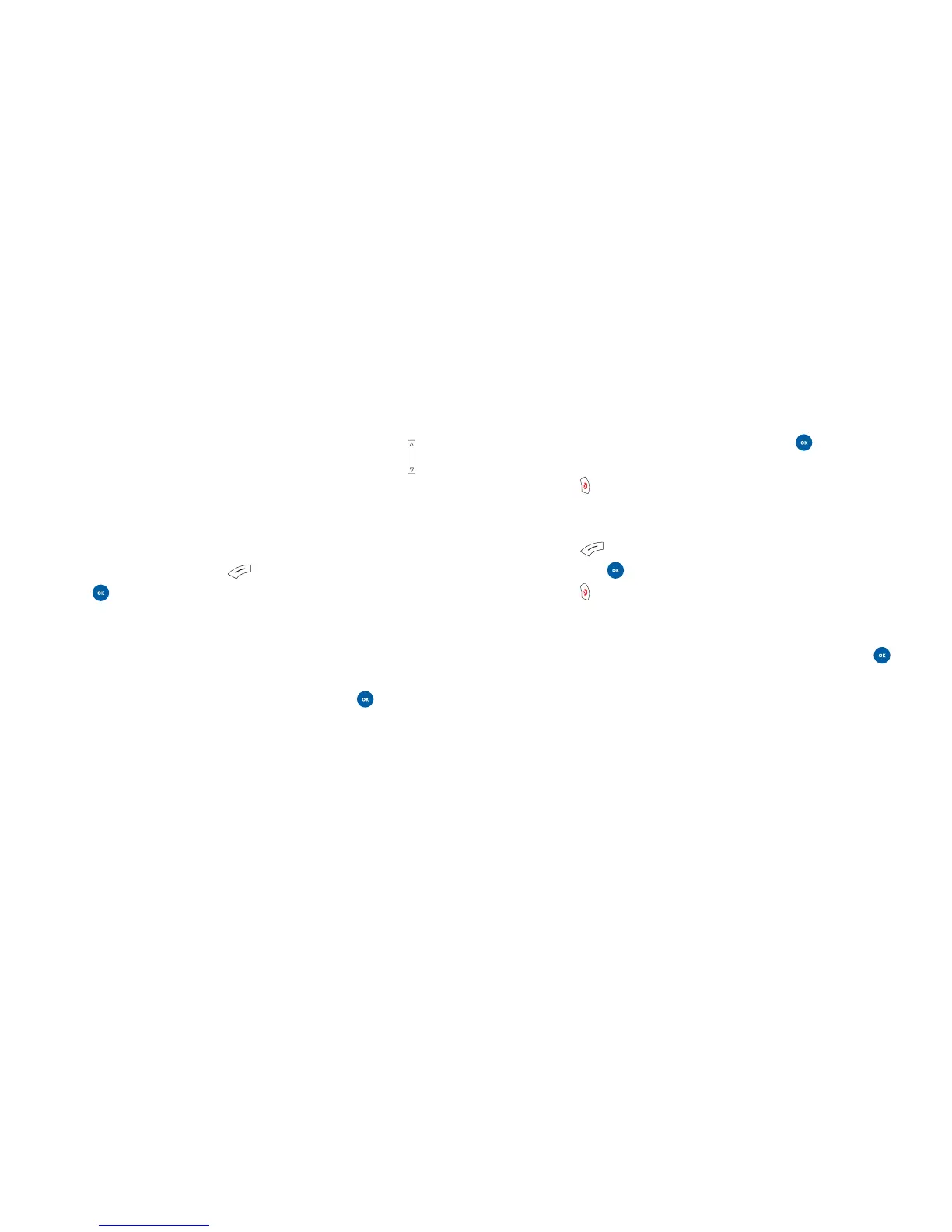Calls
5756
During a call
Adjusting the earpiece volume
• Press the volume key on the left side of your mobile to
adjust the call volume
Access the main menu
While on a call, you can still access the main menu.
• Select Options by pressing , scroll to Menu and
press
• You can now scroll through the main menu and select what
you need
Viewing your call list
• Select Options, then scroll to Call list and press to view
Putting a call on hold*
When the call is active
• Select Options, scroll to Hold and press to place an
active call on hold
• Press to end this call
When the call is on hold
• Press to select Options, scroll to Retrieve calls?
and press to resume the call
• Press to end this call
When there is an active call and a call on hold
• Select Options, then scroll to Switch calls and press .
You can now resume your call with the contact that was on
hold, while the active call is put on hold
• To disconnect the call that’s on hold select Options –
End held
• To disconnect with the active call and resume the call on
hold select Options – End active
* Only available on a Pay Monthly calling plan.
