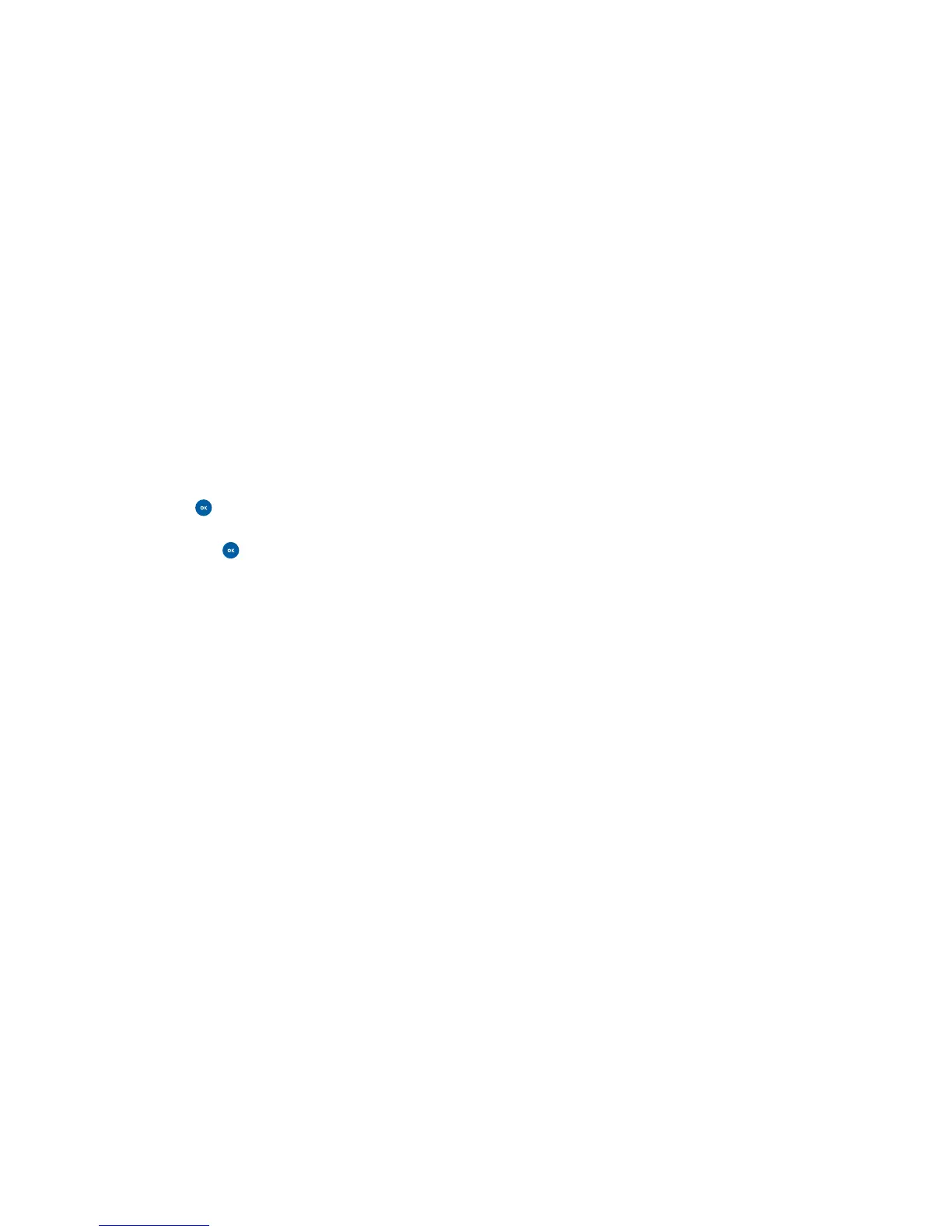Archive
Stores all the messages you have saved to archive.
Delete
You can delete messages saved in your Inbox, Sent Items,
Drafts, Archive or All.
Settings
Your O
2
XM is already set up to send and receive text
messages. If you are unable to send text messages, contact
O
2
Customer Service.
69
Messaging
Drafts
This option allows you to keep message drafts that you have
saved.
• In the Messaging menu, select Text, then scroll to Drafts
and select by pressing
• Scroll to the desired message record
• To view the message press or select Options – View
• You can then select Options and choose from the following
Edit Edit the content of the text message before sending it.
For further information on sending a text message please refer
to page 62
Copy to SIM Save the text message to your SIM card memory
Delete Delete the text message from the drafts folder
68
